Olympus C-755 Ultra Zoom User Manual
Page 254
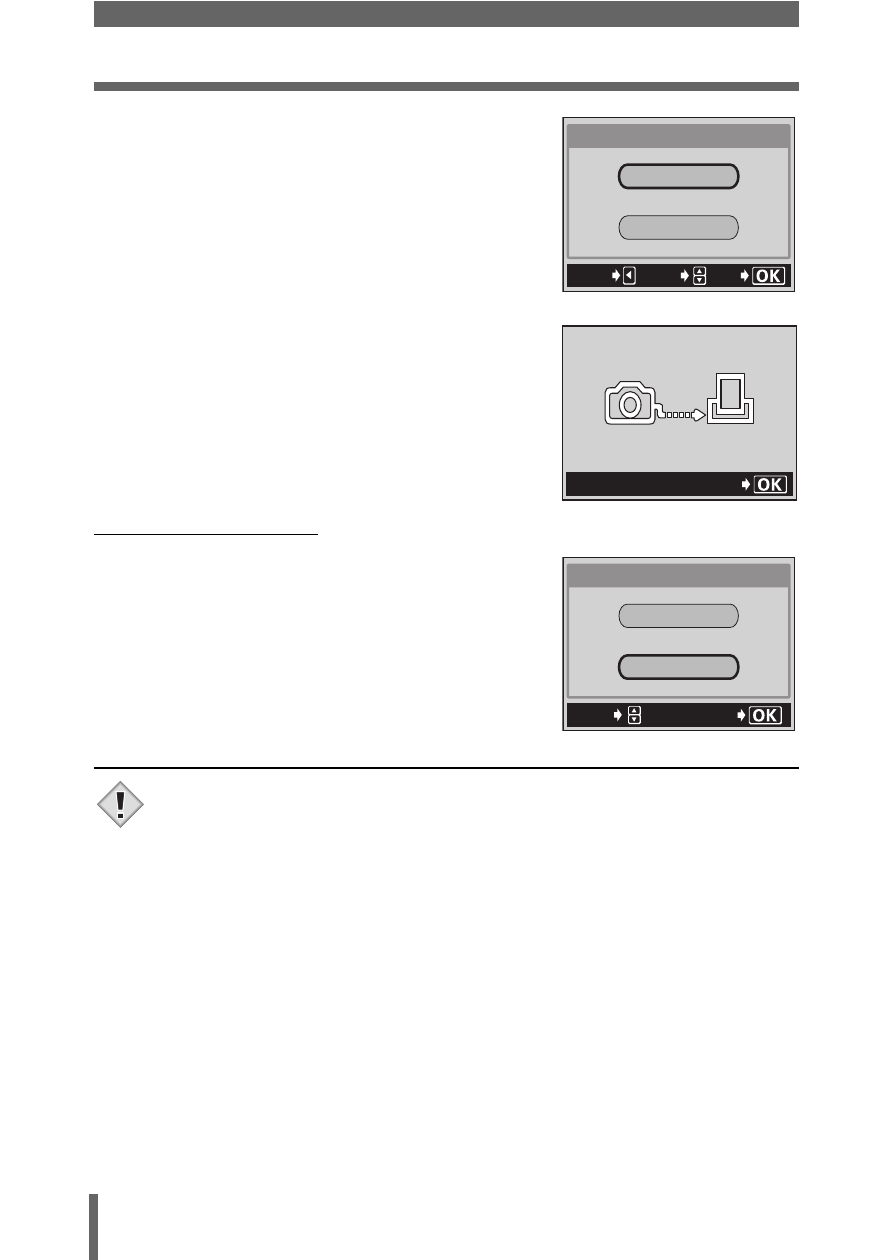
16
Printing pictures
4
Print the pictures.
• Press
ac to select OK or CANCEL,
then press
e.
OK
Printing starts.
CANCEL
The settings are canceled
and the monitor returns to
the PRINT MODE SELECT
screen.
• When printing is finished, the monitor
returns to the PRINT MODE SELECT
screen.
g“Exiting direct printing” (P.19)
z
To cancel printing
Pressing
e during print data transfer displays
the screen for selecting whether to continue or
cancel printing. To cancel printing, press
ac
to select CANCEL, then press
e.
• In ALL INDEX mode, the printer automatically selects the number
of pictures per sheet, etc.
• ALL INDEX printing is only available on printers with an index
function.
• The PRINT ORDER function is only available on DPOF-compatible
printers.
CANCEL
GO
SELECt
OK
CANCEL
TRANSFERRING screen
tRANSFERRING
tRANSFERRING
tRANSFERRING
CANCEL
GO
CONtINUE
CANCEL
SELECt
Note
- OM 10 (51 pages)
- C-120 (172 pages)
- D-380 (133 pages)
- Stylus 500 Digital (170 pages)
- Stylus 500 Digital (2 pages)
- Stylus 500 Digital (100 pages)
- C-480 (100 pages)
- C-480 Zoom (2 pages)
- D-545 Zoom (138 pages)
- C-40Zoom (203 pages)
- C-1 Zoom (40 pages)
- TOUGH-3000 EN (83 pages)
- C-50 Zoom (156 pages)
- C-50 (2 pages)
- D-230 (116 pages)
- Stylus Verve (192 pages)
- Stylus Verve (2 pages)
- Stylus Verve (163 pages)
- D-550 Zoom (178 pages)
- C-730 Ultra Zoom (266 pages)
- C-1 (158 pages)
- Stylus Verve S (2 pages)
- Stylus Verve S (124 pages)
- MJU-II Zoom-170 (5 pages)
- Stylus 410 Digital (72 pages)
- Stylus 410 Digital (228 pages)
- Stylus 410 Digital (2 pages)
- E-500 (12 pages)
- E-500 (216 pages)
- C-2500L (31 pages)
- C-2500L (95 pages)
- E-300 (211 pages)
- C-860L (32 pages)
- D-390 (2 pages)
- E-20p (32 pages)
- 3000 (2 pages)
- D-520 Zoom (180 pages)
- C-750 Ultra Zoom (238 pages)
- C-3040 Zoom (40 pages)
- C-5050 Zoom (268 pages)
- C-5050 Zoom (2 pages)
- E-1 (2 pages)
- EVOLT E-300 (1 page)
- E-1 (5 pages)
- E-1 (180 pages)
