Erasing images during playback, Press fg to select [erase], and press the a button – Olympus SH-1 User Manual
Page 15
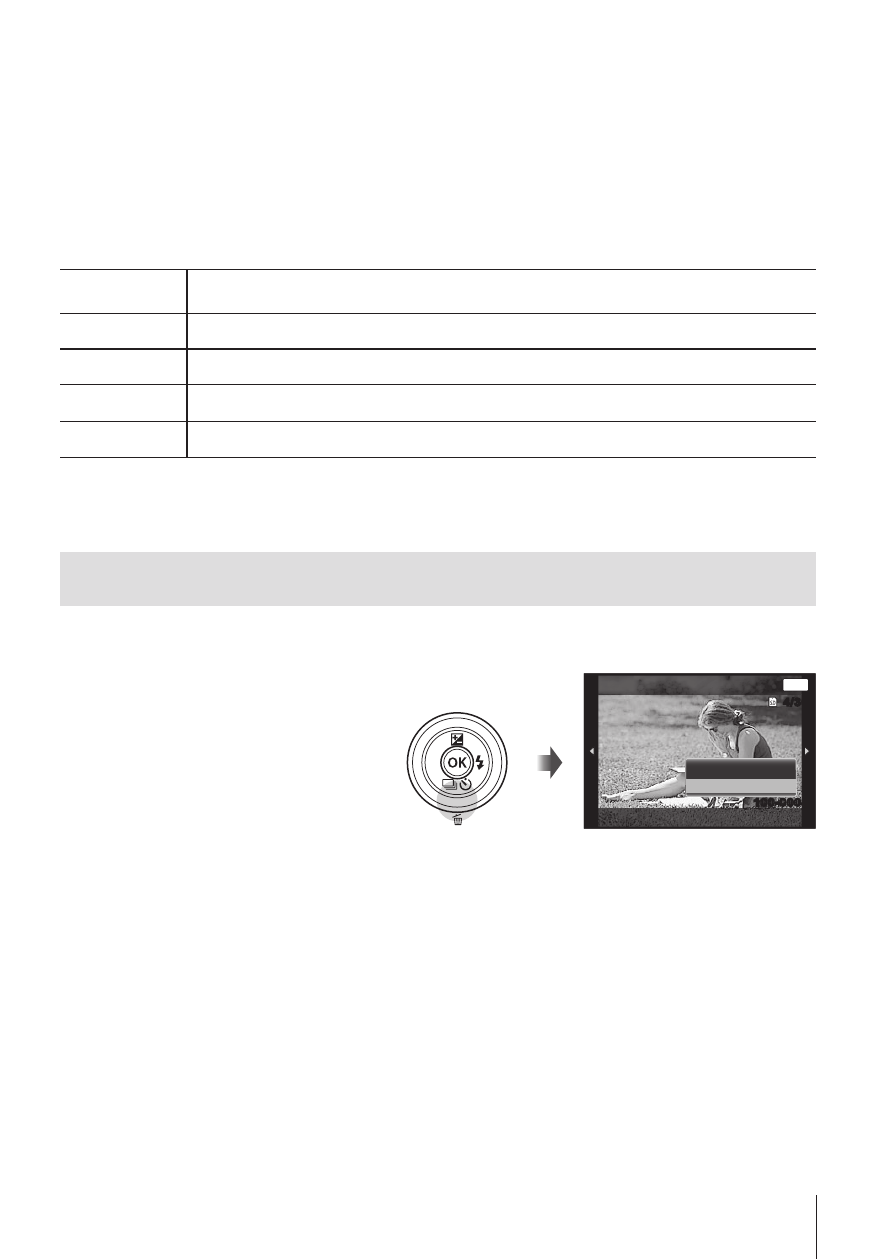
15
EN
To stop movie playback
Press the
button.
• To play back movies on the computer, the supplied PC software is
recommended. For the first use of the PC software, connect the camera to the
computer, then launch the software.
Playing back movies using touch panel
Tap the following icon.
Play back movies. Tap again to pause playback.
(
/
*
Tap ( or * to fast forward or rewind.
&
/
)
Tap & or ) to advance or rewind one frame.
O
Go back to the beginning of the movie.
+
Display movie index.
Erasing images during playback
1
Display the image you want to erase and press G (
).
• To erase a movie, select
the movie to erase and
press
G ().
MENU
Erase
Erase
Cancel
4/30
4/30
100-0004
100-0004
Back
2
Press FG to select [Erase], and press the
A button.
• Grouped images are erased as a group (P. 16).
• Multiple images or all images can be erased at a time (P. 61).
- OM 10 (51 pages)
- C-120 (172 pages)
- D-380 (133 pages)
- Stylus 500 Digital (170 pages)
- Stylus 500 Digital (2 pages)
- Stylus 500 Digital (100 pages)
- C-480 Zoom (2 pages)
- D-545 Zoom (138 pages)
- C-480 (100 pages)
- C-40Zoom (203 pages)
- C-1 Zoom (40 pages)
- TOUGH-3000 EN (83 pages)
- C-50 (2 pages)
- C-50 Zoom (156 pages)
- D-230 (116 pages)
- Stylus Verve (192 pages)
- Stylus Verve (2 pages)
- Stylus Verve (163 pages)
- D-550 Zoom (178 pages)
- C-730 Ultra Zoom (266 pages)
- C-1 (158 pages)
- Stylus Verve S (2 pages)
- Stylus Verve S (124 pages)
- MJU-II Zoom-170 (5 pages)
- Stylus 410 Digital (228 pages)
- Stylus 410 Digital (2 pages)
- Stylus 410 Digital (72 pages)
- E-500 (12 pages)
- E-500 (216 pages)
- C-2500L (31 pages)
- C-2500L (95 pages)
- E-300 (211 pages)
- C-860L (32 pages)
- D-390 (2 pages)
- E-20p (32 pages)
- 3000 (2 pages)
- D-520 Zoom (180 pages)
- C-750 Ultra Zoom (238 pages)
- C-3040 Zoom (40 pages)
- C-5050 Zoom (2 pages)
- C-5050 Zoom (268 pages)
- E-1 (2 pages)
- EVOLT E-300 (1 page)
- E-1 (5 pages)
- E-1 (180 pages)
