Eve ryth ing un de r co nt rol – BMW AG 528XI User Manual
Page 82
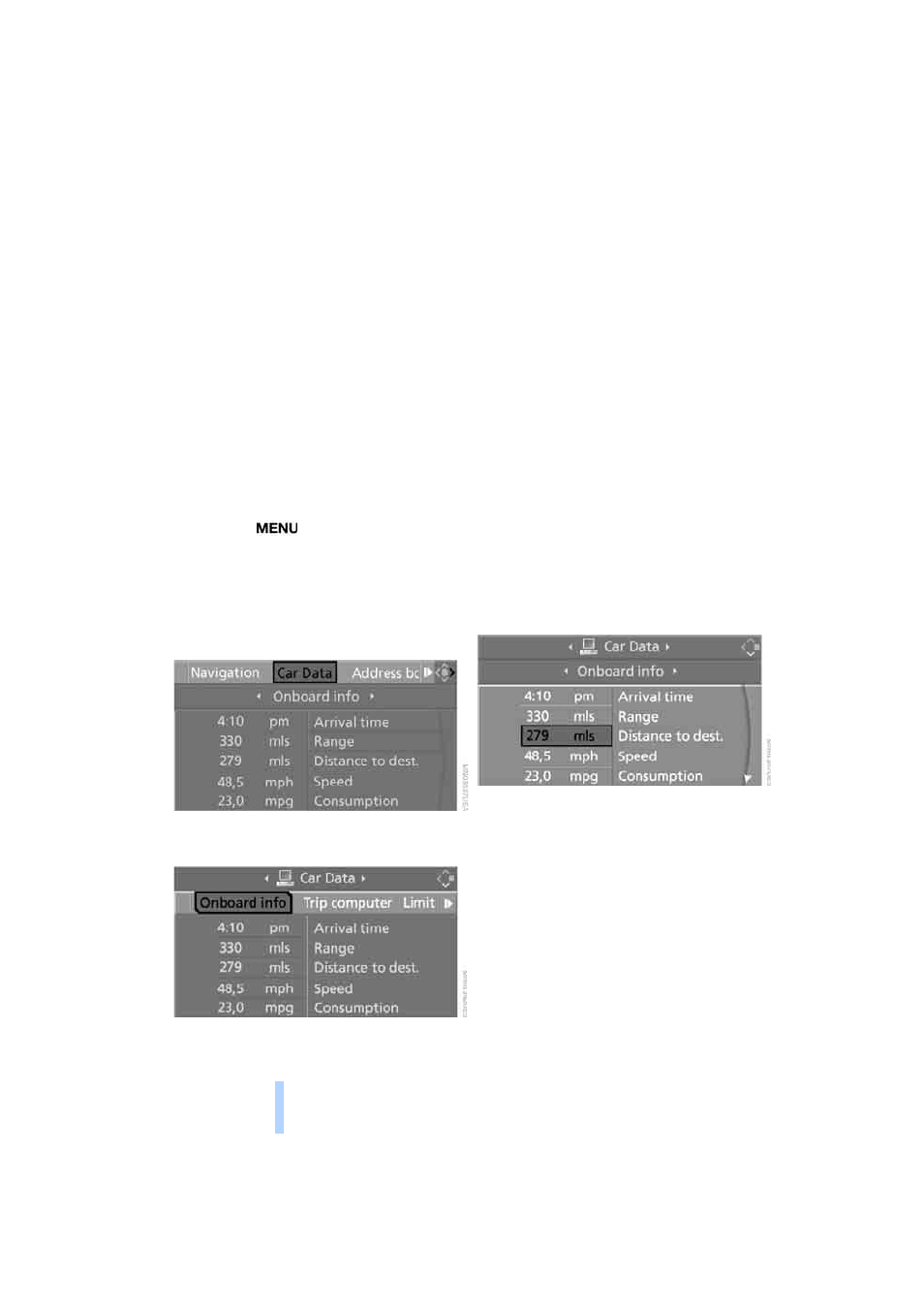
E
ve
ryth
ing un
de
r co
nt
rol
80
Average fuel consumption
The average fuel consumption is calculated for
the time during which the engine is running.
To reset average fuel consumption: press BC
button on turn signal lever for approx. 2 sec-
onds.
For different routes
You can display the average speed and average
consumption for two different routes on the
Control Display, refer to the following and to
Trip computer
*
.
Displays on Control Display
You can also call up the computer via iDrive.
For operating principle refer to page
.
1.
Press the
button.
This opens the start menu.
2.
Move the controller to the right to open
"Navigation".
Without navigation system
*
:
Open "Car Data".
3.
Select "Car Data" and press the controller.
4.
Select "Onboard info" and press the con-
troller.
>
Estimated time of arrival at destination and
remaining distance:
>
Entering a distance manually in the com-
puter, see below.
>
Entering a destination in the navigation
system
*
, refer to page
.
>
Cruising range
>
Average speed
>
Average fuel consumption
Resetting values
You can reset the values for the average speed
and average fuel consumption:
1.
Select the respective menu item and press
the controller.
2.
To confirm your selection, press the con-
troller again.
Entering a distance manually
1.
Select "Distance to dest." and press the
controller.
2.
Turn the controller to select the distance to
your destination.
3.
Press the controller to apply the setting.
The distance is automatically preset during the
destination guidance of the navigation sys-
tem
*
.
Trip computer*
The trip computer is suitable, for example, for a
vacation trip.
1.
Open the start menu.
2.
Open "Navigation".
Without navigation system
*
:
Open "Car Data".
Online Edition for Part no. 01 41 2 600 310 - © 02/08 BMW AG
