English, Taking temperature in forehead temperature mode – AEG FT 4925 User Manual
Page 85
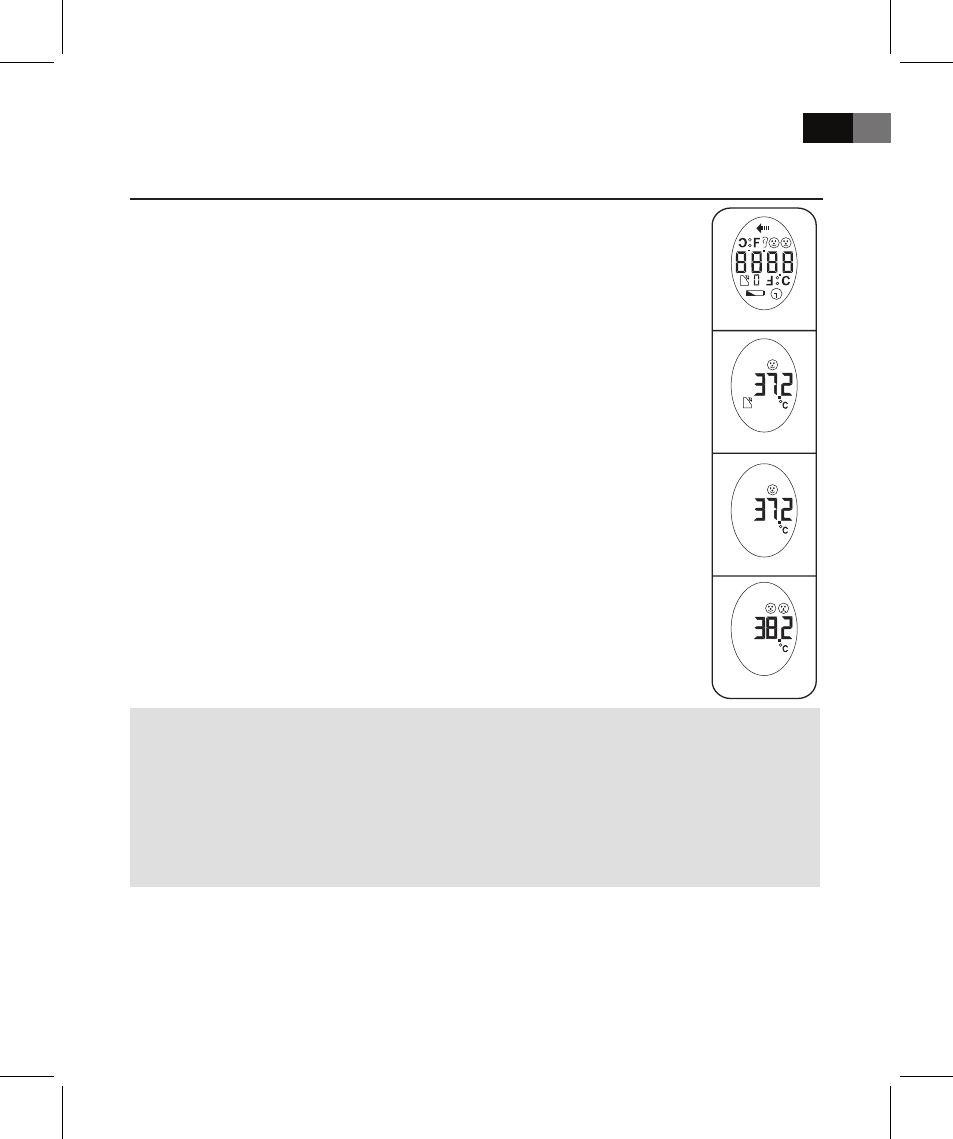
English
85
Taking Temperature in Forehead Temperature Mode
1) When the system is in the state of time / environmental
temperature display, press the button of scan, and the last
temperature reading will be displayed. Then, the system will go
“Beep-Beep“ and enter into the mode of measurement (Refer
to the Picture 8.1-8.3).
2) Make sure the probe cap is on. Press the probe of the
thermometer directly on the forehead.
3) Press the Scan button. One second later you will hear
“Beep“,and you can remove the thermometer. The meas-
urement is completed.
4) When the measured temperature exceeds 38.0°C, the
thermometer will send out “Beep—Beep-Beep“, a long
one and two short ones, and the display will show the
icon of fever (Refer to the Picture 8.4).
Notes:
• When the product is used to measure forehead temperature, the
reading is for reference only since skin temperature is significantly
affected by the environment.
• When there is sweat or any other things on the forehead, e.g. cos-
metics, the measured temperature can‘tbe accurate.
(Picture 8.1)
(Picture 8.2)
(Picture 8.3)
(Picture 8.4)
