Quicklink, Launching quicklink, Ise can also be launched using quicklink – AGFA ePHOTO 1280 User Manual
Page 47: Using photowise (cont.)
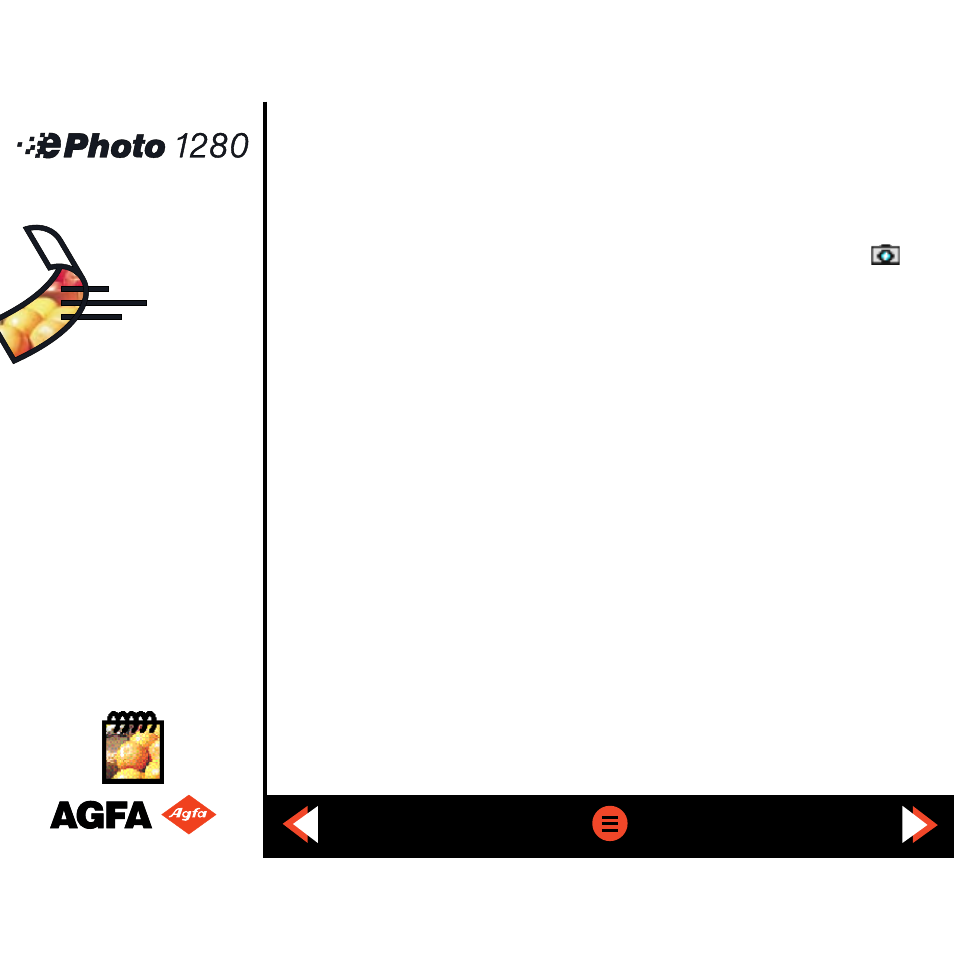
Using PhotoWise (cont.)
QuickLink
QuickLink is a convenient way to access your images and use them in any OLE-compliant
application (for example, Microsoft
®
Word). Under Windows, the QuickLink icon (
) is
located at the bottom right-hand side of the task bar. On a Macintosh, QuickLink is located
in the Apple menu.
Launching QuickLink
To launch QuickLink:
◗
Windows — Click on the QuickLink icon with the left mouse button. A dialog window
appears along the right edge of your screen, displaying the images in the attached
camera.
◗
Macintosh — Select QuickLink from the Apple menu. A dialog window appears along the
left edge of your screen, displaying the images in the attached camera.
For even greater convenience, you can choose what QuickLink does automatically at
startup:
View images in the camera
Copy all images from the camera to the computer
Copy all images and delete them from the camera
Automatically run QuickLink when PC card is inserted (for Windows systems with PC
card readers only)
47
