Setting mode, Acoustic signals – AEG F88060VI0P User Manual
Page 10
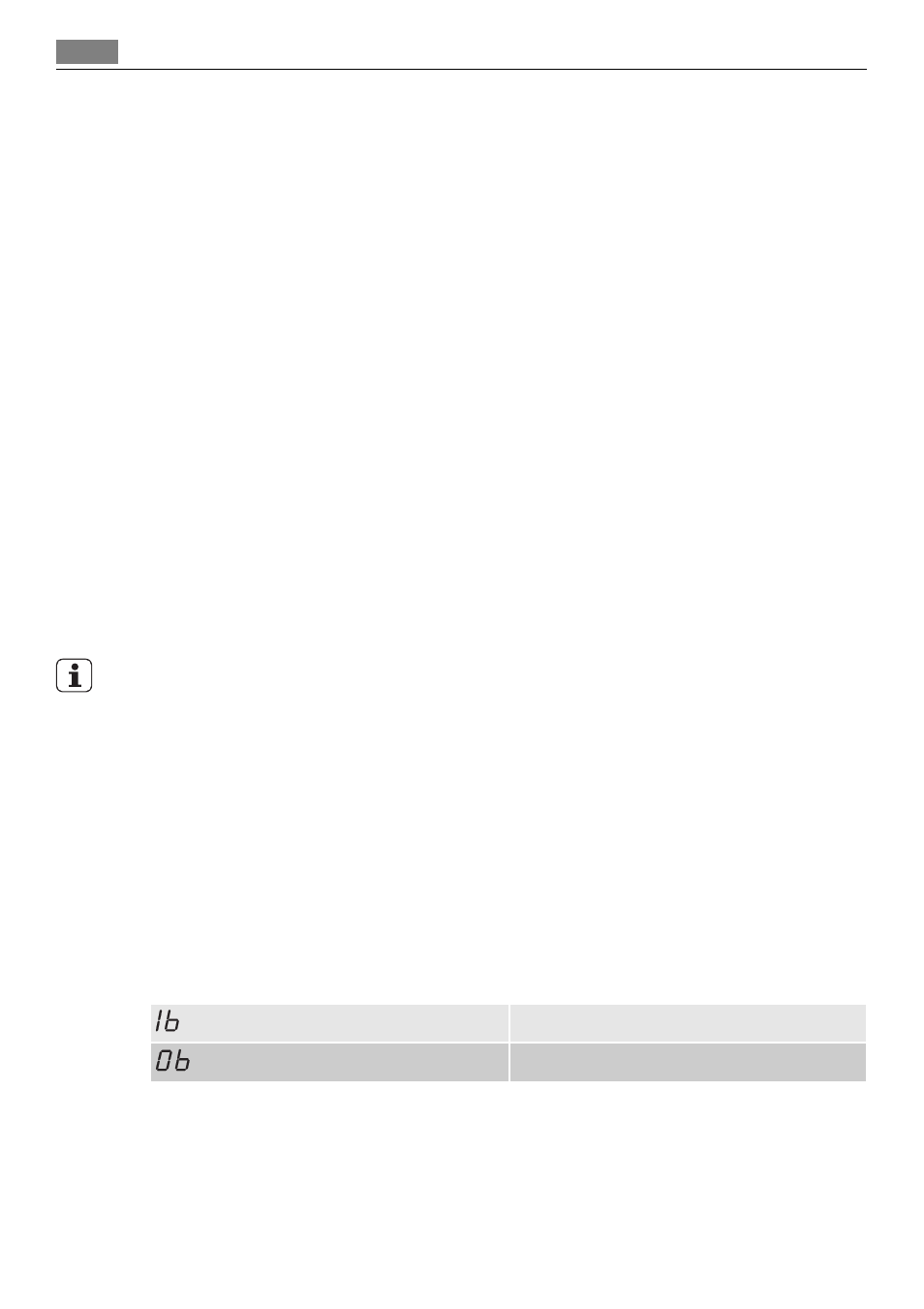
Setting mode
The appliance must be in setting mode for these operations:
• To set and start a washing programme.
• To set and start a delay start.
• To adjust electronically the level of the water softener.
• To activate or deactivate the rinse aid dispenser (only with the multitab function on.
• To deactivate or activate the acoustic signals.
Activate the appliance. The appliance is in setting mode when:
• The display shows two horizontal status bars.
Activate the appliance. The appliance is not in setting mode when:
• The display shows the time of the washing programme or of the delay start.
– It is necessary to cancel the programme or the delay start to go back to the setting
mode. Refer to 'Select and start a washing programme'.
Acoustic signals
You can hear the acoustic signals in these conditions:
• The washing programme is completed.
• The level of the water softener is adjusted electronically.
• The appliance has a malfunction.
Factory setting: on.
Deactivating the acoustic signals
1. Activate the appliance.
2. Make sure that the appliance is in setting mode.
3. Press and hold button (4) and button (5) at the same time until the indicators of but-
tons (3), (4) and (5) flash.
4. Release button (4) and button (5).
5. Press button (5),
• The indicators of buttons (3) and (4) go off.
• The indicator of button (5) continues to flash.
• The display shows the setting of the acoustic signals.
The acoustic signals are on.
The acoustic signals are off.
6. Press button (5) to change the setting.
7. Deactivate the appliance to confirm.
To activate the acoustic signals again, do steps (1) through (7).
10
Control panel
