AEG Voxtel D500 - d550bt User Manual
Page 11
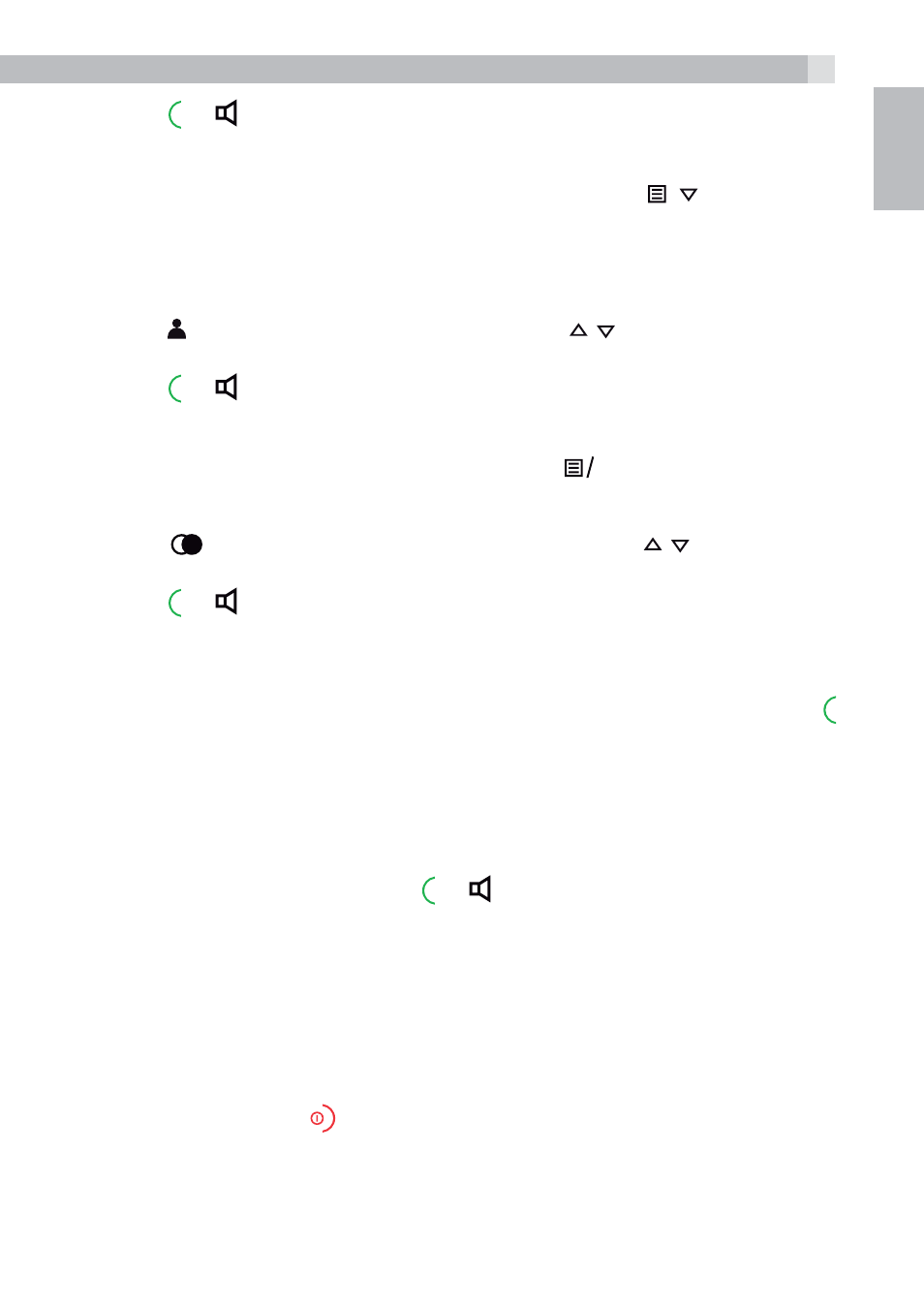
11
UK
tPress or to dial out the selected phonebook entry.
Notes:
>You can also access the phonebook by pressing , ,
OK
.
>The alphanumeric keys provide a short-cut to find entries
beginning with the corresponding letters.
8.1.4
Call from the call list (only available with Caller Display)
tPress to access the call list and then press / to select the desired
call list entry.
tPress or to dial out the selected call list entry.
Note:
You can also access the Call List by pressing
OK
twice
8.1.5
Call from the redial list
tPress
to access the redial list and then press / to select the
desired redial number.
tPress or to dial out the selected redial number.
8.1.6 Call
timer
Your handset automatically times the duration of every call.
The call timer is displayed as soon as you answer a call or press the
key and remains on the screen for 5 seconds after the end of the call. It
is shown in hours, minutes and seconds format (HH:MM:SS).
8.2
Answer a call
If handset is not on the charging cradle:
tWhen the phone rings, press or to answer a call:
Note:
If AUTO ANSWER is set to ON, then lifting the handset off the base or
charger will answer the call automatically, and no buttons need to be
pressed.
8.3
End a call
tDuring a call press to end the call.
OR
tPut the handset on the base station or charger to end the call.
