2 closing the door – AEG SWS98820L0 User Manual
Page 13
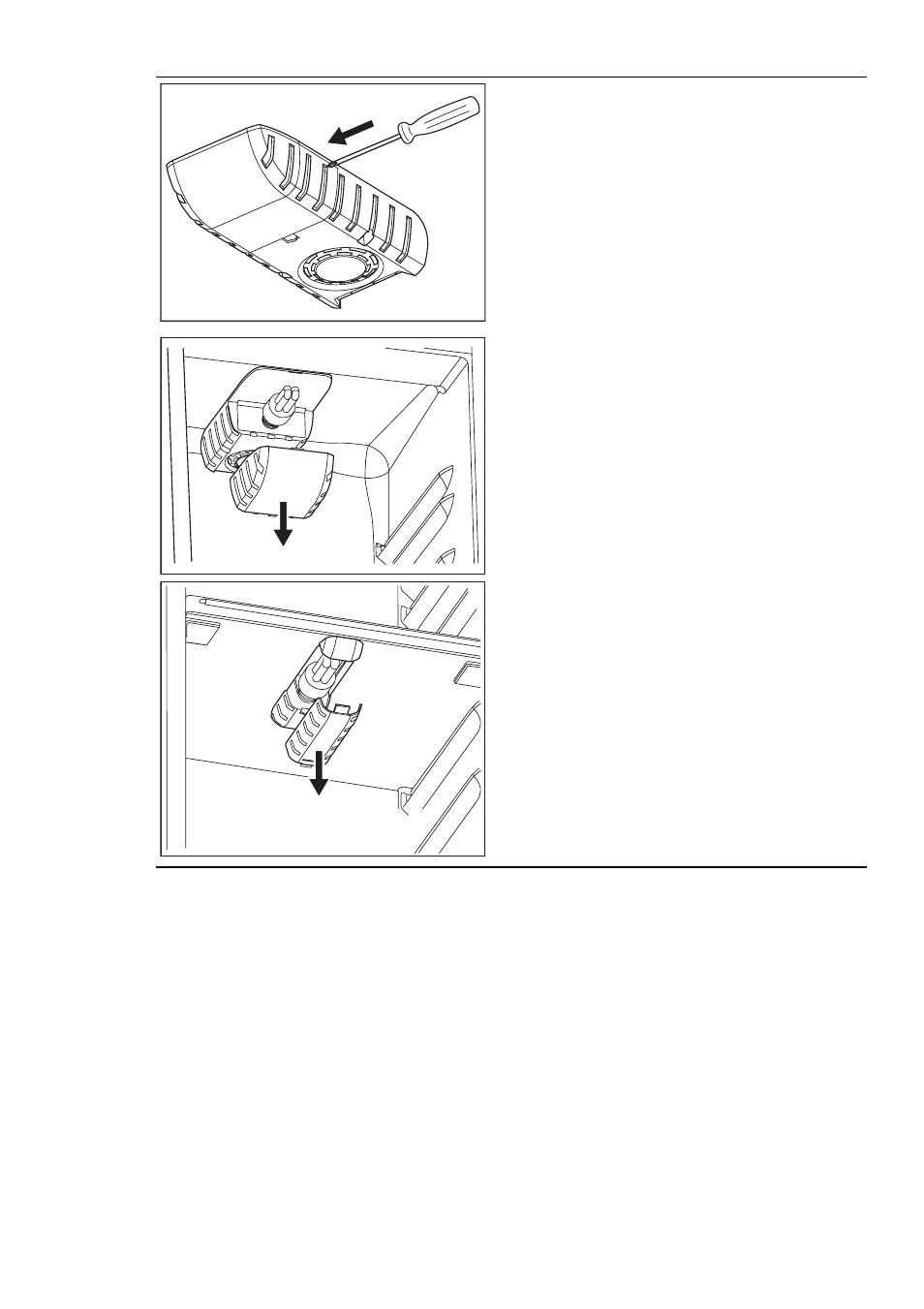
Remove the lamp cover by pressing it in-
wards with a tool (e.g. screwdriver) to
free the rear side hookings.
At the same time, free the middle hook
and slide off the cover in the direction of
the arrows.
Replace the used lamp with a new lamp
of the same type and specifically de-
signed for household appliances and
having the same characteristics.
Install the lamp cover.
Connect the mains plug to the mains
socket.
Open the door. Make sure that the lamp
comes on.
5.2 Closing the door
1.
Clean the door gaskets.
2.
If necessary, adjust the door. Refer
to "Installation".
3.
If necessary, replace the defective
door gaskets. Contact the Service
Center.
ENGLISH
13
See also other documents in the category AEG Refrigerators:
- SKZ71800F0 (24 pages)
- SKZ71800F0 (2 pages)
- SKZ71800F0 (20 pages)
- SCZ71800F0 (24 pages)
- SCZ71800F0 (28 pages)
- SCZ71800F0 (2 pages)
- SCN71800S0 (32 pages)
- SCS51800F0 (28 pages)
- SCS51800F0 (2 pages)
- SCS51800F0 (32 pages)
- SCS51800F0 (24 pages)
- SCS71800F0 (24 pages)
- SCS71800F0 (28 pages)
- SCS71800F0 (2 pages)
- SCS71800F0 (76 pages)
- SKS58240F0 (24 pages)
- SKS58240F0 (2 pages)
- S83200CMW0 (20 pages)
- S83200CMW0 (60 pages)
- S83200CMW0 (2 pages)
- S83200CMW0 (28 pages)
- S83200CMW0 (28 pages)
- S53630CSX2 (200 pages)
- S83600CMM0 (24 pages)
- S83600CMM0 (2 pages)
- S92500CNM0 (92 pages)
- S63300KDW0 (24 pages)
- S83600CSM1 (28 pages)
- SKS58200F0 (64 pages)
- SKS58800S1 (60 pages)
- SKS71200F0 (20 pages)
- SKS58200F0 (16 pages)
- SKS58200F0 (20 pages)
- AGS77200F0 (68 pages)
- SKD71800F0 (20 pages)
- SKD71800F0 (64 pages)
- SKD71800F0 (24 pages)
- SKD71800F0 (2 pages)
- SCS81800F0 (76 pages)
- SCS81800F0 (64 pages)
- SCS81800F0 (100 pages)
- SCS81800F0 (84 pages)
- SCS81800F0 (92 pages)
- S83200CMM0 (2 pages)
- S83200CMM0 (28 pages)
