Programmes, 1 programme chart – AEG L61270BI User Manual
Page 8
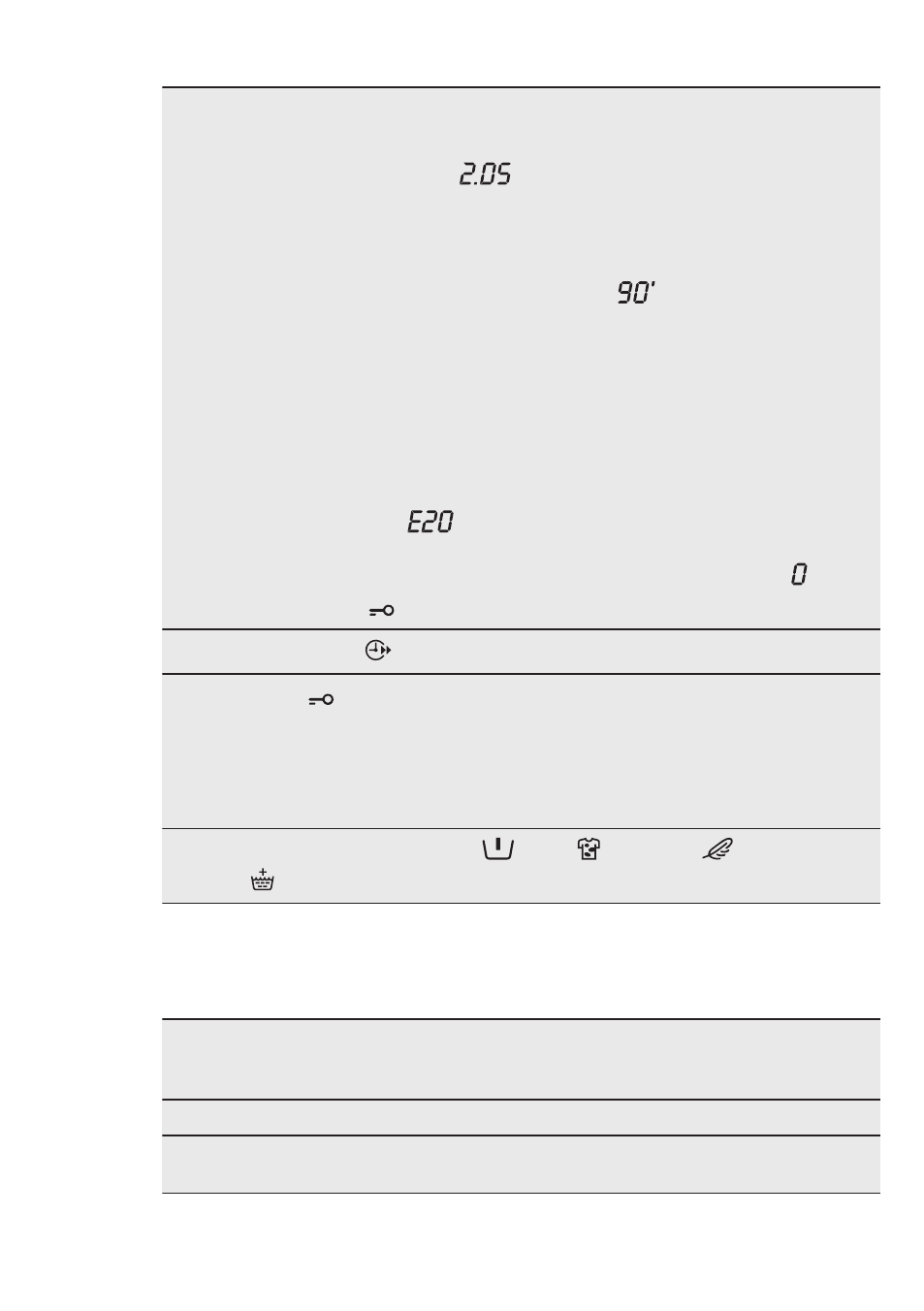
F
The display shows the following information:
• Duration of the selected programme
– After setting a programme, the duration is displayed in hours and mi-
nutes (for example
).
– After the programme has started, the remaining time is updated every
minute.
• Delay start
– When setting a delay start, the display shows the delay time (20 hours
max.) for about 3 seconds (for example
), and then it shows again
the programme duration.
– The delay time value decreases by one unit every hour and then, one
hour before the end of the programme, the time decreases every mi-
nute.
• Incorrect option setting
– In case of wrong setting the display shows the message Err and the yel-
low light of Inicio/Pausa button starts blinking.
• Alarm codes
– If an operating problems occur, the display can show some alarm codes,
for example
(see chapter «Troubleshooting»).
• End of the programme
– At the end of the programme the display shows blinking zero , the in-
dicator
disappears and the door can be opened.
G
TIME SAVING
- option indicator.
H
DOOR
- indicator.
• This indicator shows if the door can be opened:
– The indicator is on: the door cannot be opened. The appliance is per-
forming a washing programme.
– The indicator is off: the door can be opened. The washing programme
is finished.
I
Available options: PREWASH
, STAIN
, SENSITIVE
, EXTRA RINSE
.
5. PROGRAMMES
5.1 Programme Chart
Programme
Temperature
range
Maximum load
Maximum spin
speed
Programme description
(Type of load and soil level)
Washing programmes
Algodón
95°C - Cold
7 kg
1400 rpm
White cotton and coloured cotton. Normal soil
and light soil.
www.aeg.com
8
