What to do if – AEG AGN81800F0 User Manual
Page 30
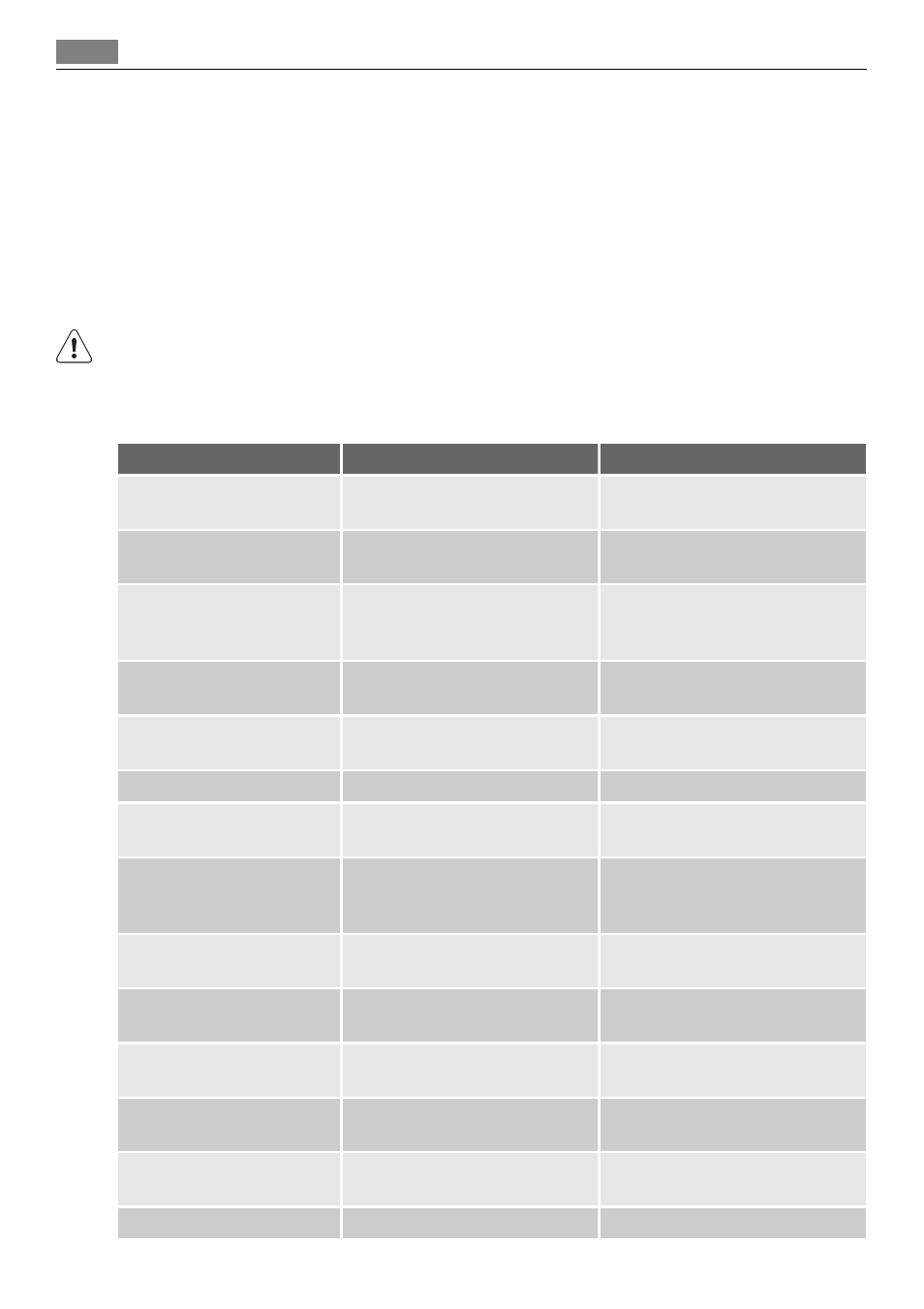
• remove all food
• defrost
10)
and clean the appliance and all accessories
• leave the door/doors ajar to prevent unpleasant smells.
If the cabinet will be kept on, ask somebody to check it once in a while to prevent the food
inside from spoiling in case of a power failure.
WHAT TO DO IF…
WARNING!
Before troubleshooting, disconnect the mains plug from the mains socket.
Only a qualified electrician or competent person must do the troubleshooting that is not in
this manual.
Problem
Possible cause
Solution
The appliance does not
operate.
The appliance is switched off.
Switch on the appliance.
The mains plug is not connected
to the mains socket correctly.
Connect the mains plug to the
mains socket correctly.
The appliance has no power.
There is no voltage in the mains
socket.
Connect a different electrical ap-
pliance to the mains socket.
Contact a qualified electrician.
The Alarm light flashes.
The temperature in the freezer is
too high.
Refer to "High temperature
alarm"
The compressor operates
continually.
The temperature is not set cor-
rectly.
Set a higher temperature.
The door is not closed correctly.
Refer to "Closing the door".
The door has been opened too
frequently.
Do not keep the door open longer
than necessary.
The product temperature is too
high.
Let the product temperature de-
crease to room temperature be-
fore storage.
The room temperature is too
high.
Decrease the room temperature.
The FROSTMATIC function is
switched on.
Refer to "FROSTMATIC function".
The temperature in the
freezer is too low.
The temperature regulator is not
set correctly.
Set a higher temperature.
The FROSTMATIC function is
switched on.
Refer to "FROSTMATIC function".
The temperature in the
freezer is too high.
The temperature regulator is not
set correctly.
Set a lower temperature.
The door is not closed correctly.
Refer to "Closing the door".
10) If foreseen.
30
What to do if…
