Avaya Wireless W110 User Manual
W110 wlan access point quick start guide, Regulatory flyer for the w110, What you will need prior to the installation
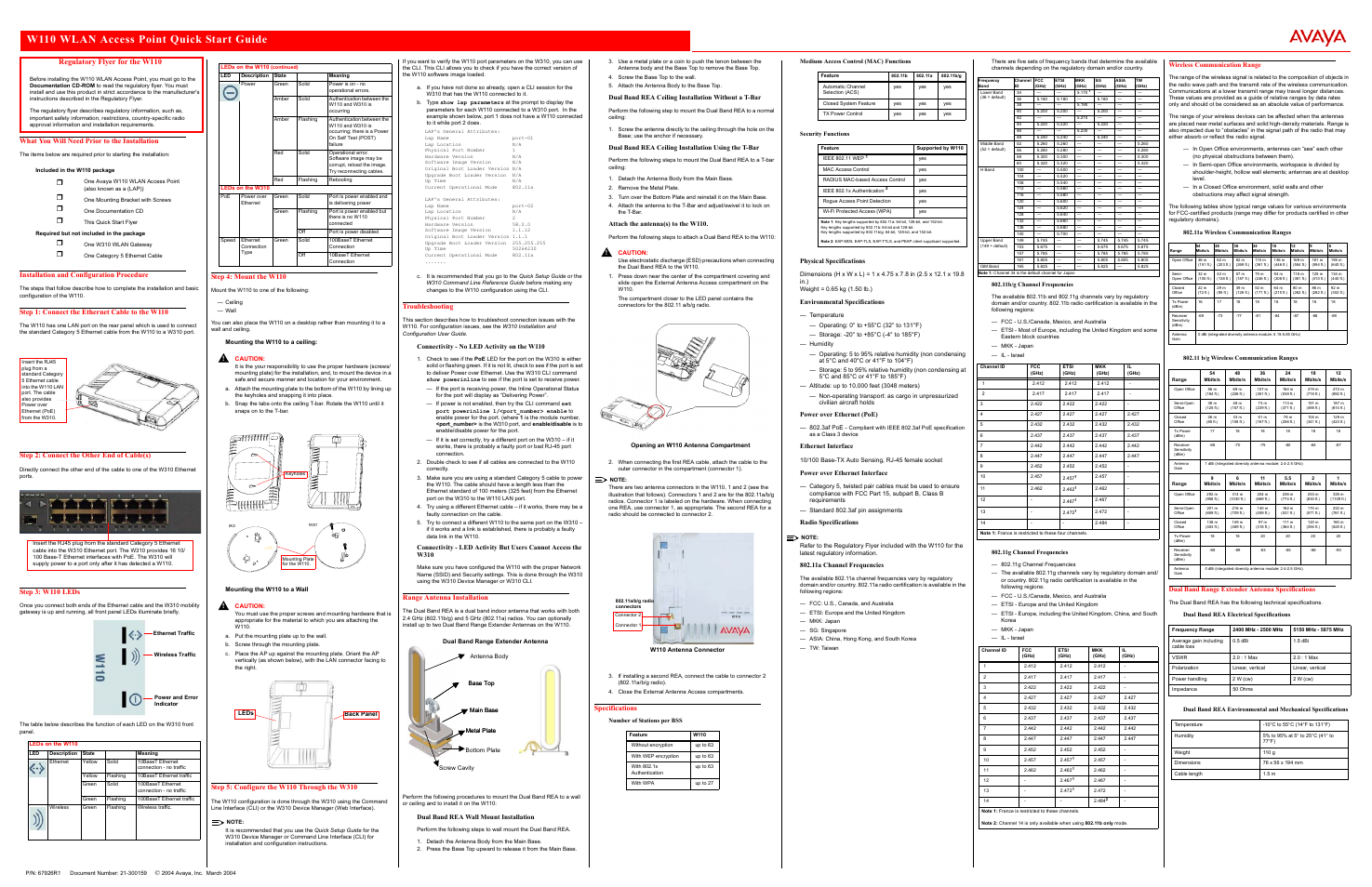 Avaya Wireless W110 User Manual | 1 page
Avaya Wireless W110 User Manual | 1 page Table of contents
Document Outline
- W110 WLAN Access Point Quick Start Guide
- Regulatory Flyer for the W110
- What You Will Need Prior to the Installation
- Installation and Configuration Procedure
- Step 1: Connect the Ethernet Cable to the W110
- Step 2: Connect the Other End of Cable(s)
- Step 3: W110 LEDs
- Step 4: Mount the W110
- Step 5: Configure the W110 Through the W310
- Troubleshooting
- Range Antenna Installation
- Specifications
- Number of Stations per BSS
- Medium Access Control (MAC) Functions
- Security Functions
- Physical Specifications
- Environmental Specifications
- Power over Ethernet (PoE)
- Ethernet Interface
- Power over Ethernet Interface
- Radio Specifications
- 802.11a Channel Frequencies
- 802.11b/g Channel Frequencies
- 802.11g Channel Frequencies
- Wireless Communication Range
- Dual Band Range Extender Antenna Specifications
