Printing a configuration report – Xerox WorkCentre 7655-7665-7675-5889 User Manual
Page 17
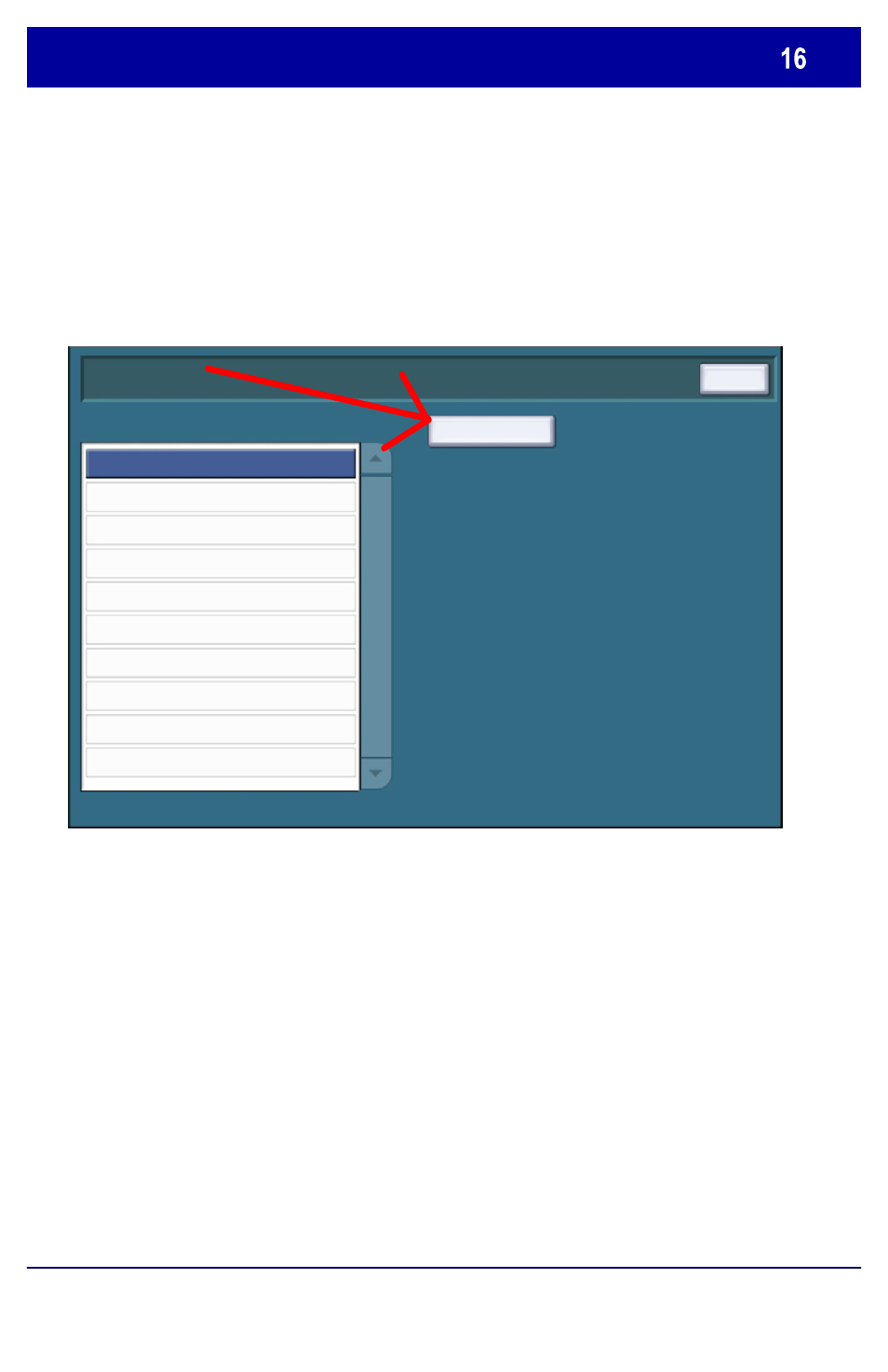
WorkCentre 7655/7665/7675
WorkCentre 7655/7665/7675
Quick Use Guide
Print Reports
Configuration Report
Print Selected Report
Close
Report Name
Touch the Configuration Report option, then select the Print
Selected Report button.
A message will confirm that the report is being printed and the
report will be delivered to the output tray.
Printing a configuration report
This manual is related to the following products:
