Deleting a scan job, Deleting a scan job 27 – Xerox DocuColor 2240-1540 User Manual
Page 31
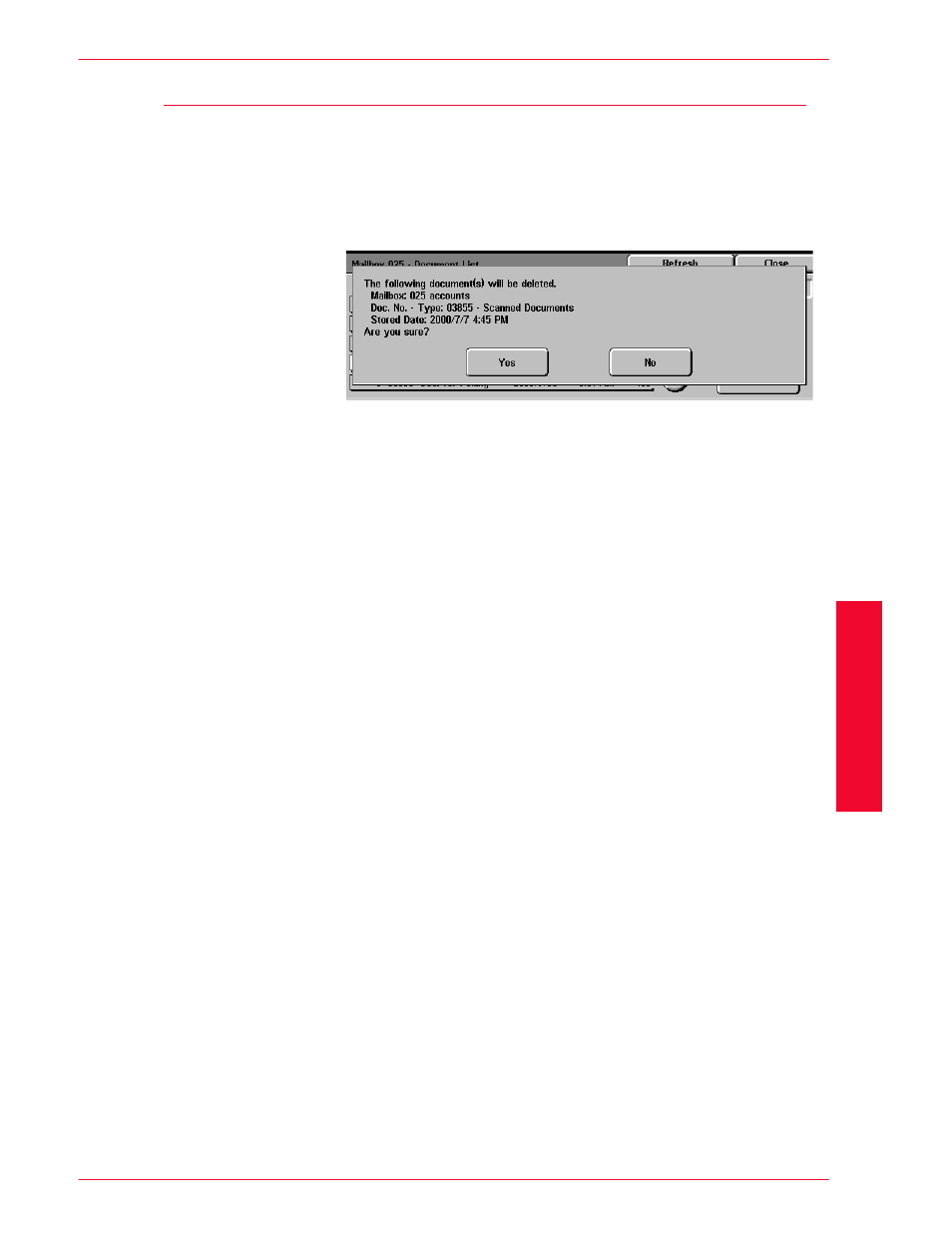
USER GUIDE (S
CAN)
3–27
U
S E R
G
U I D E
(S
C A N
)
Deleting a Scan Job
Select the document to be deleted, and then select Delete.
NOTE:
You can delete all documents listed by selecting the
Select All button.
The Confirmation screen is displayed.
Check the contents on the screen, and then select Yes.
Select Close repeatedly to return to the Basic Scanning tab.
This manual is related to the following products:
