Resolution – Xerox WorkCentre M118i-6288 User Manual
Page 69
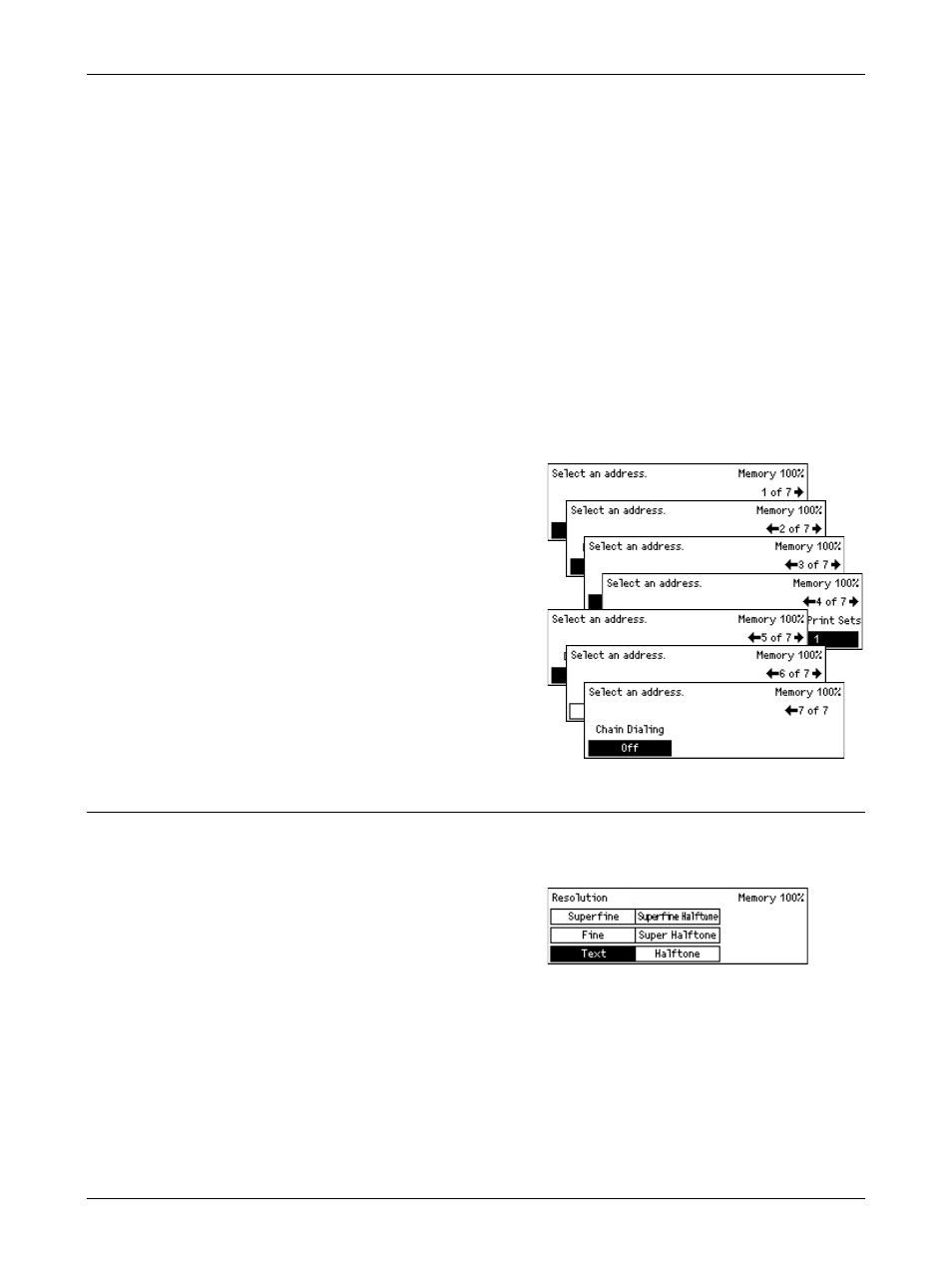
Fax Features
Xerox CopyCentre/WorkCentre 118 User Guide
69
Transmission Report – page 72
F Code – page 73
Overseas Communication – page 74
Delayed Start – page 74
Multiple-Up – page 75
Priority Send – page 75
Recipient Print Sets – page 75
Direct Send – page 76
2 Sided Originals – page 76
Polling – page 77
Bulletin Board – page 78
Mailbox – page 80
Chain Dialing – page 80
On-Hook – page 81
1.
Press the
panel.
2.
Press the or
between screens.
3.
Select the required option.
Resolution
The resolution affects the quality of the fax the remote machine receives. A higher
resolution yields better quality. A lower resolution reduces communication time.
1.
Press the or
[Resolution] on the Fax screen.
2.
Select [Resolution] using the
3.
Select the required option.
4.
Press the
Text
Select this option when sending a text document.
- WorkCentre M118i-4254 WorkCentre M118-M118i-4181 WorkCentre M118-M118i-6215 WorkCentre M118-6147 WorkCentre M118-4113 WorkCentre M118-M118i-2912 WorkCentre M118i-2985 WorkCentre M118-2844 WorkCentre M118-4133 WorkCentre M118i-6308 WorkCentre M118i-4274 WorkCentre M118-M118i-6242 WorkCentre M118i-3005 WorkCentre M118-6167 WorkCentre M118-M118i-4208 WorkCentre M118-M118i-2939 WorkCentre M118-2864
