E-mail, Log in/out – Xerox WorkCentre M118-M118i-15205 User Manual
Page 17
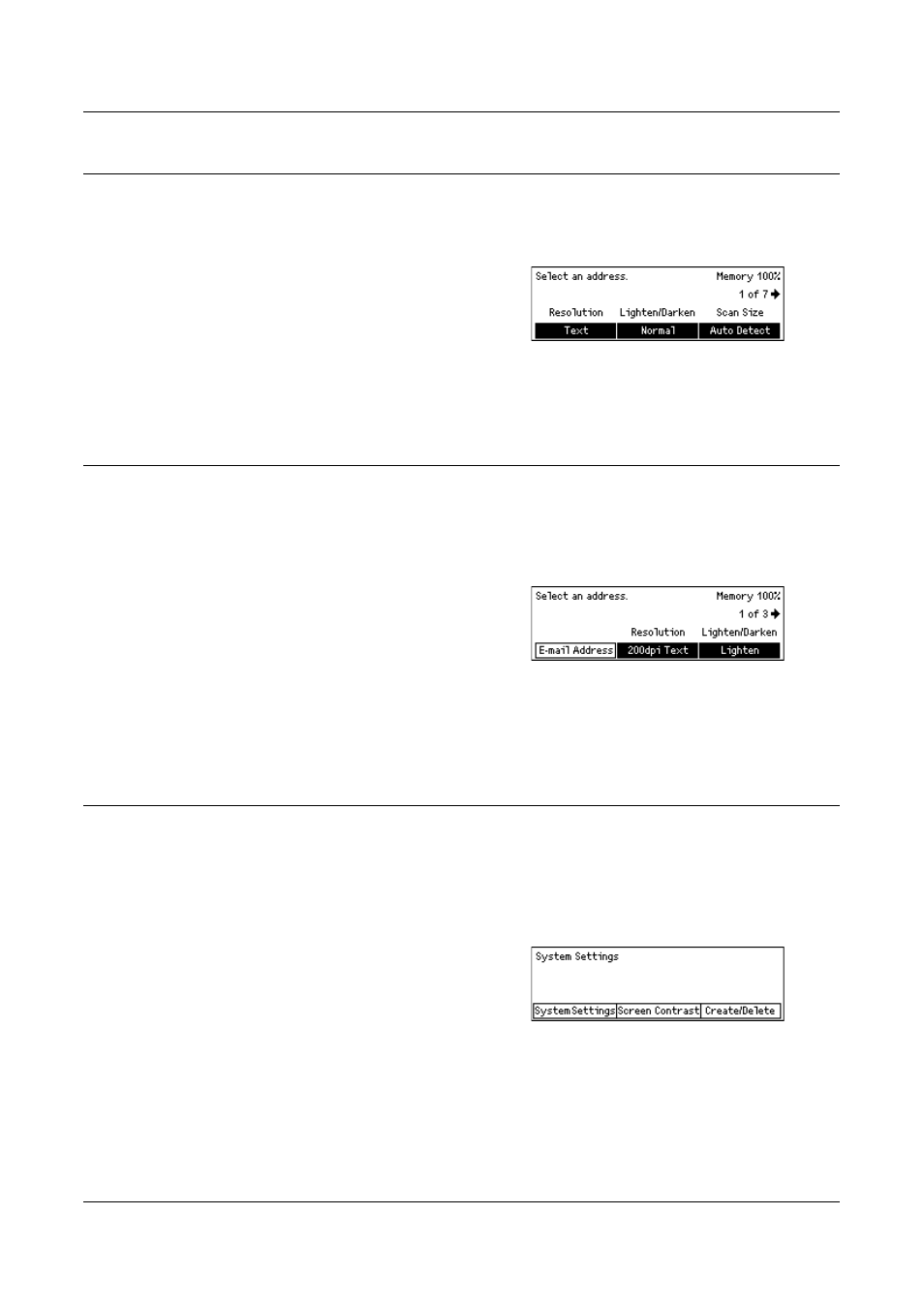
Modes
Xerox CopyCentre/WorkCentre 118 System Administration Guide
17
Fax
Use this button to access the optional Fax function which is used to send faxes and
access functions such as Mailbox and Polling. The Fax mode contains seven screens
used to access features such as Resolution, Delayed Start and Priority Send.
1.
Press the
panel.
2.
Press the <
I> or
between screens.
3.
To exit the Fax mode, press another mode button.
For more information about Fax features, refer to the Fax chapter of the User Guide.
Use this button to access the optional E-mail function used for sending e-mails. The E-
mail mode contains three screens which provide access to the E-mail features.
Features such as Lighten/Darken, Scan Size and 2 Sided Originals are available to
support all of your e-mail requirements.
1.
Press the
control panel.
2.
Press the <
I> or
between screens.
3.
To exit the E-mail mode, press another mode button.
For more information about E-mail features, refer to the E-mail chapter of the User
Guide.
Log In/Out
Use this button to log in to the machine as the Key Operator. You can change the
various default settings and register a destination in the Address book, a Fax Program,
a Mailbox, or a Bulletin Board.
When the Auditron feature is enabled, enter the password you need to use the account
on the screen displayed after pressing the
1.
Press the
control panel.
2.
Select the required option.
NOTE: To select System Settings, the Key Operator password is required. The default
Key Operator password is “11111”.
For more information, refer to Setup Procedures in the Setups chapter of the User
Guide.
- WorkCentre M118-M118i-15827 WorkCentre M118-M118i-15509 WorkCentre M118i-2984 WorkCentre M118-M118i-4180 WorkCentre M118-6146 WorkCentre M118-2843 WorkCentre M118-4112 WorkCentre M118-M118i-6214 WorkCentre M118i-6287 WorkCentre M118-M118i-2911 WorkCentre M118i-4253 WorkCentre M118-M118i-10214 WorkCentre M118-M118i-9865 WorkCentre M118-M118i-9540 WorkCentre M118i-3004 WorkCentre M118-M118i-2938 WorkCentre M118-M118i-4207 WorkCentre M118-6166 WorkCentre M118i-4273 WorkCentre M118-M118i-6241 WorkCentre M118-4132 WorkCentre M118-2863 WorkCentre M118i-6307 WorkCentre M118-M118i Pomoc-14170 WorkCentre M118-M118i Pomoc-14046 WorkCentre M118-M118i Pomoc-13910
