Problems using an smb environment, Problems using a netware environment – Xerox WorkCentre M118-M118i-15205 User Manual
Page 117
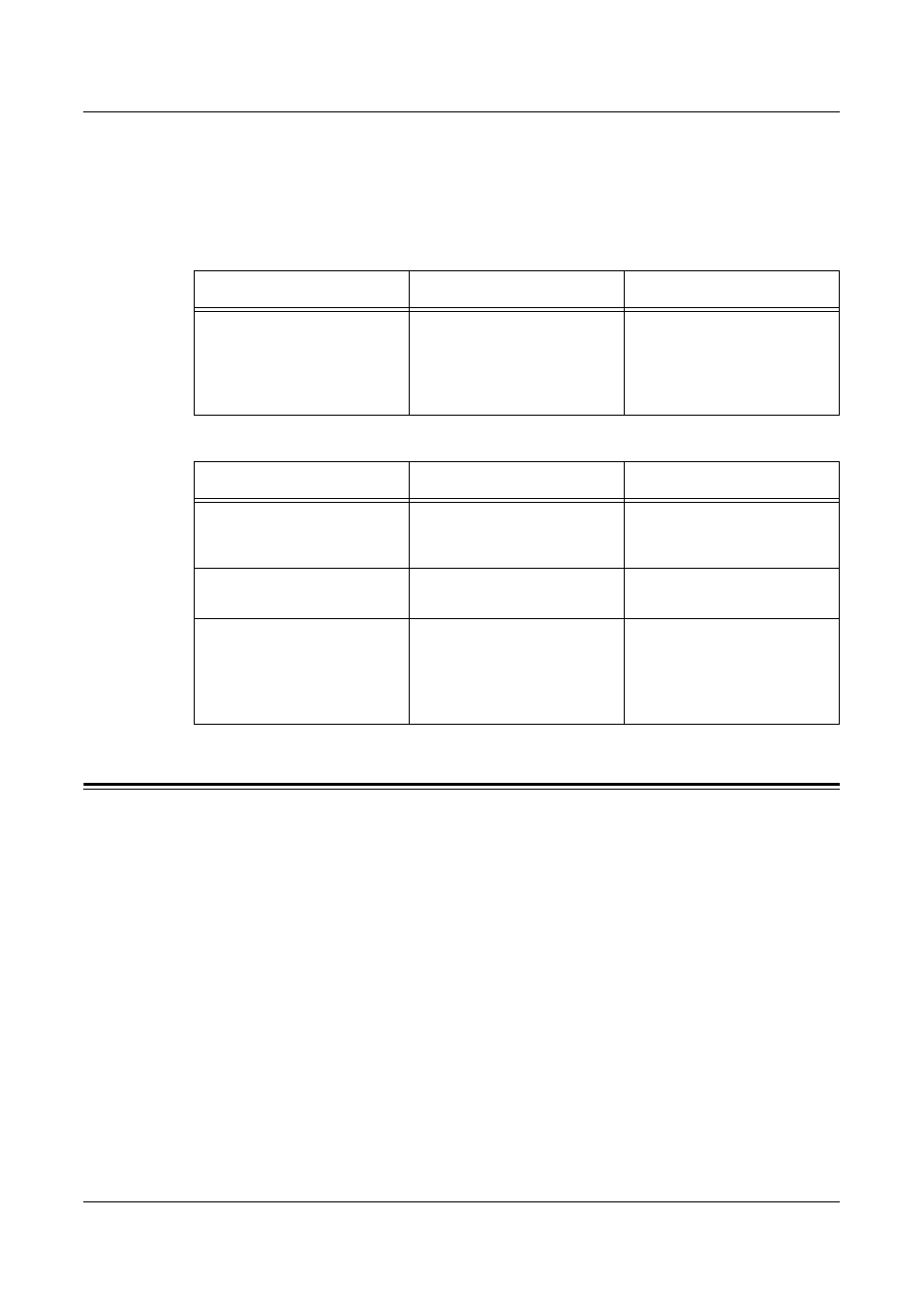
Problems using an SMB Environment
Xerox CopyCentre/WorkCentre 118 System Administration Guide
117
When there is no notification of error
When there is no message displayed on the client which has sent print request, the
possible causes, confirmation methods, and actions are as follows.
When there is no notification of printer error
When there is no notification of the completion of the job
Problems using an SMB Environment
This section explains what to do when a problem occurs while using SMB. The possible
causes, confirmation methods, and actions are as follows. If a problem still exists after
the corrective action has been performed, follow the Problem Solving Procedures on
page 111 to seek further assistance.
When the machine is not found from client computers – page 118
When printing fails – page 118
When the document cannot be deleted from the printer window – page 119
Cause
Confirmation Method
Action
The user is not registered in
the Notify list of the print
server.
Use NAWADMIN or
PCONSOLE to check
whether the user name or
group name of the job is
registered.
Register the user name or
group name of the job.
Cause
Confirmation Method
Action
When sending the print job
from the client, the NOTIFY
option is not specified.
When sending the print job,
check whether the NOTIFY
option has been specified.
When sending the print job,
specify the NOTIFY option.
NetWareCASTOFF has been
executed on the client.
–
Execute NetWareCASTON
on the client.
When sending a job using
NPRINT/CAPTURE/
PCONSOLE, the NOTIFY
option is not specified.
When sending the job using
NPRINT/CAPTURE/
PCONSOLE, check whether
the NOTIFY option has been
specified.
When sending the job using
NPRINT/CAPTURE/
PCONSOLE, specify the
NOTIFY option.
- WorkCentre M118-M118i-15827 WorkCentre M118-M118i-15509 WorkCentre M118i-2984 WorkCentre M118-M118i-4180 WorkCentre M118-6146 WorkCentre M118-2843 WorkCentre M118-4112 WorkCentre M118-M118i-6214 WorkCentre M118i-6287 WorkCentre M118-M118i-2911 WorkCentre M118i-4253 WorkCentre M118-M118i-10214 WorkCentre M118-M118i-9865 WorkCentre M118-M118i-9540 WorkCentre M118i-3004 WorkCentre M118-M118i-2938 WorkCentre M118-M118i-4207 WorkCentre M118-6166 WorkCentre M118i-4273 WorkCentre M118-M118i-6241 WorkCentre M118-4132 WorkCentre M118-2863 WorkCentre M118i-6307 WorkCentre M118-M118i Pomoc-14170 WorkCentre M118-M118i Pomoc-14046 WorkCentre M118-M118i Pomoc-13910
