Related information sources – Xerox WorkCentre M118-M118i-15205 User Manual
Page 11
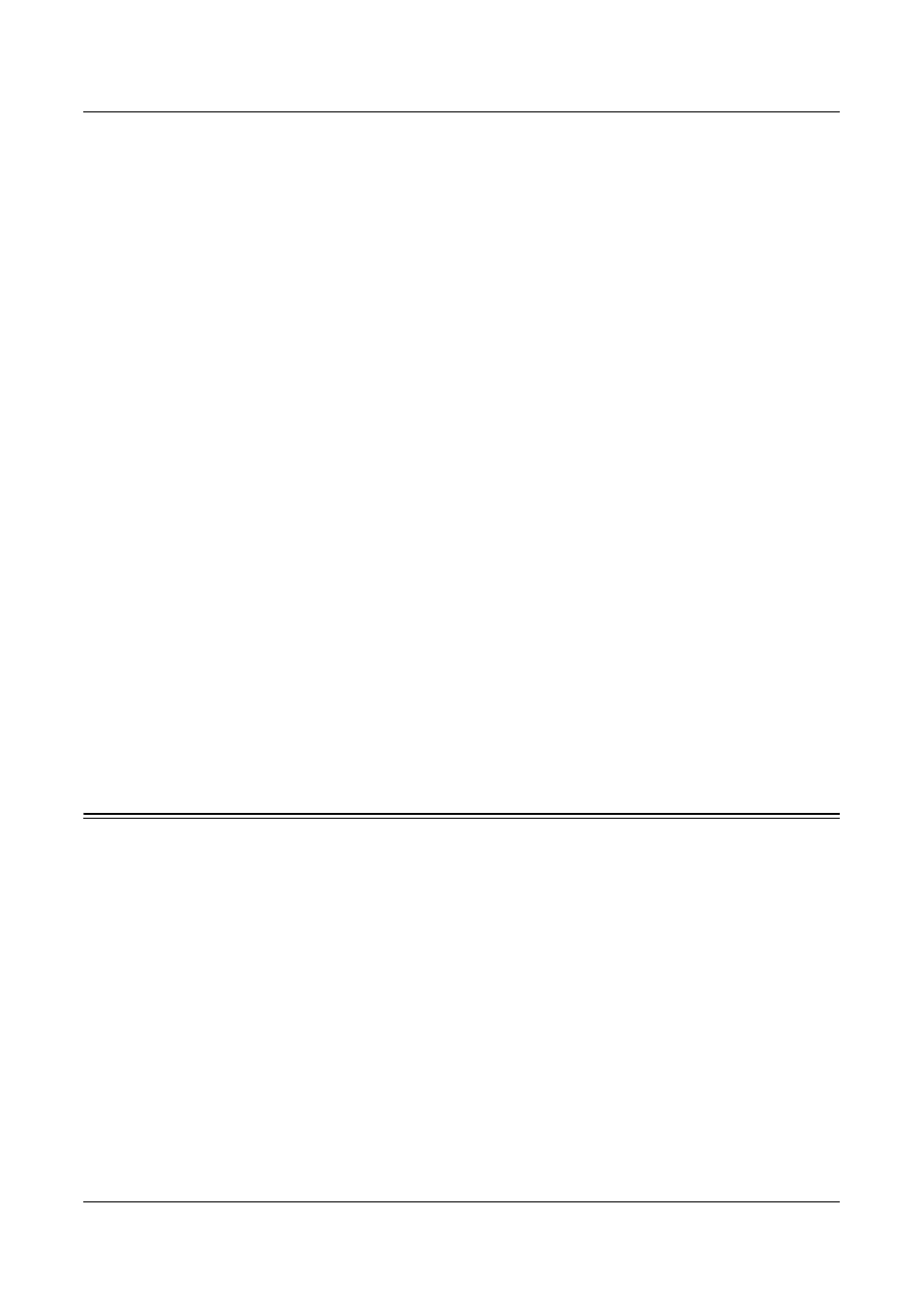
Related Information Sources
Xerox CopyCentre/WorkCentre 118 System Administration Guide
11
Text in
Indicate that these are names of the hard buttons, numeric or symbol buttons, lights on
the control panel or symbols on the power switch label.
For example:
•
Press the switch to the position to switch the machine on.
•
Press the
Italic Typeface
The Italic Typeface is used to indicate references to other sections and chapters.
For example:
Machine Status – page 20.
Cautions
Cautions are statements that suggest the possibility of mechanical damage as a result
of an action.
For example:
CAUTION: Do not connect the network cable to the machine until instructed to
do so.
Notes
Notes are statements that provide additional information.
For example:
NOTE: It is recommended that you change the password from the default one. For
further assistance, contact your Xerox Welcome Center.
Related Information Sources
The following additional sources of information are available for the machine.
•
Xerox CopyCentre/WorkCentre 118 Quick Reference Guide
•
Xerox CopyCentre/WorkCentre 118 User Guide
•
The On-line Help system (Print Drivers and CentreWare Utilities)
•
The CentreWare Utilities Documentation (HTML)
NOTE: The screens shown in this guide apply to a fully configured machine, so they
may not exactly represent the configuration in use.
- WorkCentre M118-M118i-15827 WorkCentre M118-M118i-15509 WorkCentre M118i-2984 WorkCentre M118-M118i-4180 WorkCentre M118-6146 WorkCentre M118-2843 WorkCentre M118-4112 WorkCentre M118-M118i-6214 WorkCentre M118i-6287 WorkCentre M118-M118i-2911 WorkCentre M118i-4253 WorkCentre M118-M118i-10214 WorkCentre M118-M118i-9865 WorkCentre M118-M118i-9540 WorkCentre M118i-3004 WorkCentre M118-M118i-2938 WorkCentre M118-M118i-4207 WorkCentre M118-6166 WorkCentre M118i-4273 WorkCentre M118-M118i-6241 WorkCentre M118-4132 WorkCentre M118-2863 WorkCentre M118i-6307 WorkCentre M118-M118i Pomoc-14170 WorkCentre M118-M118i Pomoc-14046 WorkCentre M118-M118i Pomoc-13910
