Stage 1: active directory configuration, Technical bulletin – Xerox DocuColor 3535 con Creo Spire CXP3535-14729 User Manual
Page 2
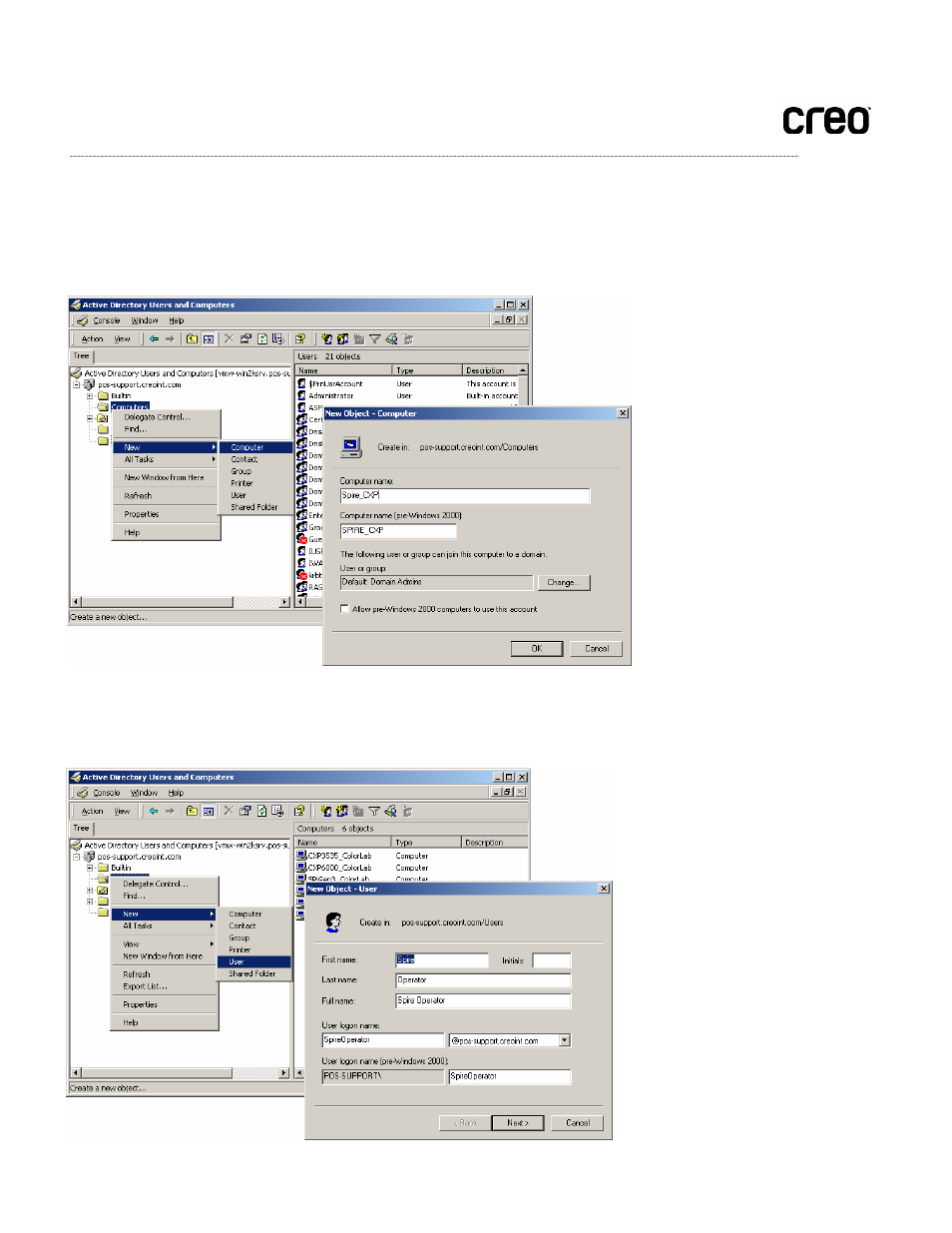
Technical Bulletin
Stage 1: Active Directory Configuration
1. In the Active Directory Users and Computers, create a computer account that matches the required Spire
CXP3535 color server host name (For example Spire_CXP).
2. Create a User Account (which will be used later for logon).
Note: The user name and computer name shown in the following screen capture are an example, and can be
replaced according to site needs.
Page 2 of 8
This manual is related to the following products:
- DocuColor 3535 con Creo Spire CXP3535-15660 DocuColor 3535 avec Creo Spire CXP3535-12512 DocuColor 3535 avec Creo Spire CXP3535-11531 DocuColor 3535 mit Creo Spire CXP3535-10020 DocuColor 3535 mit Creo Spire CXP3535-9246 DocuColor 3535 con Creo Spire CXP3535-17178 DocuColor 3535 con Creo Spire CXP3535-18132
