Pre-heating, Baking – Avanti TD-25 User Manual
Page 13
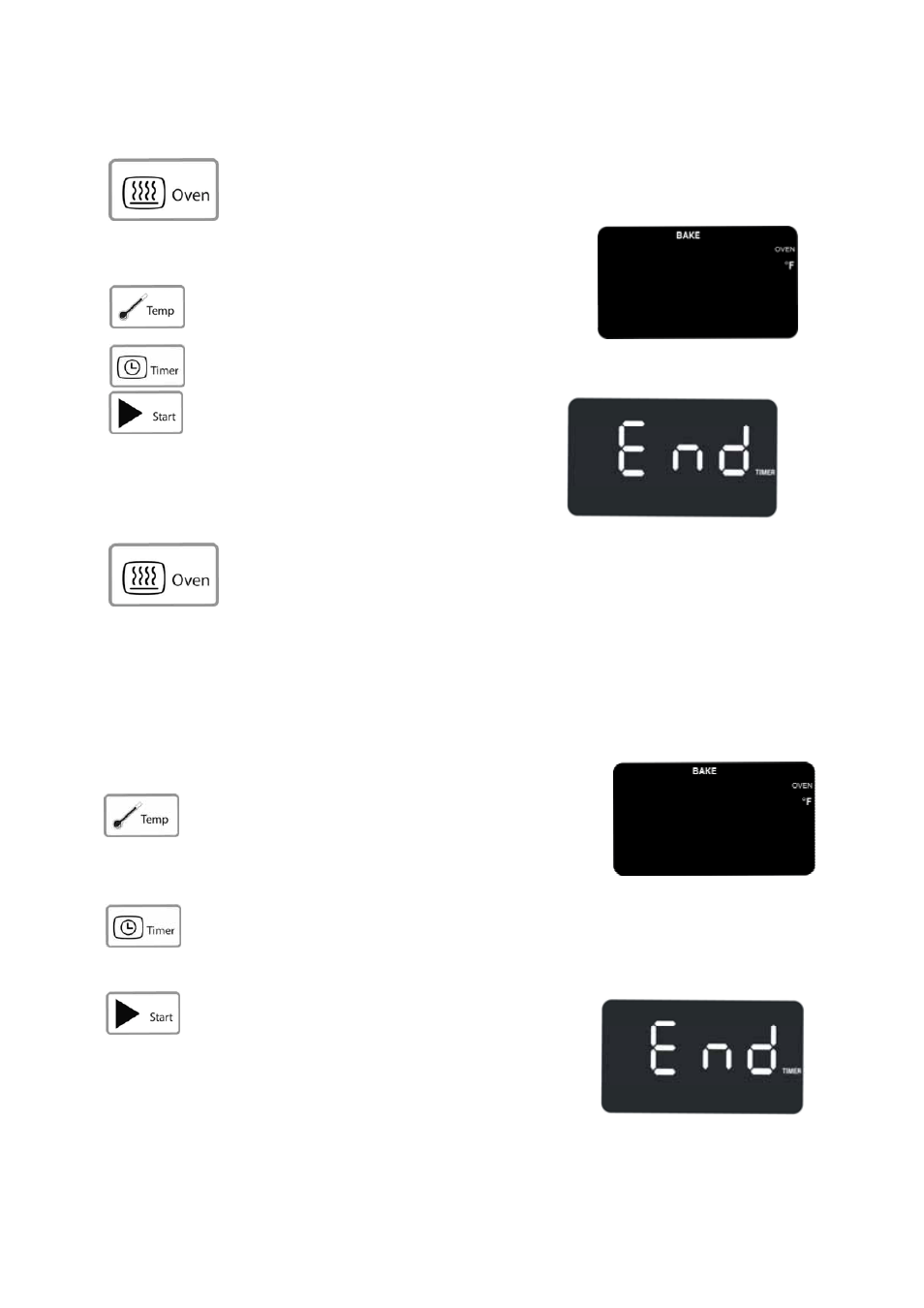
13
PRE-HEATING
Preheating the Oven:
Press the OVEN function button.
Press the TEMP button and press the up or down buttons
to set the temperature to the desired setting. (Default
temperature is 300ºF).
Press the TIMER selector button to set the pre-heat time for 15~20 minutes.
Press the START button to initiate the preheat.
At the end of the cooking cycle the word “END” will blink in the
display and a beeping noise will sound continuously for one (1)
minute or until the STOP / CANCEL button is pressed.
BAKING
To Use the BAKE Function:
Place the wire shelf in the middle position of the oven.
Arrange food to be cooked evenly in the Baking / Broiling / Drip tray or a similarly sized pan / dish that is
specifically designed for baking.
Press the OVEN function button. “BAKE” will light up on the display
Press the TEMP button and press the up or down buttons to
set the temperature to the desired setting (temperature will
either increase or decrease in 10º increments).
The default temperature is 300ºF but the oven temperature ranges from
140ºF – 410ºF.
Press the TIMER button to set the baking time by pressing the up or down buttons;
from the
very beginning, default time is 30 minutes;
oven timer ranges between 30 seconds and 90
minutes
(if time longer than 30 minutes, it will increase in 5 minutes increments; if time
shorter than 30 minutes, it will decrease in 1 minute increments).
Press the START button to initiate the baking function.
(The cook time will appear and begin to countdown in the
digital display).
At the end of the cooking cycle the word “END” will blink in the display
and a beeping noise will sound continuously for one (1) minute or until
the STOP / CANCEL button is pressed.
Carefully remove the food from the oven as the baking pan / dish will be extremely hot.
