Xerox WorkCentre PE220-15860 User Manual
Pe 220 scan driver installation
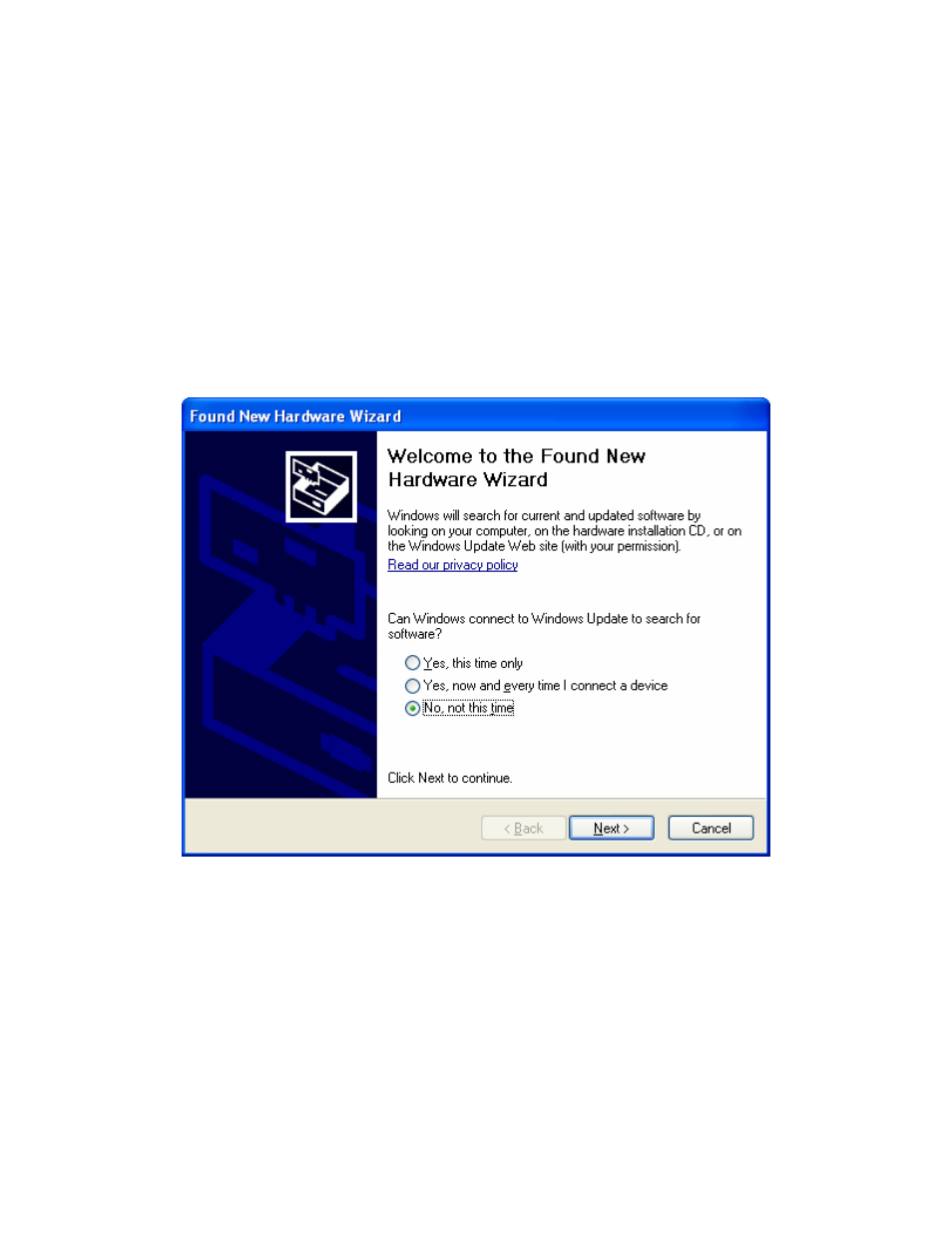
PE 220 Scan Driver Installation
1. Download the PE 220 Scan Driver and extract to a local folder.
2. Connect the USB Cable from the computer to the PE 220. After a minute, the
“Found New Hardware” dialog will appear.
3. The Found New Hardware Wizard will open. Select “No, not this time” and click
on “Next”.
4. Select “Install from a list or specific location (Advanced) and click “Next”.
This manual is related to the following products:
- WorkCentre PE220-15239 WorkCentre PE220-15543 WorkCentre PE220-12743 WorkCentre PE220-12050 WorkCentre PE220-12392 WorkCentre PE220-4414 WorkCentre PE220-3145 WorkCentre PE220-6444 WorkCentre PE220-9899 WorkCentre PE220-10247 WorkCentre PE220-9574 WorkCentre PE220-3152 WorkCentre PE220-4421 WorkCentre PE220-6451 WorkCentre PE220 Pomoc-14202 WorkCentre PE220 Pomoc-13942 WorkCentre PE220 Pomoc-14078 WorkCentre PE220-18368 WorkCentre PE220-17689 WorkCentre PE220-18026
