Warning – Addtron Technology IP Power 9258 User Manual
Page 2
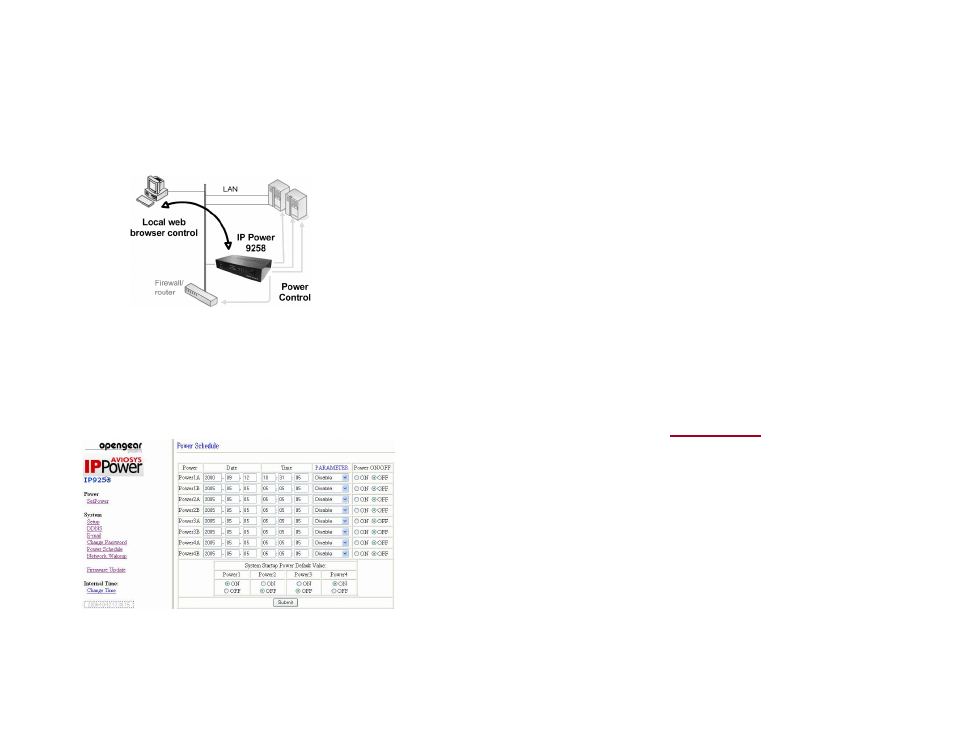
_____________________________________________________________________________
IP POWER PAGE 3 OF 24
4)
Update IP Power with your browser
Enter http://192.168.0.50 (or the IP address assigned using IPEdit.exe) in the browser of
your locally connected PC and login.
The default username is: admin
The default password is: 12345678
You can now set the password and IP address, and modify the IP Power’s other settings.
5)
Control power outlets
Click Set Power under Power to display the current state of each power outlet. Select On
or Off and click Apply to manually control power to each outlet.
Click Power Schedule under System to program when each power outlet is to be
automatically powered on or off.
_____________________________________________________________________________
IP POWER PAGE 4 OF 24
WARNING
Any changes to this equipment without permission may cause damages to your equipment! This equipment has
been proven by CE & FCC to be prevented from the influence of harmful electronic jamming in normal business
use conditions.
IMPORTANT NOTICE
1.
We have no responsibility for possible damage caused by improper usage or abnormal
working environment
2.
Do not use IP POWER in strong vibrating condition
3.
Please contact the dealer If IP POWER works improperly
Copyright © 2007 All rights reserved. No part of this publication may be reproduced, stored in a retrieval system,
or transmitted in any form or by any means, electronic, mechanical, photocopying, recording or otherwise, without
the prior written consent of us. All other products mentioned in this document are trademarks of their respective
manufactures. We are exempt to notify any change of our products.
