Konica Minolta Copy Protection Utility User Manual
Page 50
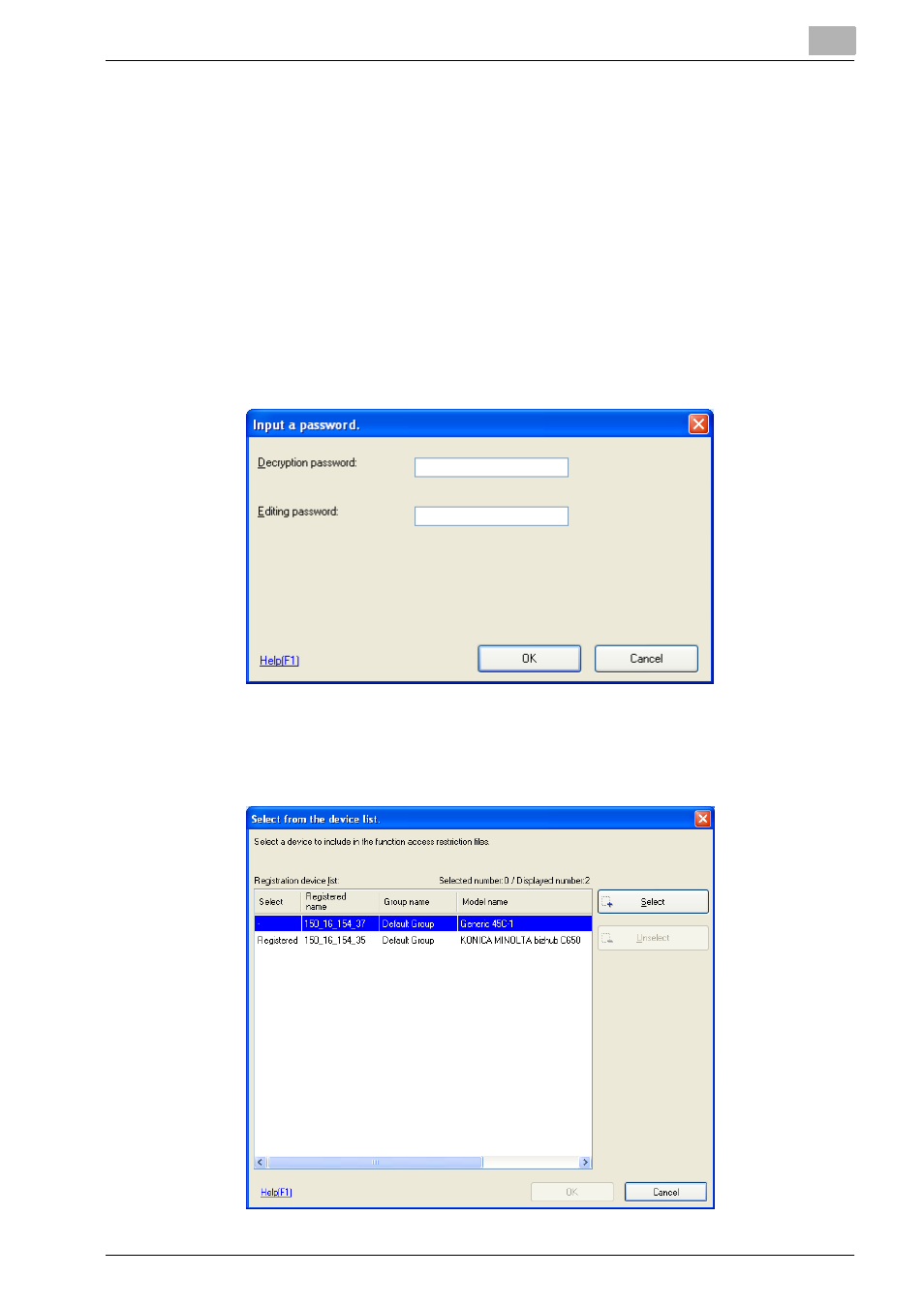
Other Functions
5
Device Set-Up
5-14
Add a Device to a Function Access Restriction File
1
Start the Device Set-Up to display main window.
–
For details of the method for displaying the main window, refer to
page 3-1.
2
Select [Function access restriction] - [Open] from the [Tool] menu.
3
Select the function access restriction file to add a device and click
[Open].
4
Enter the Decryption password, Editing password and click [OK].
5
Click [Select Device].
6
Select the device to add from the list and click [Select], and click [OK].
This manual is related to the following products:
