Konica Minolta Copy Protection Utility User Manual
Page 46
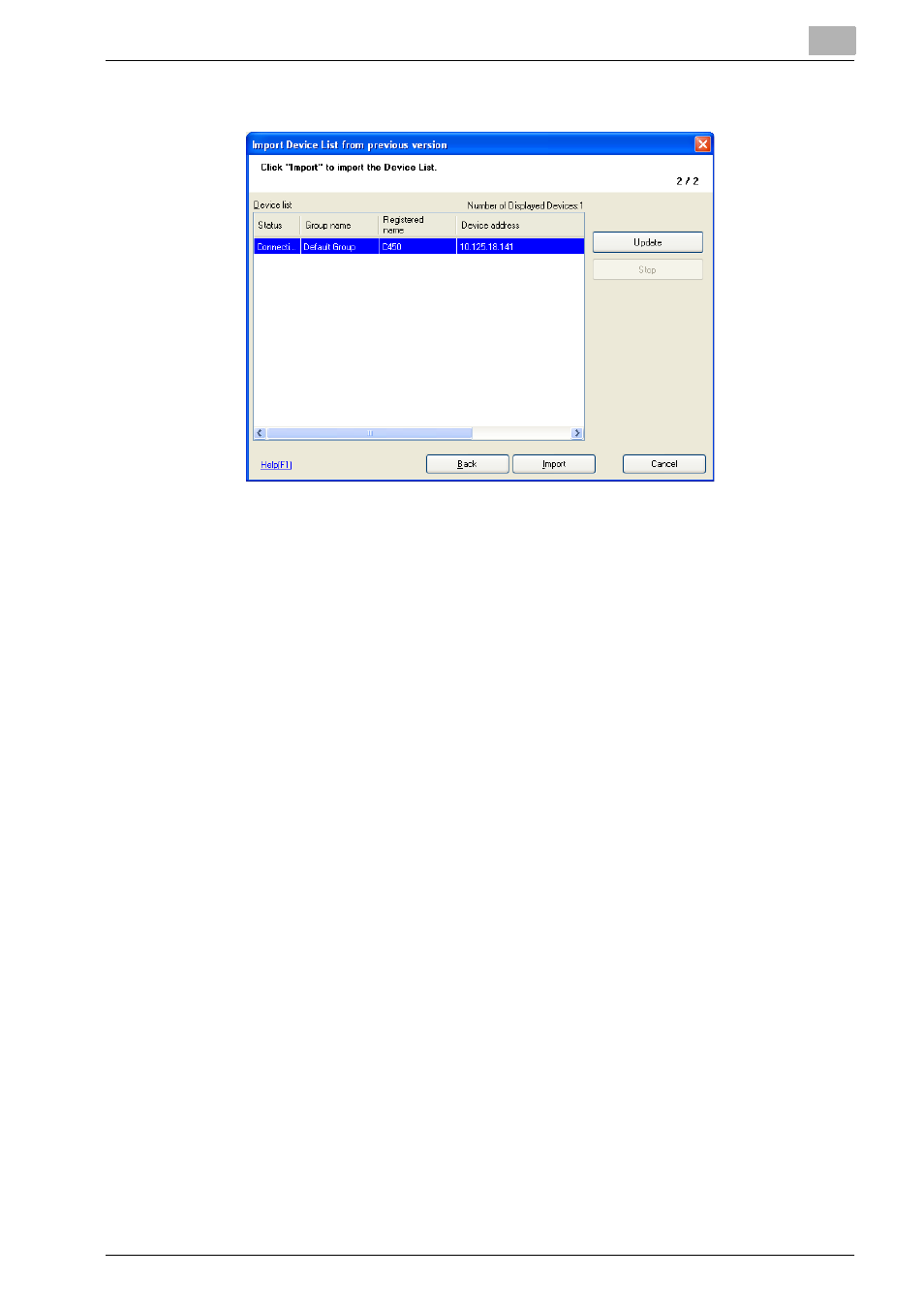
Other Functions
5
Device Set-Up
5-10
5
Click [Import].
–
Clicking [Update] updates the condition of the Device list.
–
Clicking [Stop] stops updating the condition of the Device list.
The reading of the condition of the Device list into Device lists is
made only for those in the [Connection OK] status.
The device list of the previous version is read.
This manual is related to the following products:
