Konica Minolta Copy Protection Utility User Manual
Page 39
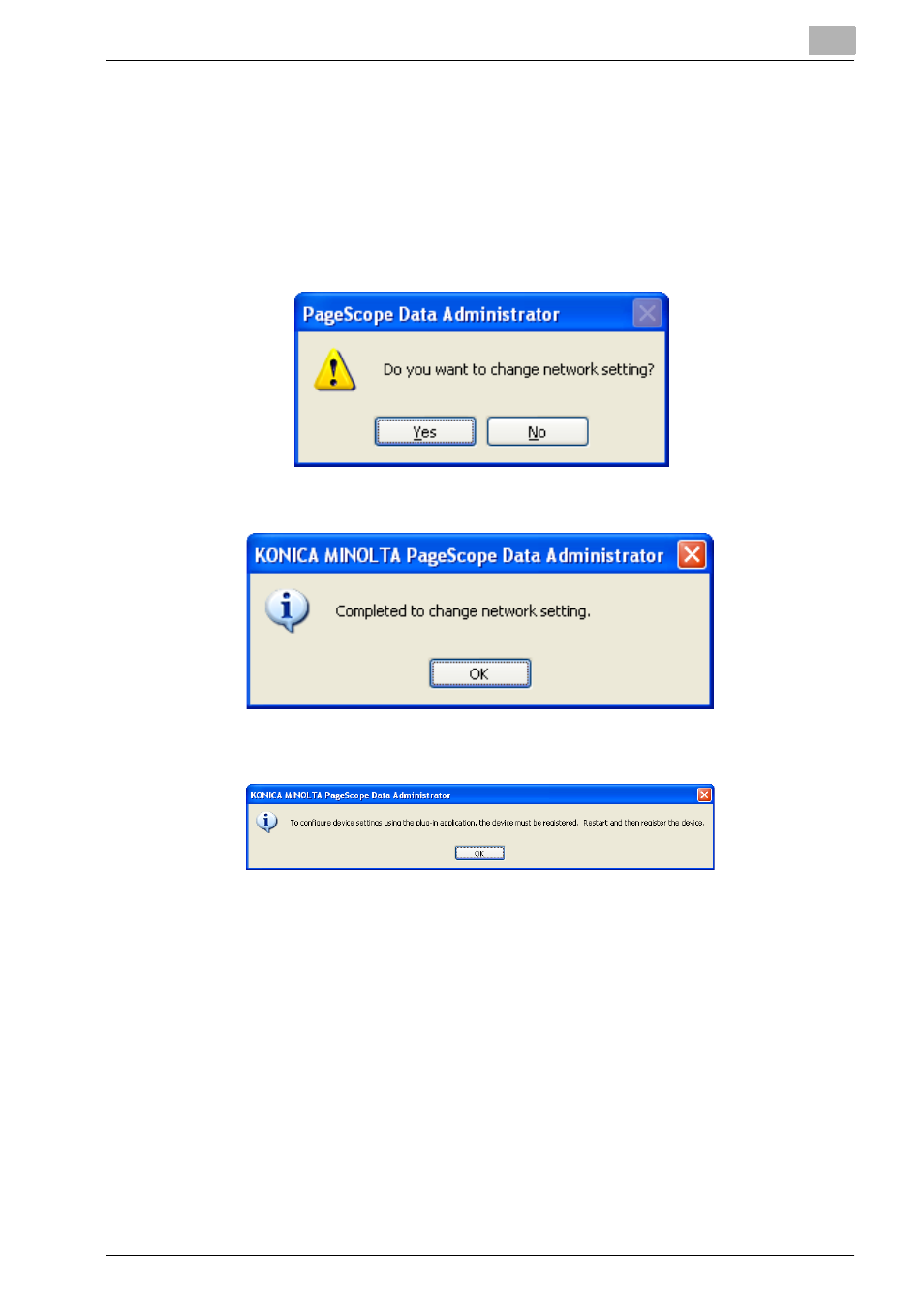
Other Functions
5
Device Set-Up
5-3
–
Set IP Address manually:
Select this to enable the following text boxes, enabling specifica-
tion of device IP addresses.
–
IP address: Input the IP address of the device.
–
Subnet Mask: Input the Subnet mask of the device.
–
Default Gateway: Input the default gateway of the device.
5
When the confirmation message is displayed, click [Yes].
6
Click [OK].
7
Click [OK].
This manual is related to the following products:
