AT&T 5845 User Manual
Page 7
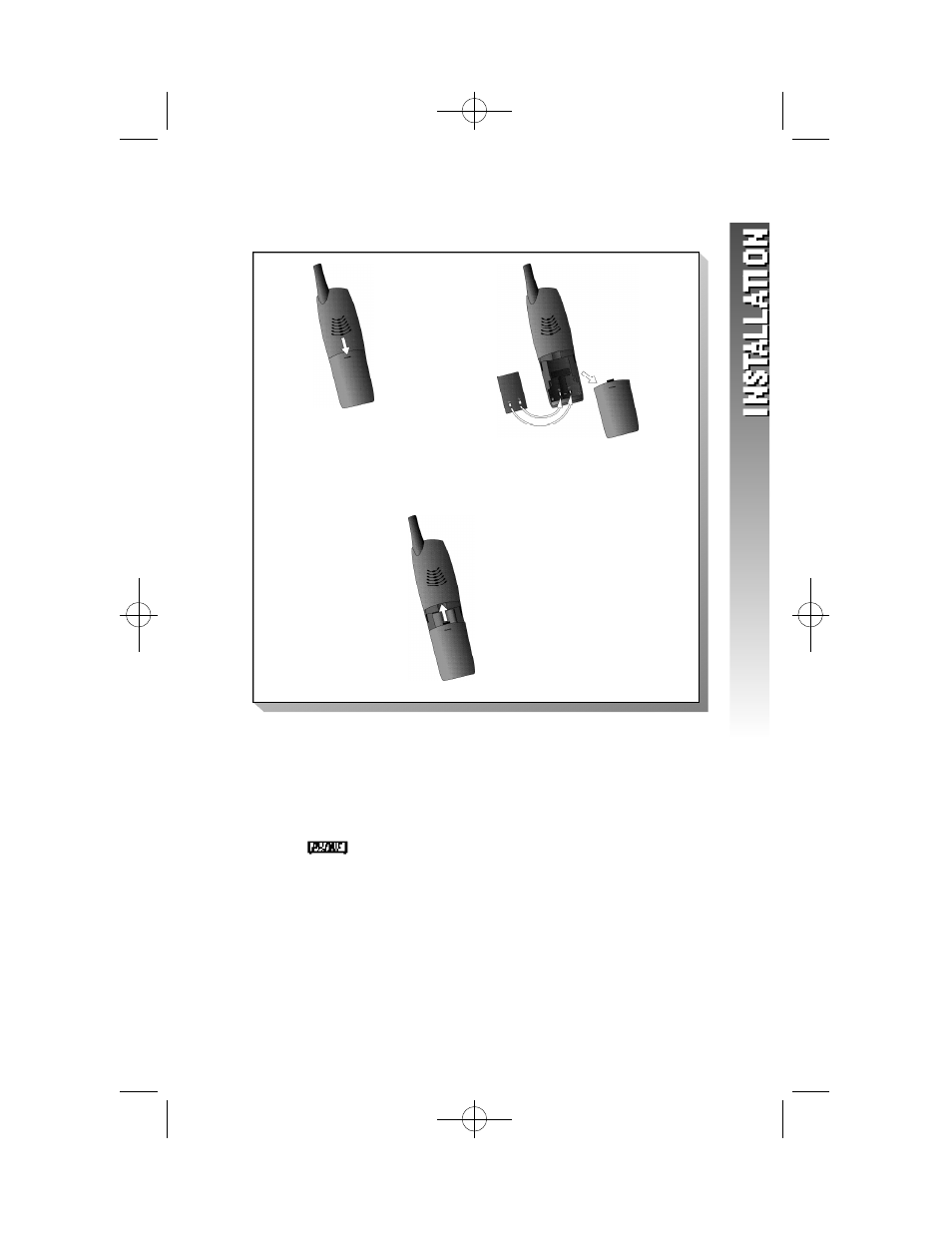
3
Install the handset battery.
Use only AT&T Battery 2401,SKU# 91077.
4
Charge the handset battery.
•
Place the handset in the base.
•
Charge the battery at least 12 hours. After the first charge,
the battery will charge in eight hours.
5
Check for dial tone.
•
After the batteries are ch a rge d , lift the handset and pre s s
; you should hear a dial tone.
4
b) Align the contacts and
place the battery pack in
the battery compartment.
a) Remove battery
compartment cover by
pressing on indentation
and sliding downward.
c ) Replace cover by
sliding it on its
t ra ck up over
b a t t e ry case until
it snaps fi rm ly
into place.
5840_CIB_2ATT 2003.3.5 6:11 PM Page 3
See also other documents in the category AT&T Handset Cordless Phone:
- E6014B (69 pages)
- AT3101 (35 pages)
- E5933B (64 pages)
- 9357 (32 pages)
- 9351 (26 pages)
- E5862BC (56 pages)
- DECT 6.0 EL52251 (83 pages)
- 1030 (60 pages)
- E2600B (8 pages)
- TL96371 (36 pages)
- 1145 (35 pages)
- E2718B (6 pages)
- CL82200 (79 pages)
- Cordless Telephone MLC-6 (30 pages)
- DECT EL51109 (8 pages)
- E2913B (71 pages)
- Voice Terminal 8510T (29 pages)
- 7630 (35 pages)
- 1430 (25 pages)
- E2525 (60 pages)
- E1814B (65 pages)
- E1812B (6 pages)
- 1475 (26 pages)
- E2717B (6 pages)
- E5827 (70 pages)
- E5804 (52 pages)
- 2812B (69 pages)
- E5911 (6 pages)
- 9110 (14 pages)
- 1460 (55 pages)
- DECT CL82859 (9 pages)
- 1480 (37 pages)
- E5630 (10 pages)
- 2820 (46 pages)
- CL80100 (34 pages)
- 5806 (8 pages)
- CL81109 (10 pages)
- 9210 (8 pages)
- CL82401 (2 pages)
- CL82401 (2 pages)
- CL81209 (10 pages)
- 5870 (77 pages)
- 2320 (52 pages)
- CL83301 (118 pages)
- CL83401 (14 pages)
