Feature setup – handset, Set ti m e – AT&T 5845 User Manual
Page 12
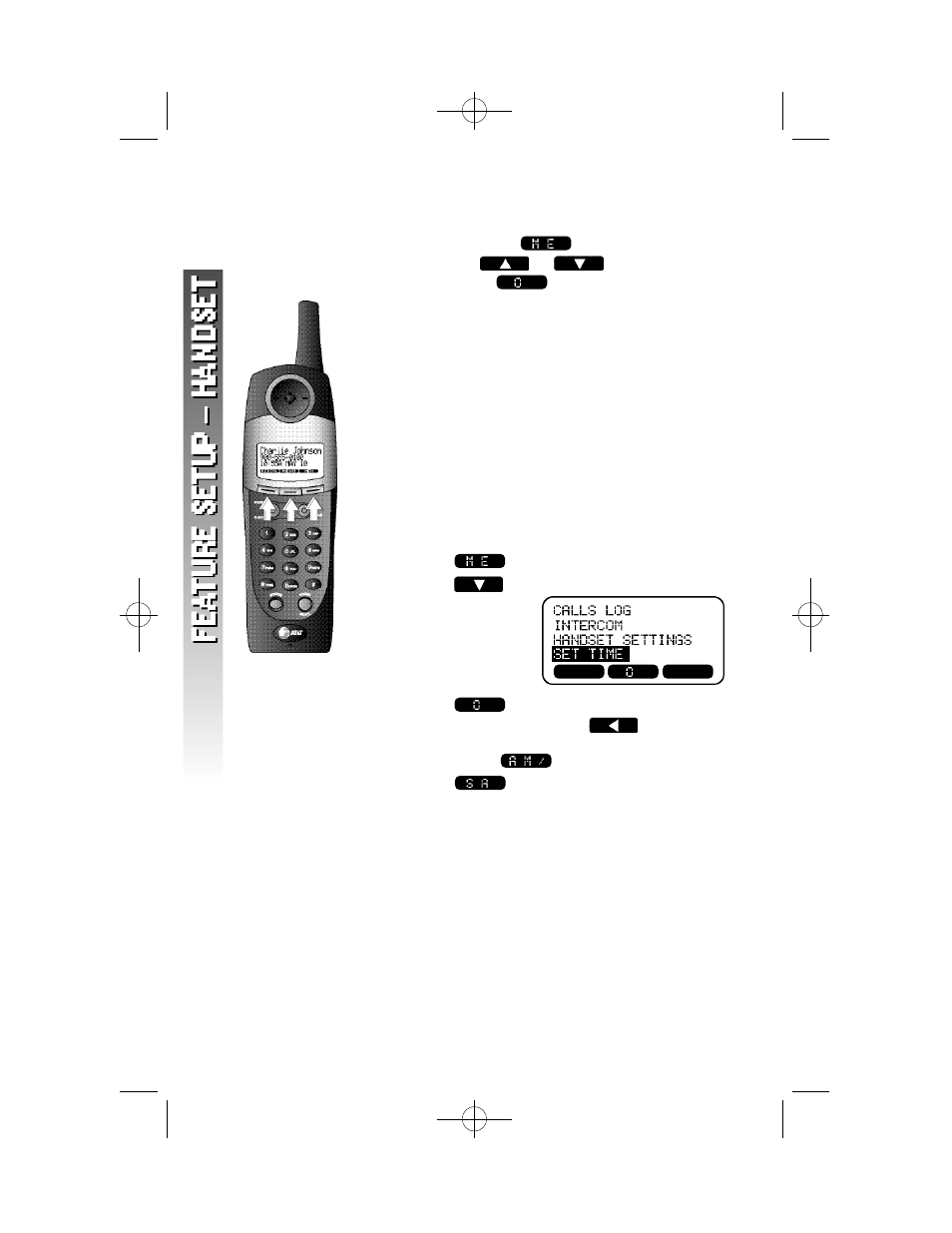
9
F e a t u re Setup Menu
Press the softkey under
to enter the Feature
Setup menu. Use
or
to choose
features,then select
to save your choice.
¥
NOTE: If you wait more than 20 seconds
without pressing a key, the handset returns to
the idle screen.
¥
NOTE: If you receive an incoming call while in
feature setup, the phone automatically exits the
menu to take the call.
Set Ti m e
You can choose to set the time manually, or you
can allow it to be set automatically with incoming
Caller ID information.
1
Press
.
2
P ress
until the screen display s
3
Press
. The screen displays the
current time setting. Use
to move
the cursor, and use the keypad to change a
digit. Select
.
4
Press
to save the displayed time.
¥
NOTE: To set up the answering system clock,
please see ANSWERING SYSTEM OPERATION on
page 51 in this manual.
FEATURE SETUP – HANDSET
▲
▼
5840_CIB_2ATT 2003.3.5 6:11 PM Page 8
- E6014B (69 pages)
- AT3101 (35 pages)
- E5933B (64 pages)
- 9357 (32 pages)
- 9351 (26 pages)
- E5862BC (56 pages)
- DECT 6.0 EL52251 (83 pages)
- 1030 (60 pages)
- E2600B (8 pages)
- TL96371 (36 pages)
- 1145 (35 pages)
- E2718B (6 pages)
- CL82200 (79 pages)
- Cordless Telephone MLC-6 (30 pages)
- DECT EL51109 (8 pages)
- E2913B (71 pages)
- Voice Terminal 8510T (29 pages)
- 7630 (35 pages)
- 1430 (25 pages)
- E2525 (60 pages)
- E1814B (65 pages)
- E1812B (6 pages)
- 1475 (26 pages)
- E2717B (6 pages)
- E5827 (70 pages)
- E5804 (52 pages)
- 2812B (69 pages)
- E5911 (6 pages)
- 9110 (14 pages)
- 1460 (55 pages)
- DECT CL82859 (9 pages)
- 1480 (37 pages)
- E5630 (10 pages)
- 2820 (46 pages)
- CL80100 (34 pages)
- 5806 (8 pages)
- CL81109 (10 pages)
- 9210 (8 pages)
- CL82401 (2 pages)
- CL82401 (2 pages)
- CL81209 (10 pages)
- 5870 (77 pages)
- 2320 (52 pages)
- CL83301 (118 pages)
- CL83401 (14 pages)
