Remove a certificate, Remove a certificate 358, Configuring the printer 358 – Konica Minolta PagePro 5650EN User Manual
Page 376
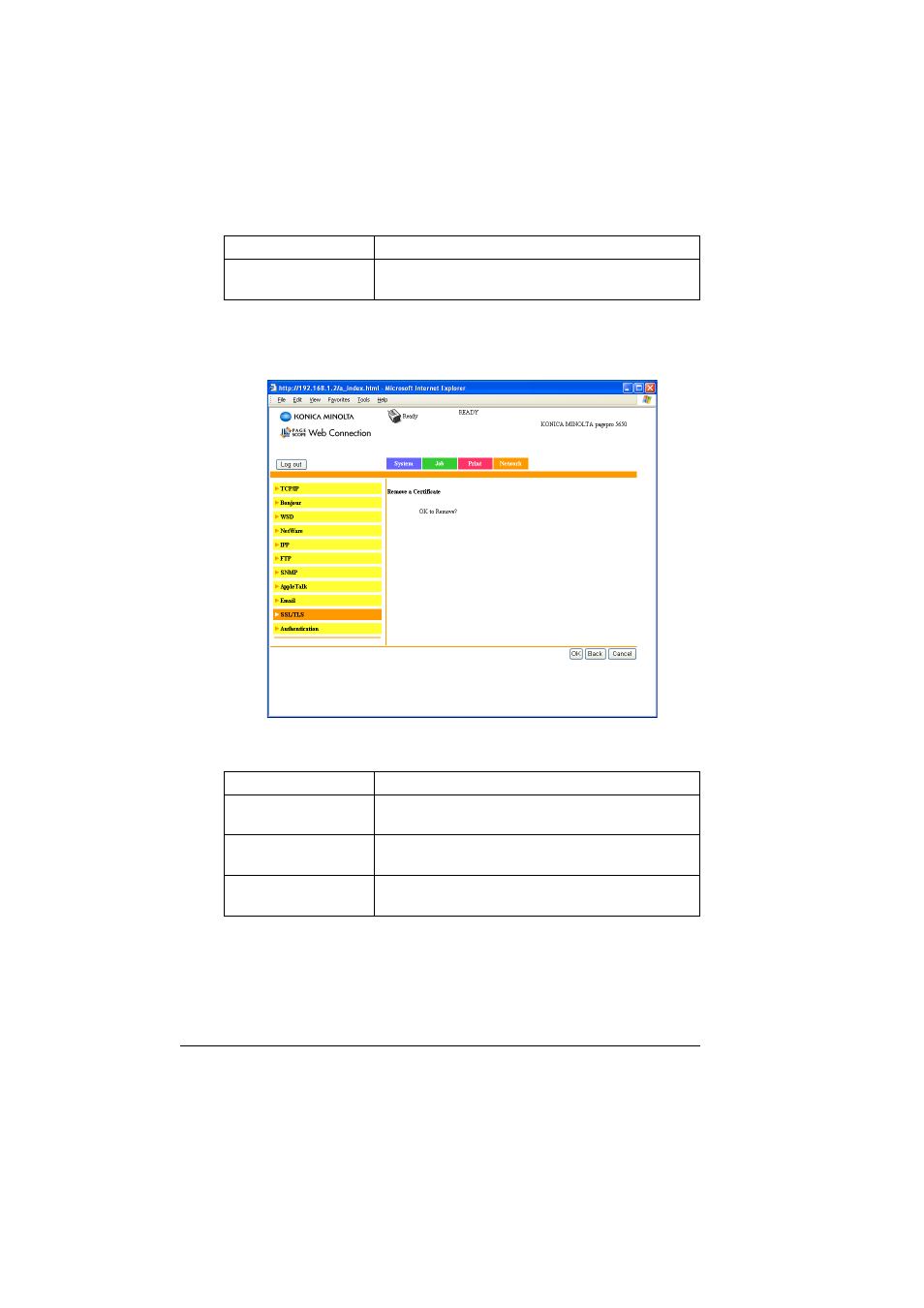
Configuring the Printer
358
Remove a Certificate
"
This page appears only if a certificate is installed.
The Network - SSL/TLS - Remove a Certificate page allows you to delete
the installed certificate.
Cancel button
Click to return to the Network - SSL/TLS - SSL/
TLS Information page.
Item
Description
OK button
Click to display a confirmation message. Click OK in
the confirmation message to delete the certificate.
Back button
Click to return to the Network - SSL/TLS - SSL/
TLS Setting page.
Cancel button
Click to return to the Network - SSL/TLS - SSL/
TLS Information page.
Item
Description
This manual is related to the following products:
