Setting the ip address manually, Setting the ip address manually 165, Caution – Konica Minolta PagePro 5650EN User Manual
Page 183
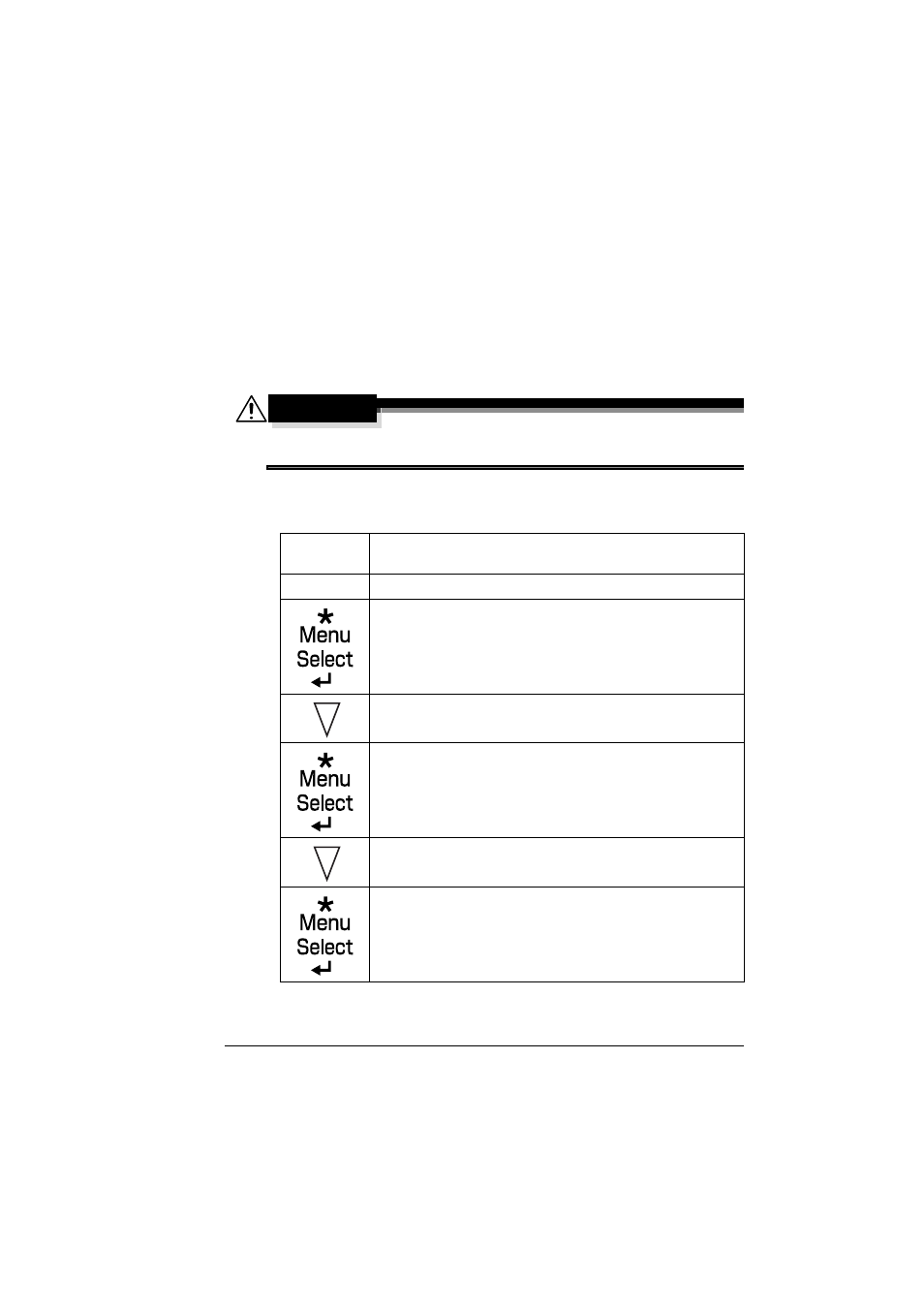
Network Connection
165
Setting the IP Address Manually
You may also manually set the printer's IP address, subnet mask, and gate-
way by following the instruction below. (See chapter 6, “Understanding the
Ethernet Configuration Menus,” for more information.)
"
When manually setting the IP address, turn off DHCP, BOOTP, or ARP
/PING first. In addition, when the IP address is changed, add a new
port or reinstall the printer driver.
CAUTION
You should always notify your network’s administrator before changing
the printer’s IP address.
1
Turn on your PC and printer.
2
When the printer’s message window displays
READY
, set the IP address.
Press this
key . . .
(until) the message window reads . . .
READY
PROOF/PRINT MENU
or if no optional hard disk kit is installed:
PRINT MENU
INTERFACE MENU
JOB TIMEOUT
ETHERNET
TCP/IP
