6printing, 7security functions, 8additional settings – Konica Minolta bizhub C31P User Manual
Page 3: 9checking the printing status and print log, 10 warning/error messages
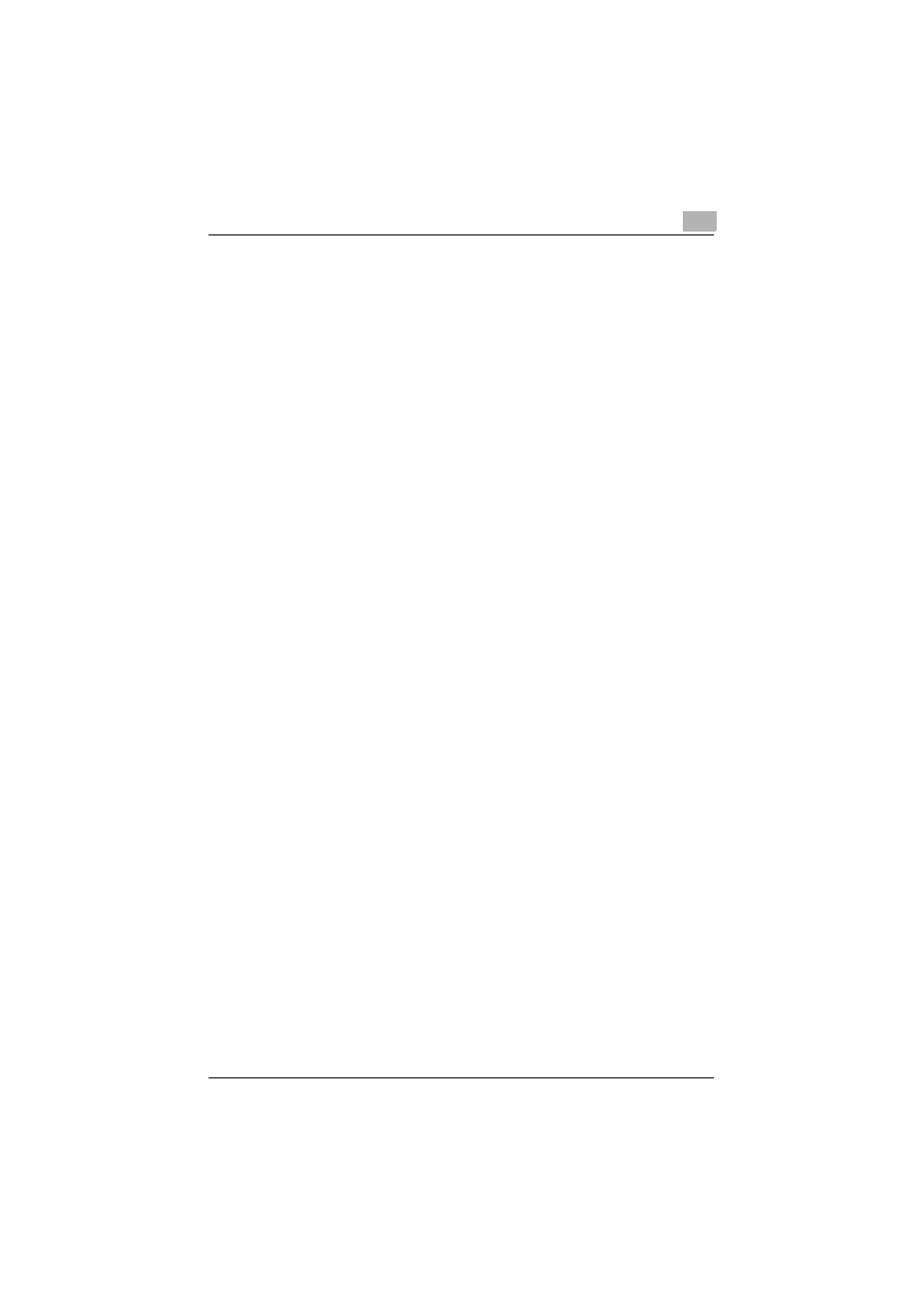
Contents
ii
Using the Appropriate Icon on the Desktop .............................. 6-1
Using the Shortcut Menu (Displayed by Right-Clicking) .......... 6-3
Specifying a File From the Main Window................................... 6-5
Using Hot Folders ........................................................................ 6-6
Setting up hot folders ................................................................. 6-6
Specifying detailed hot folder settings ....................................... 6-9
Hot folders monitoring icon ...................................................... 6-10
Printing using a hot folder ........................................................ 6-11
Common to Administrators and General Users ........................ 7-1
Administrators .............................................................................. 7-1
General Users ............................................................................... 7-2
Edit Job Setting for each printing............................................... 8-1
Edit Authentication/Account Track for each printing ............... 8-3
Checking the Printing Status and Print Log
Checking the Printing Status ...................................................... 9-1
Viewing the Print Log................................................................... 9-3
Specifying the log setting ........................................................... 9-4
Retrieving data........................................................................... 9-5
Messages Concerning PDF Versions ....................................... 10-1
