Akai LCT3226 User Manual
Page 44
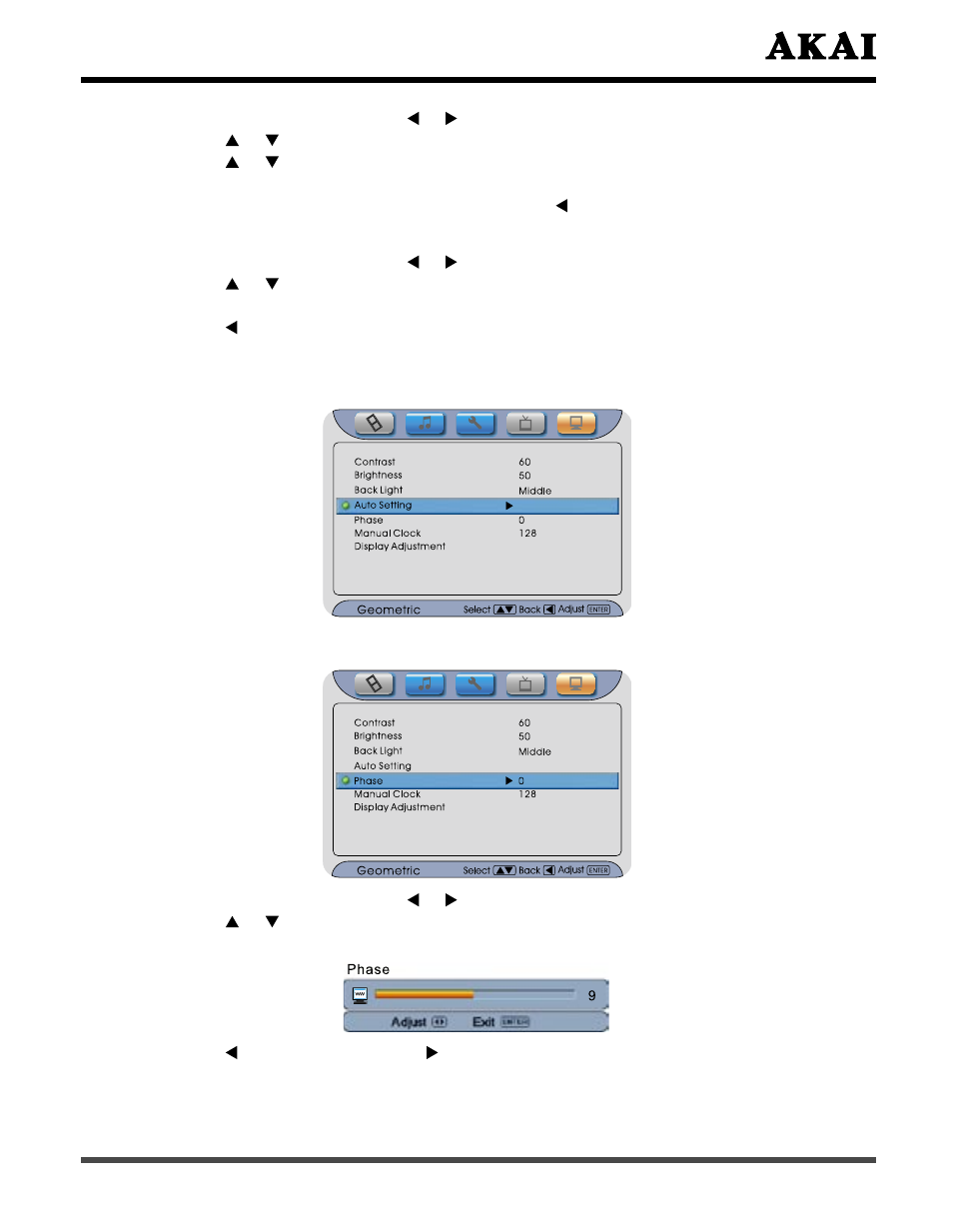
43
Press
MENU, and then press or until the “Geometric” menu appears.
Press or to highlight the item.
Press or to select one of “Bright”, “Middle” or “Dark” for the balance of back
light.
Press “
ENTER” to confirm the adjustment. Press to return.
■
Using “Auto Setting”
Press
MENU, and then press or until the “Geometric” menu appears.
Press or to highlight the item.
Press “
ENTER” to confirm.
Press to return.
Note:
This item will auto-adjust the picture display.
Press
MENU, and then press or until the “Geometric” menu appears.
Press or to highlight the item.
Press “
ENTER” to confirm and display a status bar as below.
Press to decrease and press to increase it.
Press “
ENTER” to confirm and return.
■
Using “Phase”
Note: This is a feature used for VGA input source.
