Akai LCT3226 User Manual
Page 27
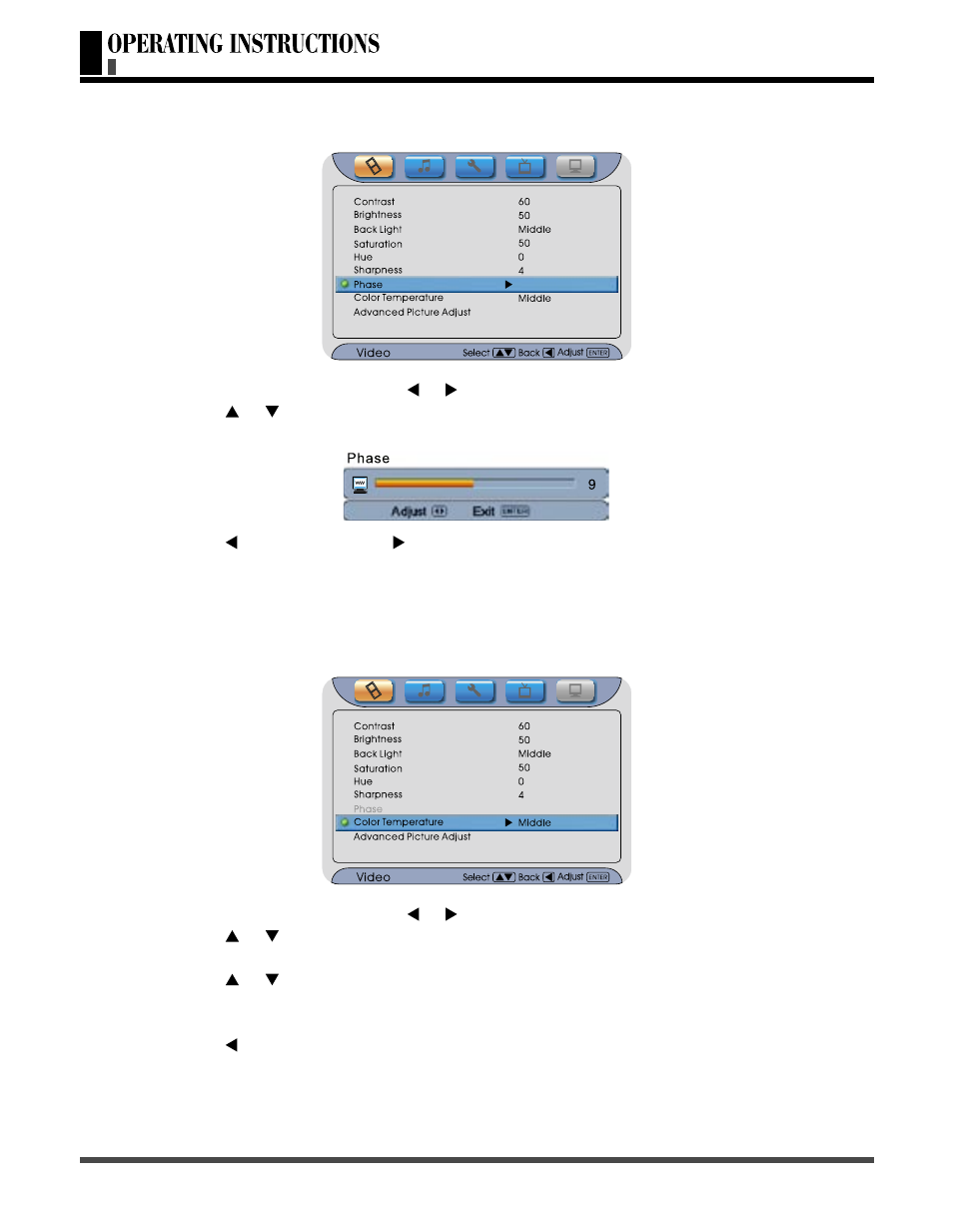
26
Press
MENU, and then press or until the “Video” menu appears.
Press or to highlight the item.
Press “
ENTER” to confirm and display a status bar as below.
Press to decrease. Press to increase.
Press “
ENTER” to confirm the adjustment and return.
Note: This is a feature just used for COMPONENT input source.
(Continued on next page)
Press
MENU, and then press or until the “Video” menu appears.
Press or to highlight the item.
Press “
ENTER” to confirm.
Press or to select one of “Cool”, “Middle”, “Warm” or “User” for balance of
whitening.
Press “
ENTER” to confirm the selection.
Press to return.
■
Selection of “Phase” setting
■
Selection of “Color Temperature”
OSD FUNCTIONS----VIDEO MENU
