D to i – Konica Minolta magicolor 4650EN User Manual
Page 330
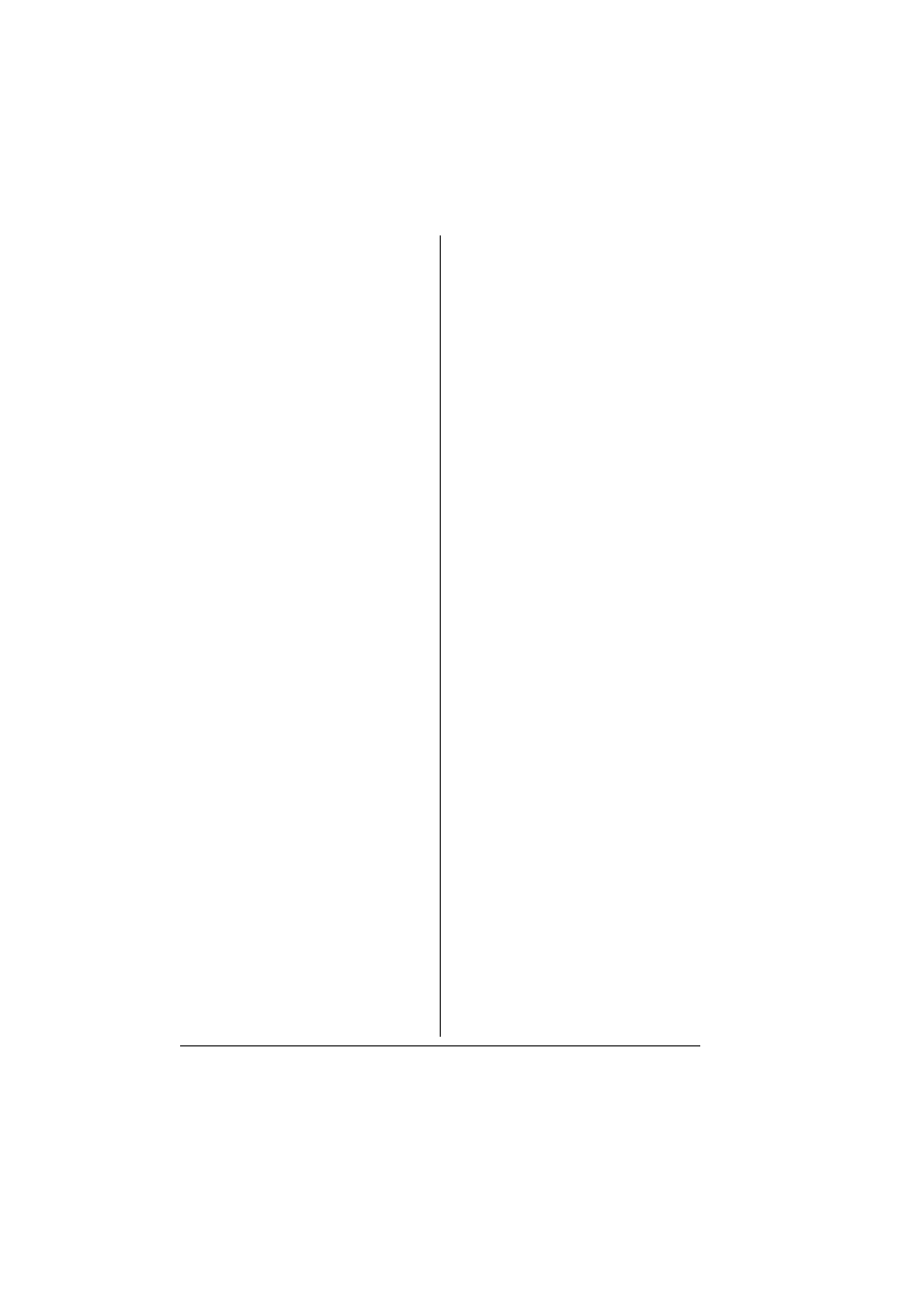
Index
312
Printer, via PageScope Web
Connection 176
Configuration, PageScope Web
Connection 247
AppleTalk 284
Camera Direct settings 168, 239
Certificate request 294
Email 285
Encryption strength setting 296
FTP 279
Install a certificate 295
Mode using SSL/TLS 298
NetWare 271
Remove a certificate 297
Request a certificate 292
Self-signed certificate setting 290
SNMP 280
SSL/TLS information 287
SSL/TLS setting 288
TCP/IP 247
D
Date/Time, PageScope Web
Connection 198
DDNS 118
Details, PageScope Web Connection
Done job list 156
DHCP 111, 118
Direct print, PageScope Web
Connection 175
DNS settings, PageScope Web
Connection 255
Done job list, PageScope Web
Connection 155
Download Manager Utility 94
E
Email, PageScope Web Connection
Encryption strength setting,
PageScope Web Connection 296
Ethernet interface 111
Ethernet menu 96
Accessing 97
AppleTalk 107
ARP/PING 101
Bonjour 102
BOOTP 101
DHCP 101
Dynamic DNS 103
FTP 102
Gateway 101
HTTP 102
IEEE802.1x 107
IP address 100
IP address filter 105
IPP 103
IPsec 105
IPv6 106
NetWare 106
RAW port 103
SLP 104
SMTP 104
SNMP 104
Speed/Duplex 107
Subnet mask 100
Using options 100
WSD print 104
F
Form overlay, PageScope Web
FTP 102
FTP, PageScope Web Connection
G
Manual setting 113
General settings, PageScope Web
H
I
