Konica Minolta BIZHUB C252 User Manual
Page 19
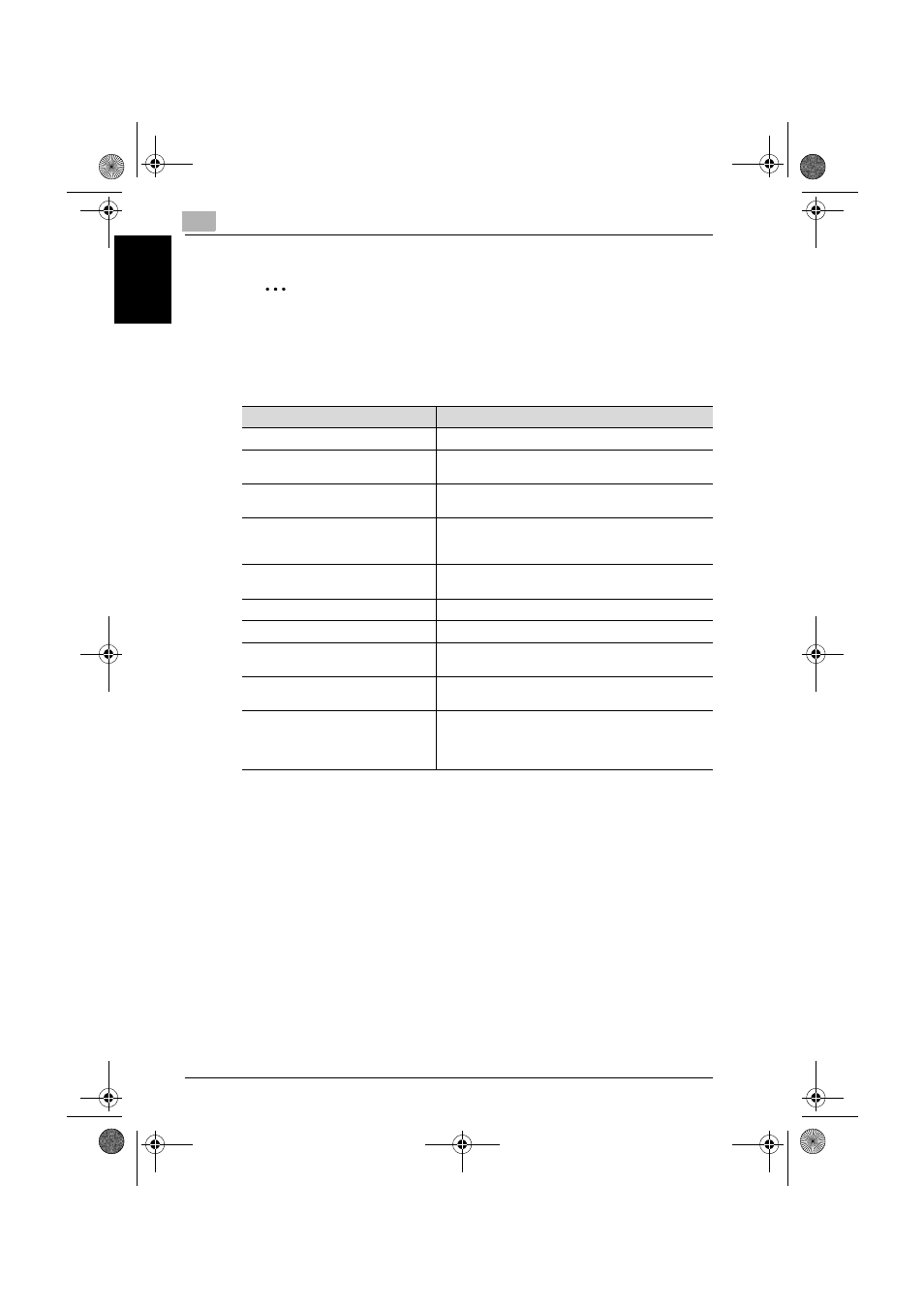
1
Security
1-12
C252
Security
Chapter 1
2
Note
Do not use HDD Backup Utility if this machine is used.
Types of Data Cleared by Overwrite All Data Function
The Overwrite All Data function clears the following types of data.
Types of Data Cleared
Description
User registration data
Deletes all user-related data that has been registered
Box registration data/file
Deletes all User Box-related information and files saved
in User Box
Secure Print Document ID/Password/
file
Deletes all Secure Document-related information and
files saved
Image files
• Image files saved other than Secure Print files and
User Box files
• Image files of jobs in job queue state
Destination recipient data files
Deletes all destination recipient data including e-mail
addresses and telephone numbers
HDD Lock Password
Clears the currently set password
Encryption Key
Clears the currently set Encryption Key
Administrator Password
Clears the currently set password, resetting it to the
factory setting
SNMP Password
Clears the currently set password, resetting it to the
factory setting (MAC address)
Network Setting
Clears the currently set network settings (DNS Server
setting, IP Address setting, SMTP Server setting, Net-
Ware Setting, NetBIOS setting and AppleTalk Printer
Name setting), resetting it to the factory setting
c252_01.fm 12 ページ 2007年4月11日 水曜日 午後12時2分
