4 scan mode, Scan mode, Operation of application – Konica Minolta ScanDiva User Manual
Page 15: Imagediva touch 3-3
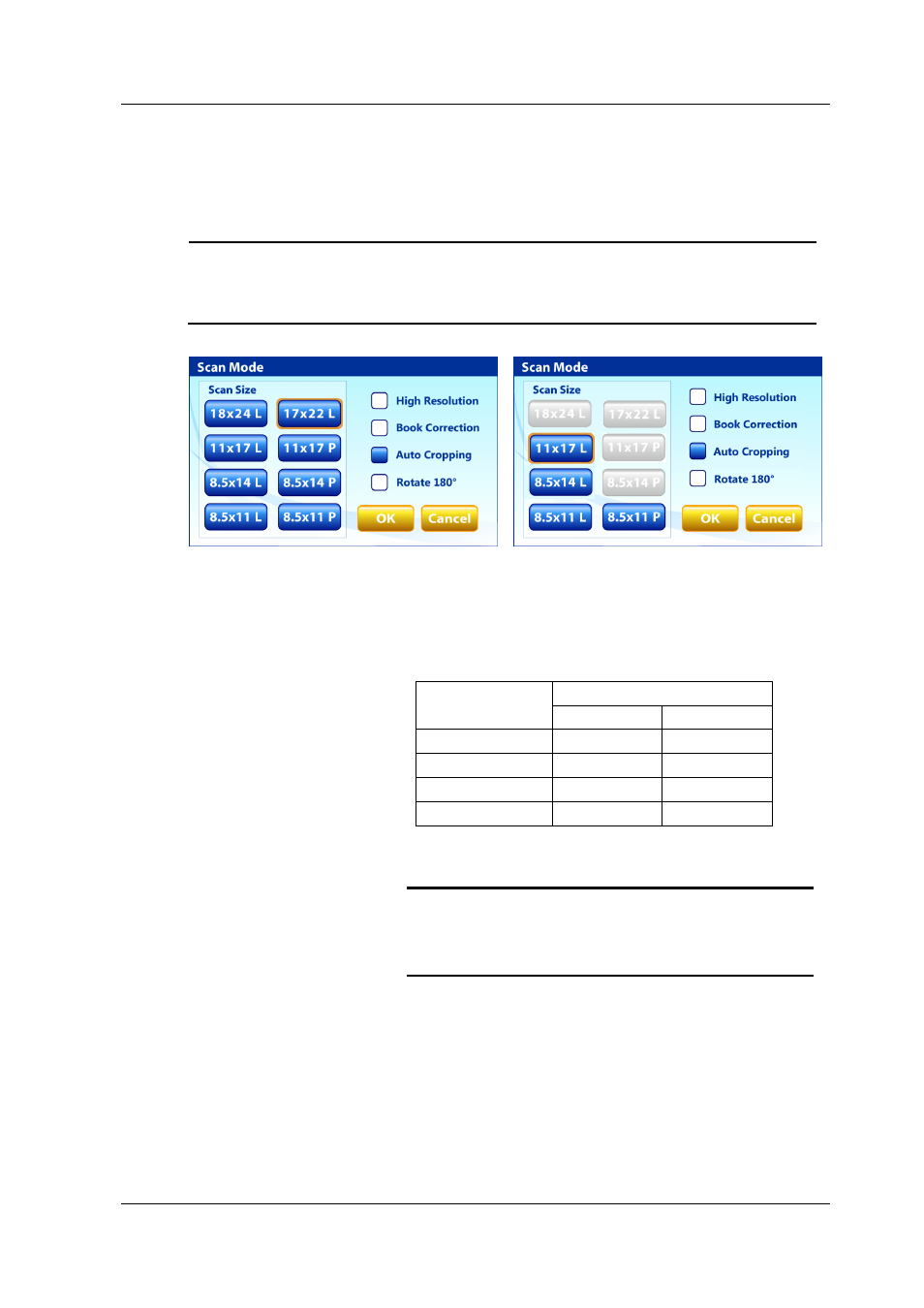
Operation of Application
3
ImageDIVA Touch
3-3
3-4 Scan Mode
The settings for size, resolution, book correction, and cropping are made in the Scan
Mode.
NOTE !
After scanning, the Scan Mode will not revert to its default settings
until the time out interval has been reached.
The available Scan Size settings depend on the scanner model.
ScanDIVA, PS7000C MKII
PS5000C MKII, PS5000C
1 Scan Size
Selects the scanning size.
2 High Resolution
Scans the image in high resolution.
The resolution depends on the scanner model, as
shown below.
High Resolution
Scanner
OFF ON
ScanDIVA
200 dpi
300 dpi
PS7000C MKII
200 dpi
300 dpi
PS5000C MKII
200 dpi
400 dpi
PS5000C
200 dpi
300 dpi
3 Book Correction
Scans using book correction mode.
NOTE ! Do not use Book Correction mode when
scanning three-dimensional objects other
than books.
4 Auto Cropping
Cropping area is fit to the original size automatically.
5 Rotate 180°
The image is rotated by 180°.
