3 saving scans in boxes, Using a box destination, Saving scans in boxes -9 – Konica Minolta BIZHUB C351 User Manual
Page 32: Using a box destination -9
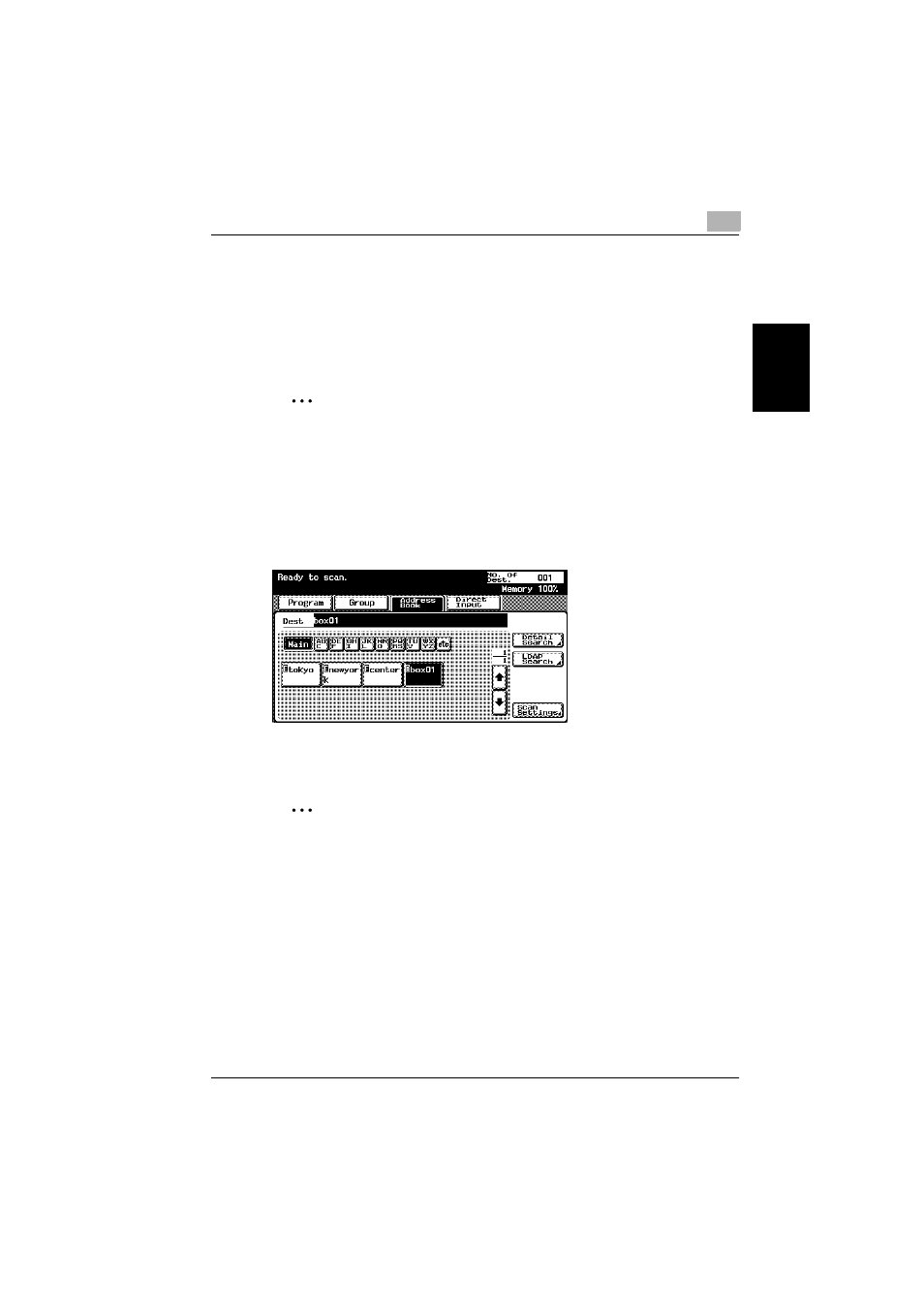
Saving Documents
2
C351
2-9
Sa
ving
D
o
c
u
m
e
nt
s
Chapter 2
2.3
Saving Scans in Boxes
Scanned images can be saved in boxes. Box destinations can be registered
in the address book, or a box destination can be specified directly.
The following procedure describes how to specify a box as a destination and
how to use the Direct Input tab.
2
Note
If optional image controller IC-402 is installed, scan documents cannot
be saved in boxes on this machine.
Using a Box Destination
A destination where a box has been registered is called a “box destination”.
Box destinations are saved on the Address Book tab and are indicated by
“B” on their buttons.
The following procedure describes how to save data to a specified box des-
tination that has already been registered.
2
Note
If a box destination is used, the document is automatically saved with the
default name.
To specify whether or not the marks indicating the destination type are
displayed, touch [2 User Setting] in the Utility screen, then [2 Display Set-
ting], then [2 Scan Basic Screen Default Setting], and then specify a set-
