2 registering boxes, Registering boxes -4, P. 6-4 – Konica Minolta BIZHUB C351 User Manual
Page 129
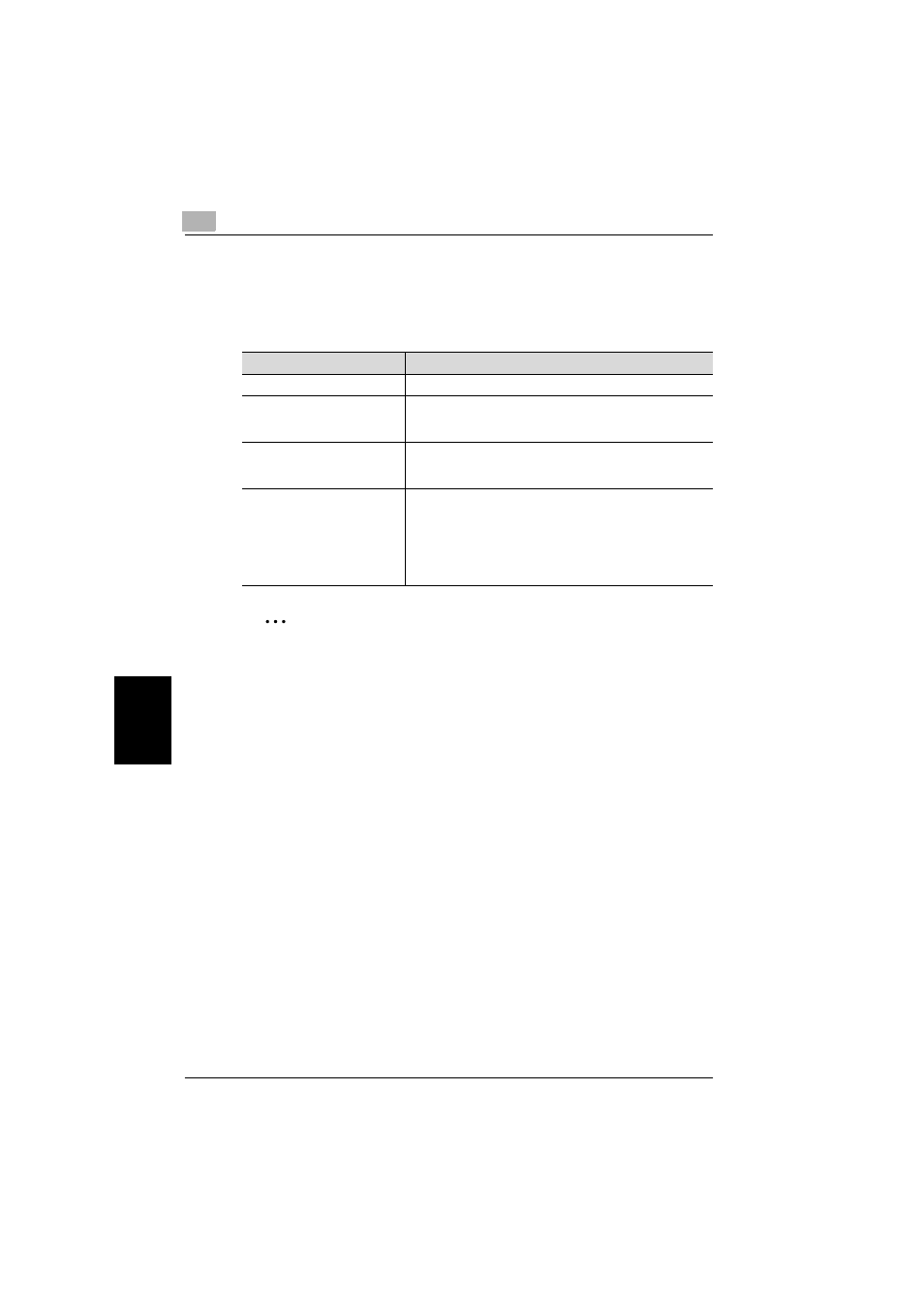
6
Control Panel Settings
6-4
C351
Control Panel Settings
Chap
te
r 6
6.2
Registering Boxes
New boxes can be registered.
The following types of boxes can be registered.
2
Note
The mailbox transmission function can be specified for a box.
If user authentication settings have been applied, be sure to type in the
user name and password, and press the “Access” key. If authentication
settings have not been applied, personal user boxes cannot be created.
Type
Description
Public User Box
Shared box that anyone can use
Personal User Box
Box for an individual that can only be accessed by users that
have logged on if user authentication settings have been
applied
Bulletin Board User Box
Bulletin box registered on the Bulletin Board User Box screen
displayed from the System User Box tab
For details, refer to the User’s Guide [Facsimile Operations].
Annotation User Box
This box is used when adding an image of the date/time or
number to document data saved in Scan mode before routing
it. The type of text to be added can be specified during rout-
ing.
Annotation user boxes are registered in Administrator mode.
For details, refer to the User’s Guide [Network Scanner Oper-
ations].
