Konica Minolta bizhub 25e User Manual
Manages black, Quick reference 1/3, And white
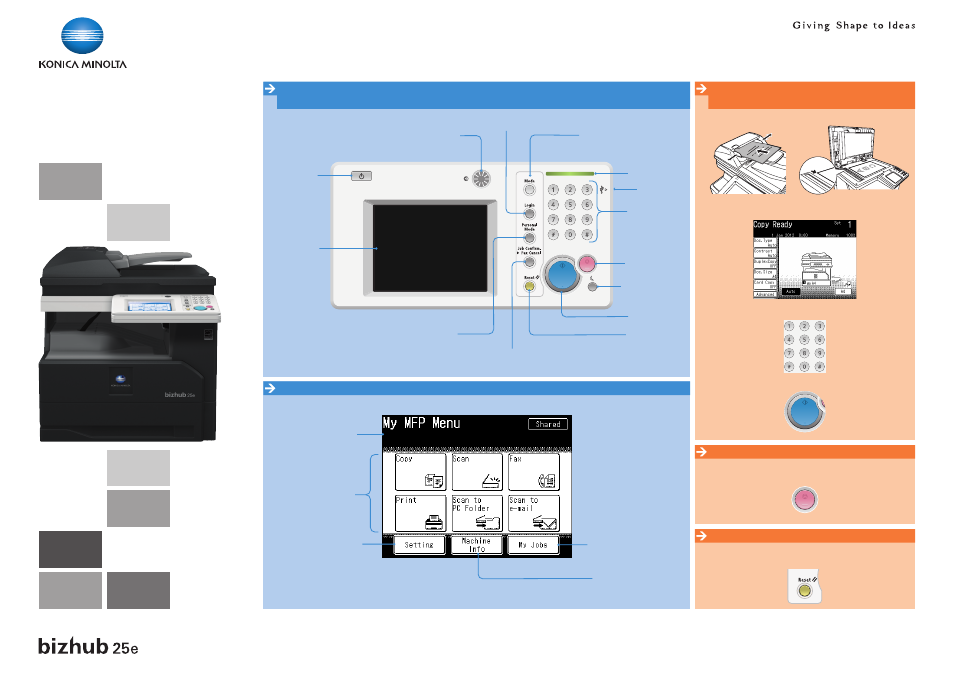
Quick Reference 1/3
Manages black
and
white
How to use the machine
Panel
Touch Screen (My MFP Menu screen)
Basic functions
Make a copy
1. Position the original(s).
2. Press the MODE key repeatedly until COPY READY screen is
displayed.
3. Type in the number of copies.
4. Press the START key.
Stop a process
1. Press the STOP key.
Clear a value
1. Press the RESET key.
Press to login (if user
authentication is acitvated)
Adjust contrast of the
touch screen
TOUCH SCREEN
RESET the settings
Stand-by mode
ON/OFF
Input a value or a
number
Message display
Switch to the mode
Execute predefined copy, scan or
fax jobs
Energy saving ON/OFF
STOP a process
START a process
Information lamp
Switch between screens (press longer
to directly access My MFP Menu)
Switch between personal
and shared screen (if user
authentication is acitvated)
Cancel or review stored jobs /
review results of communication
Enter machine setting menu
USB port
Display machine information
- Magicolor 3100 (28 pages)
- Magicolor 3100 (42 pages)
- PAGEPRO 9100 (178 pages)
- 1300 Series (4 pages)
- bizhub PRO C5500 (12 pages)
- bizhub PRO 920 (178 pages)
- bizhub PRO 1200 (31 pages)
- bizhub PRO 920 (76 pages)
- bizhub PRO 920 (8 pages)
- BIZHUB PRO bizhubPRO920 (410 pages)
- C203 (45 pages)
- Magicolor 2480 MF (46 pages)
- SU3 (112 pages)
- IP-511 (122 pages)
- C652 (6 pages)
- FK-505 (190 pages)
- bizhub 180 (256 pages)
- Image Controller IC-205 (106 pages)
- SU-502 (156 pages)
- bizhub 162 (256 pages)
- Copier 2223 (123 pages)
- 920 (76 pages)
- 7075 (311 pages)
- MAGICOLOR 2300 (182 pages)
- Magicolor 2300DL (50 pages)
- MAGICOLOR 2300 (72 pages)
- MAGICOLOR 2300 (172 pages)
- MAGICOLOR 2300 (34 pages)
- MAGICOLOR 2300 (156 pages)
- FAX2900/FAX3900 (60 pages)
- magicolor 1690MF (49 pages)
- magicolor 4690MF (9 pages)
- magicolor 1690MF (285 pages)
- magicolor 1690MF (12 pages)
- magicolor 1690MF (325 pages)
- magicolor 1690MF (113 pages)
- magicolor 1690MF (2 pages)
- magicolor 2550DN A00V014 (67 pages)
- PagePro 1250E (2 pages)
- 7450 (9 pages)
- magicolor 2430 DL (4 pages)
- BIZHUB 250/350 (14 pages)
- PagePro 5650EN (46 pages)
- PagePro 5650EN (394 pages)
- magicolor 4650 (260 pages)
