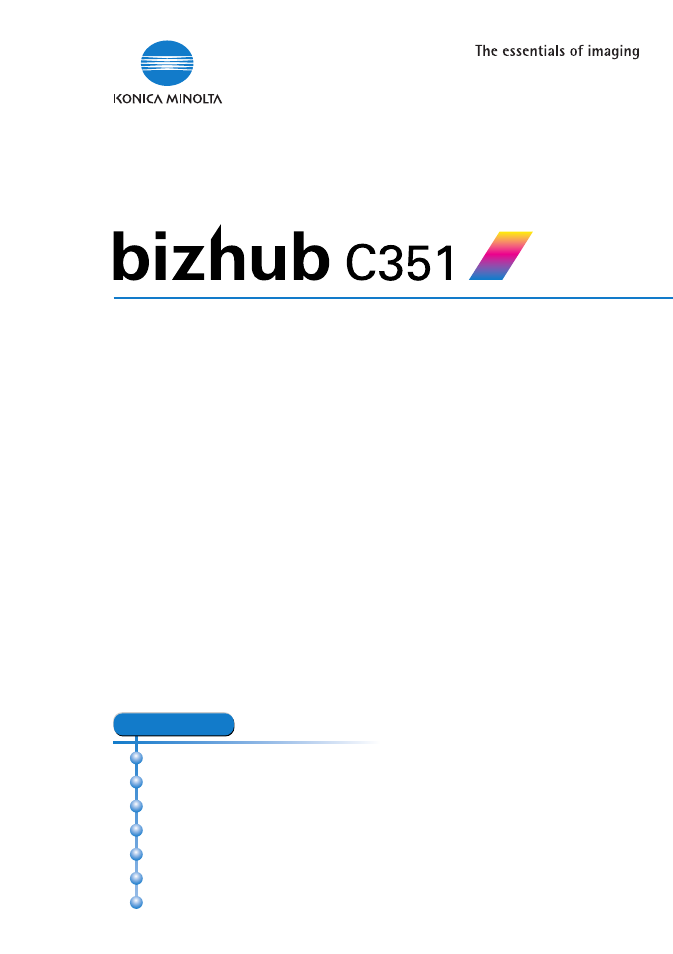Konica Minolta BIZHUB C351 User Manual
Quick guide [print operations
Table of contents
Document Outline
- Welcome
- 1 Overview
- 2 Installing the Printer Driver
- 2.1 Printer Drivers and Supported Operating Systems
- 2.2 When Used With Windows
- Automatic Installation Using the Installer
- To install the printer driver
- Installing the Printer Driver Using the Add Printer Wizard
- For Windows XP/Server 2003
- For Windows 98SE/Me/2000/NT 4.0
- Installing the Printer Driver Using Plug and Play
- For Windows 98SE
- For Windows Me/2000
- For Windows XP/Server 2003
- Uninstalling the Printer Driver
- 2.3 When Used With Macintosh
- 3 Setting Up Network Printing
- 4 Various Printing Methods
- 4.1 Printing Operations
- 4.2 Setting the Printing Functions
- Function List
- Function Overview
- Orientation
- Original Size and Output Size
- Zoom (Enlargement and Reduction)
- Input Tray (Paper Source)
- Paper Type
- Print Type (Duplex Printing/Booklet Printing)
- Printing Multiple Pages on One Page
- Stapling and Hole Punching
- Output Method (Job Management)
- Sorting (Collating) and Classifying (Offset)
- Skip Blank Pages (Saving Paper)
- Authentication
- Front Cover, Back Cover, and Interleaf Settings
- Overlay
- Watermark
- Quality Adjustment
- Use Printer Fonts (Substitute Fonts)
- Account Track
- For Windows
- For Macintosh
- 5 Various Settings
- 6 Troubleshooting
- 7 Appendix