Appendix a-6 – Konica Minolta magicolor 4750EN-4750DN User Manual
Page 407
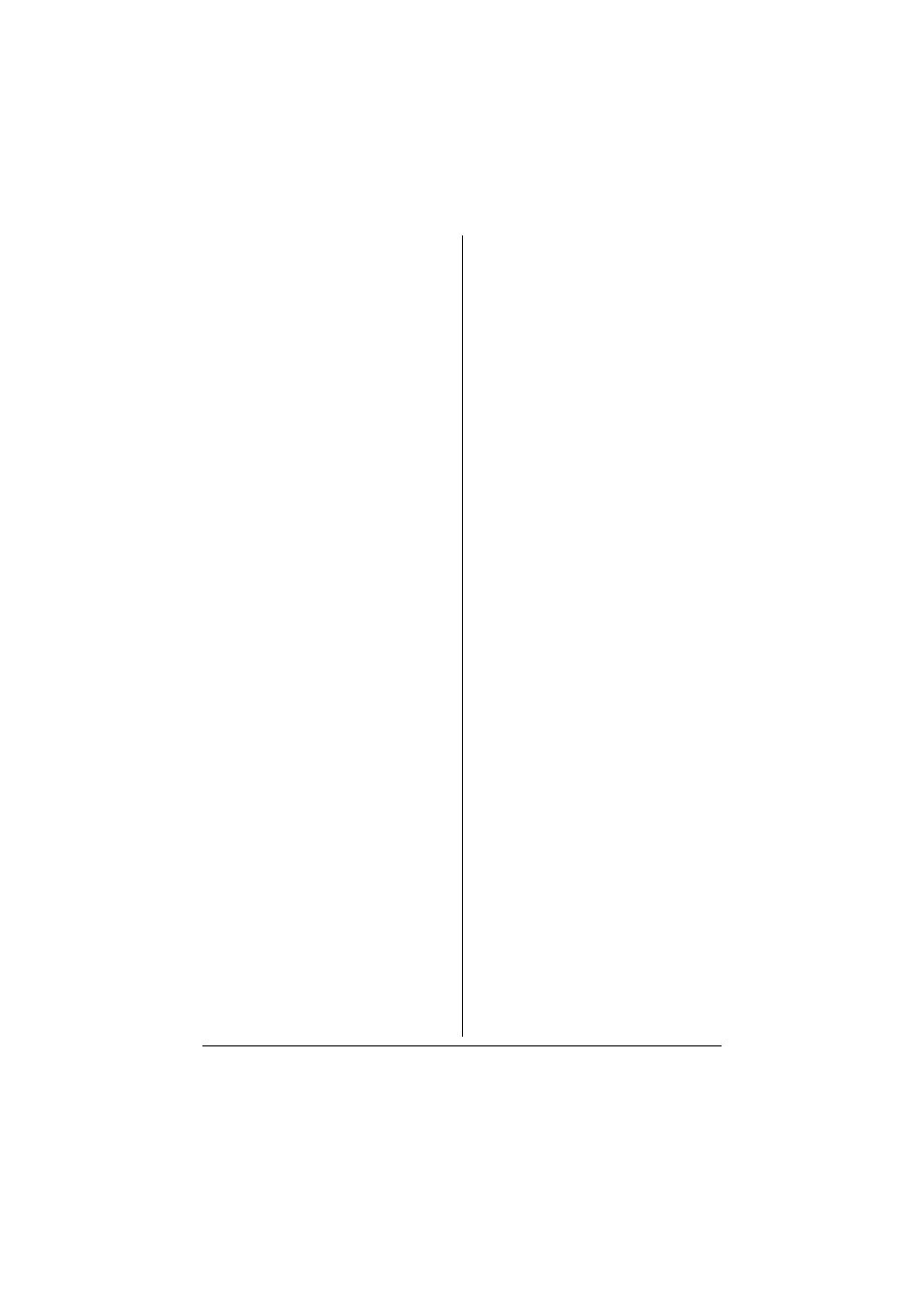
Appendix
A-6
Protocols, network
BOOTP .....................................6-10
DHCP ........................................6-10
HTTP ........................................6-10
IPP ............................................6-11
IPv6 ...........................................6-11
IPX/SPX ....................................6-11
LLMNR ......................................6-11
LLTD .........................................6-12
LPD/LPR ...................................6-12
SLP ...........................................6-12
SMTP ........................................6-13
SNMP .......................................6-13
PS font, PageScope Web Connection
....................................7-43, 7-112
PS settings, PageScope Web
Connection ...............7-37, 7-101
Public User Mode, PageScope Web
Connection ............................7-9
R
RAW port settings, PageScope Web
Connection ........................7-124
Registered User Mode, PageScope
Web Connection ....................7-9
Remove a certificate, PageScope Web
Connection .............7-169, 7-181
Rendezvous ........... 1-13, 1-29, 7-138
Report types, PageScope Web
Connection ..........................7-46
Request a certificate, PageScope
Web Connection ................7-164
Reset printer, PageScope Web
Connection ..........................7-81
ROM version, PageScope Web
Connection ..........................7-79
S
Self-signed certificate setting,
PageScope Web Connection
.............................................7-162
SLP ..............................................6-12
SMTP ...........................................6-13
SNMP ...........................................6-13
SNMP, PageScope Web Connection
............................................. 7-152
Specifying ................................... 1-63
SSL/TLS information, PageScope
Web Connection ............... 7-159
SSL/TLS setting, PageScope Web
Connection ........................ 7-160
Status monitor ............................. 4-2
Subnet mask ......................... 5-5, 6-3
Manual setting ............................ 6-5
System Preference
AppleTalk ................................. 1-52
System requirements
Linux ........................................... 2-2
Mac OS X ................................... 1-2
System, PageScope Web Connection
...................................... 7-13, 7-48
Clear settings ........................... 7-80
Date/Time ................................. 7-70
Machine settings ...................... 7-76
Password ................................. 7-74
Reset printer ............................. 7-81
ROM version ............................ 7-79
Status notification settings ....... 7-82
Time adjustment settings ......... 7-72
T
TCP/IP, PageScope Web Connection
............................................. 7-116
Time adjustment settings, PageScope
Web Connection ................. 7-72
Tray mapping settings, PageScope
Web Connection ........ 7-35, 7-97
Troubleshooting
Linux ......................................... 2-20
Mac OS X ............................... 1-109
W
Web page, printer ........................ 7-4
Browser ...................................... 7-4
Printer name ............................... 7-4
WSD, PageScope Web Connection
............................................. 7-140
WSD, print .................................. 6-13
