Contents x-6 – Konica Minolta magicolor 1600W User Manual
Page 7
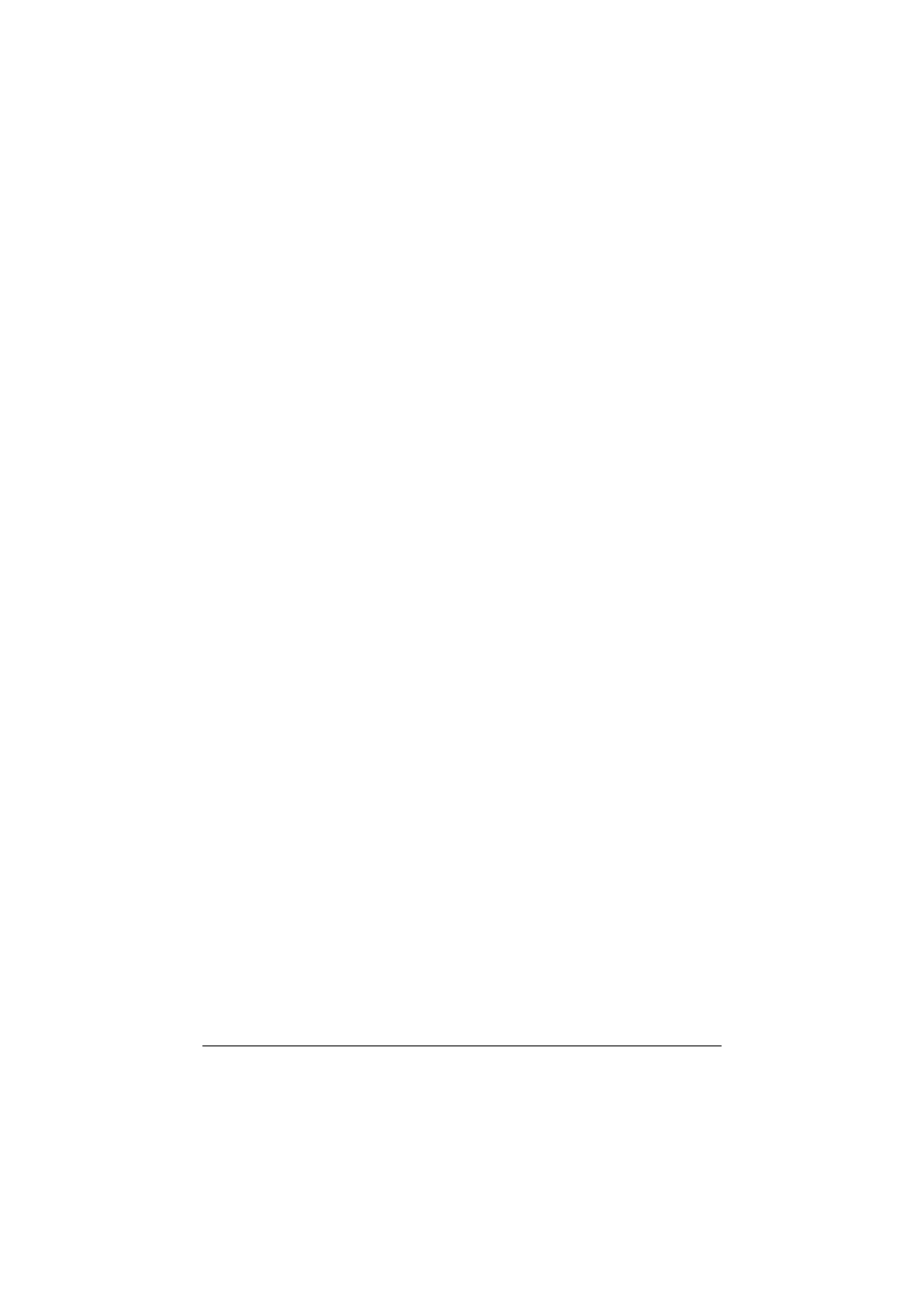
Contents
x-6
Using the Printer Driver ................................................................................ 2-1
Selecting Printer Driver Defaults .................................................................. 2-2
Uninstalling the Printer Driver ...................................................................... 2-3
Windows Vista/XP/Server 2003/2000 ................................................... 2-3
Windows Vista ...................................................................................... 2-3
Windows XP/Server 2003 ..................................................................... 2-3
Windows 2000 ...................................................................................... 2-4
Common Buttons ........................................................................................ 2-5
Basic Tab .................................................................................................... 2-6
Layout Tab .................................................................................................. 2-6
Overlay Tab................................................................................................. 2-7
Watermark Tab ........................................................................................... 2-7
Quality Tab.................................................................................................. 2-7
Version Tab................................................................................................. 2-7
Remote Panel Utility ...................................................................................... 3-1
Working with the Remote Panel Utility ........................................................ 3-2
Panel Tab.............................................................................................. 3-2
User Service Tab .................................................................................. 3-4
Closing the Remote Panel Utility ................................................................. 3-5
Uninstalling the Remote Panel Utility .......................................................... 3-6
Media Handling .............................................................................................. 4-1
Print Media ..................................................................................................... 4-2
Plain Paper (Recycled Paper)..................................................................... 4-3
Thick Stock.................................................................................................. 4-4
Envelope ..................................................................................................... 4-5
Label ........................................................................................................... 4-6
Letterhead ................................................................................................... 4-7
Postcard ...................................................................................................... 4-7
Loading Plain Paper............................................................................ 4-10
Other Media ........................................................................................ 4-12
Loading Envelopes ............................................................................. 4-12
Loading Label Sheets/Letterheads/Postcards/Thick Stock................. 4-14
