Interval for checking the watched folder list box, When documents are retrieved setting – Konica Minolta Unity User Manual
Page 5
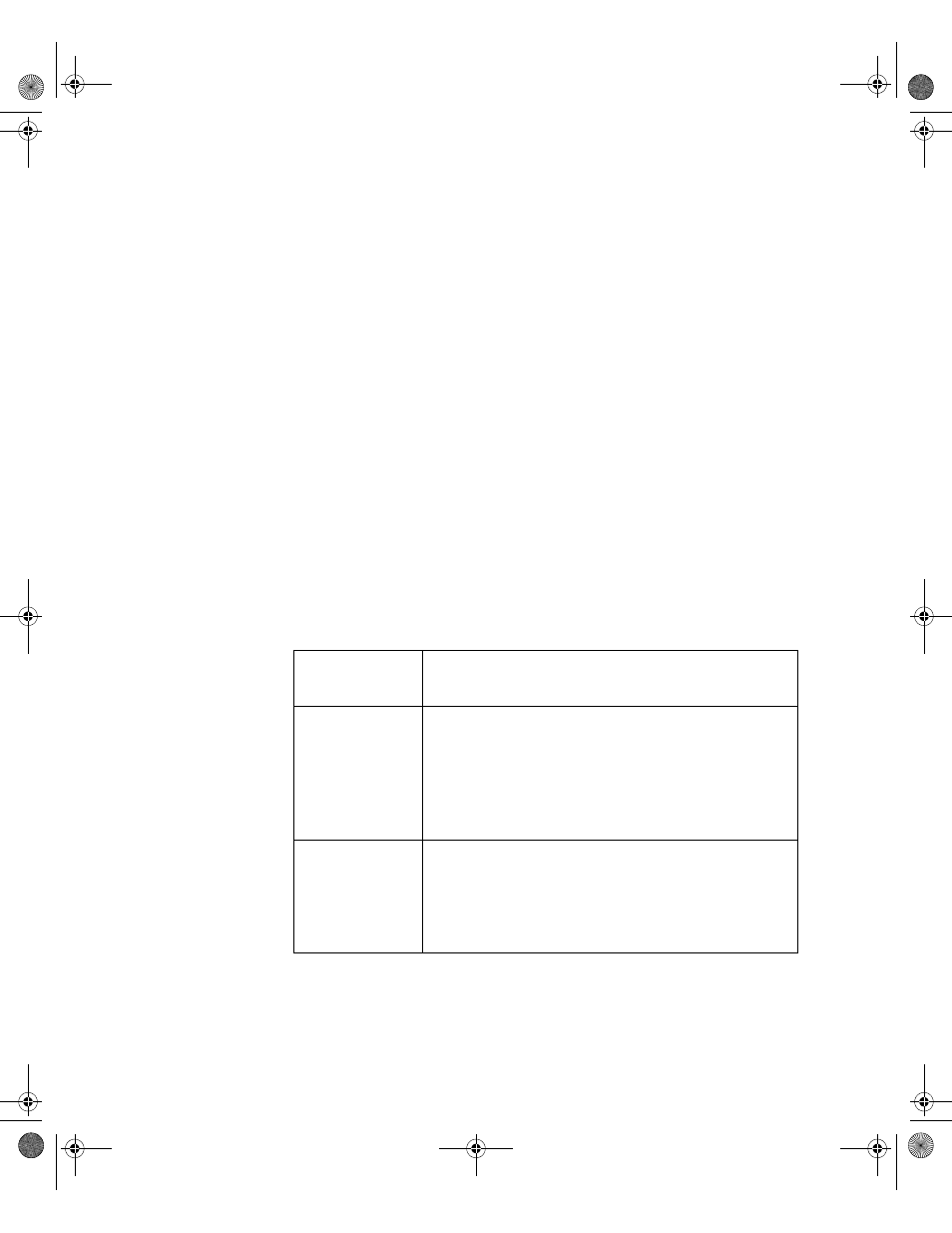
Using PaperPort DesktopDelivery
3
Interval for checking the Watched Folder list box
To set how often the watched folder will be checked, select a setting from the
Interval for checking the Watched Folder list box. There are 12 available choices
from the list box:
1, 2, 5, 10, or 30 seconds
1, 2, 3, 5, 10, 30, or 60 minutes
One suggestion is to set the watch interval at about half the time it takes you to
walk from the device’s location in your company to your office.
If it takes you 60 seconds to walk this distance, set the interval to 30 seconds.
This way the document that you scanned can be ready and waiting for you on
your PaperPort desktop!
When documents are retrieved setting
Now that you have set PaperPort DesktopDelivery watched folder and the watch
interval, specify the behavior you prefer for document retrieval. The When
documents are retrieved setting offers two choices described in the following
table:
Click OK in the Settings dialog box to confirm the PaperPort DesktopDelivery
settings.
Select this
setting:
To get this result:
Run PaperPort
in a window
When PaperPort DesktopDelivery detects a new
document in the watched folder, it converts the
document as needed, and places it in PaperPort,
which is then started on your Windows desktop. It
then removes the original scanned document from
the watched folder.
Don’t run
PaperPort
When PaperPort DesktopDelivery detects a new
document in the watched folder, it converts the
document as needed, and places it in PaperPort
without starting it. It then removes the original
scanned document from the watched folder.
PPDD9.book Page 3 Thursday, June 19, 2003 10:34 AM
