4 snmp network setting function, Snmp network setting function -59 – Konica Minolta bizhub C250P User Manual
Page 76
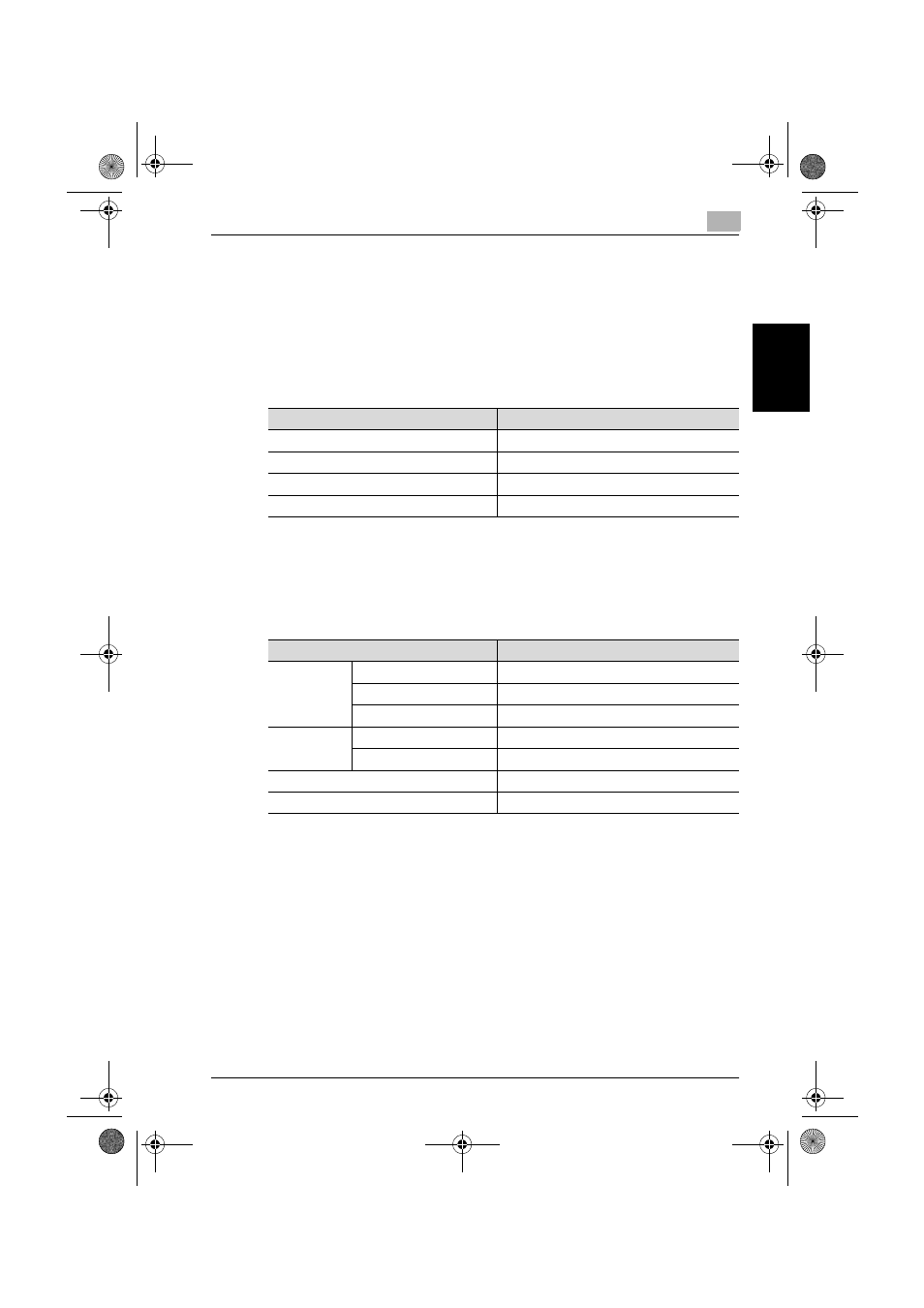
Administrator Operations
2
C250P
2-59
Ad
minist
ra
to
r Op
er
at
ions
Chapter 2
ministrator of the machine should perform the procedure for resetting the op-
eration prohibited state.
For the auth-password and priv-password, enter the password that meets
the requirements of the Password Rules. For details of the Password Rules,
see “Password Rules” on page 1-11.
To change the setting, specify the corresponding object ID. See the table be-
low for the setting items.
2.9.4
SNMP network setting function
The Administrator who has been authenticated through SNMP access au-
thentication from the PC is allowed to operate the Network setting function.
To change the setting, specify the corresponding object ID. See the table be-
low for the setting items.
Setting Item
Object ID
Write User Name
1.3.6.1.4.1.18334.1.1.2.1.5.6.4.2.1.2.2
Security Level
1.3.6.1.4.1.18334.1.1.2.1.5.6.4.2.1.3.2
auth-password
1.3.6.1.4.1.18334.1.1.2.1.5.6.4.2.1.4.2
priv-password
1.3.6.1.4.1.18334.1.1.2.1.5.6.4.2.1.5.2
Setting Item
Object ID
IP address
setting
IP Address
1.3.6.1.4.1.18334.1.1.2.1.5.7.1.1.1.3.1
BOOT Protocol use setting
1.3.6.1.4.1.18334.1.1.2.1.5.7.1.1.1.6.1
BOOT Protocol Type
1.3.6.1.4.1.18334.1.1.2.1.5.7.1.1.1.7.1
NetWare set-
ting
Print Server Name
1.3.6.1.4.1.18334.1.1.2.1.5.8.3.1.3.1.1
Printer Name
1.3.6.1.4.1.18334.1.1.2.1.5.8.5.1.3.1.1
AppleTalk Printer Name Setting
1.3.6.1.4.1.18334.1.1.2.1.5.9.2.1.3.1.1
NetBIOS setting
1.3.6.1.4.1.18334.1.1.2.1.5.10.1.1.4.1
c250P_security_E.book 59 ページ 2007年4月10日 火曜日 午後7時27分
