2 using copy functions – Konica Minolta BIZHUB C351 User Manual
Page 5
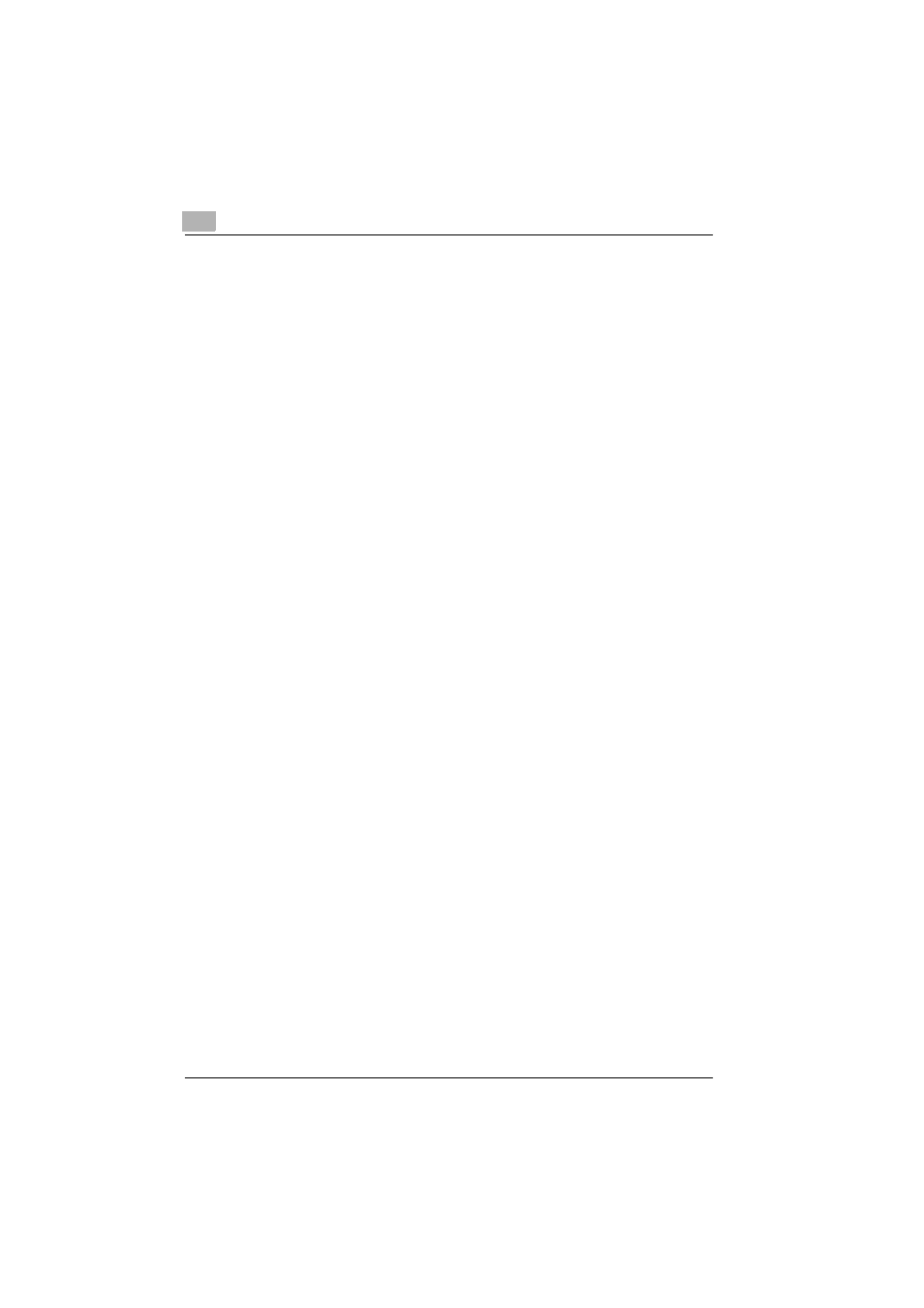
Introduction
x-4
C351
To select an Original Direction
setting ................................................... 1-23
Selecting the position of the binding
margin (“Margin” settings) .................... 1-24
To select a Margin setting .................... 1-25
2.1 General copy operation .......................... 2-2
To make a copy ...................................... 2-2
2.2 Selecting a Color setting ........................ 2-5
To select a Color setting ........................ 2-6
2.3 Selecting a Paper setting ....................... 2-8
Automatically selecting the paper size
(“Auto Paper Select” setting) .................. 2-8
Manually selecting the desired paper
size ....................................................... 2-10
2.4 Specifying a Zoom setting .................... 2-12
To select a zoom ratio .......................... 2-14
2.5 Selecting a Simplex/Duplex setting ..... 2-16
2.6 Selecting the quality of the
document ............................................... 2-19
