13 processing options, Set the processing options, Processing options -58 – Konica Minolta PageScope Data Administrator User Manual
Page 67: Set the processing options -58
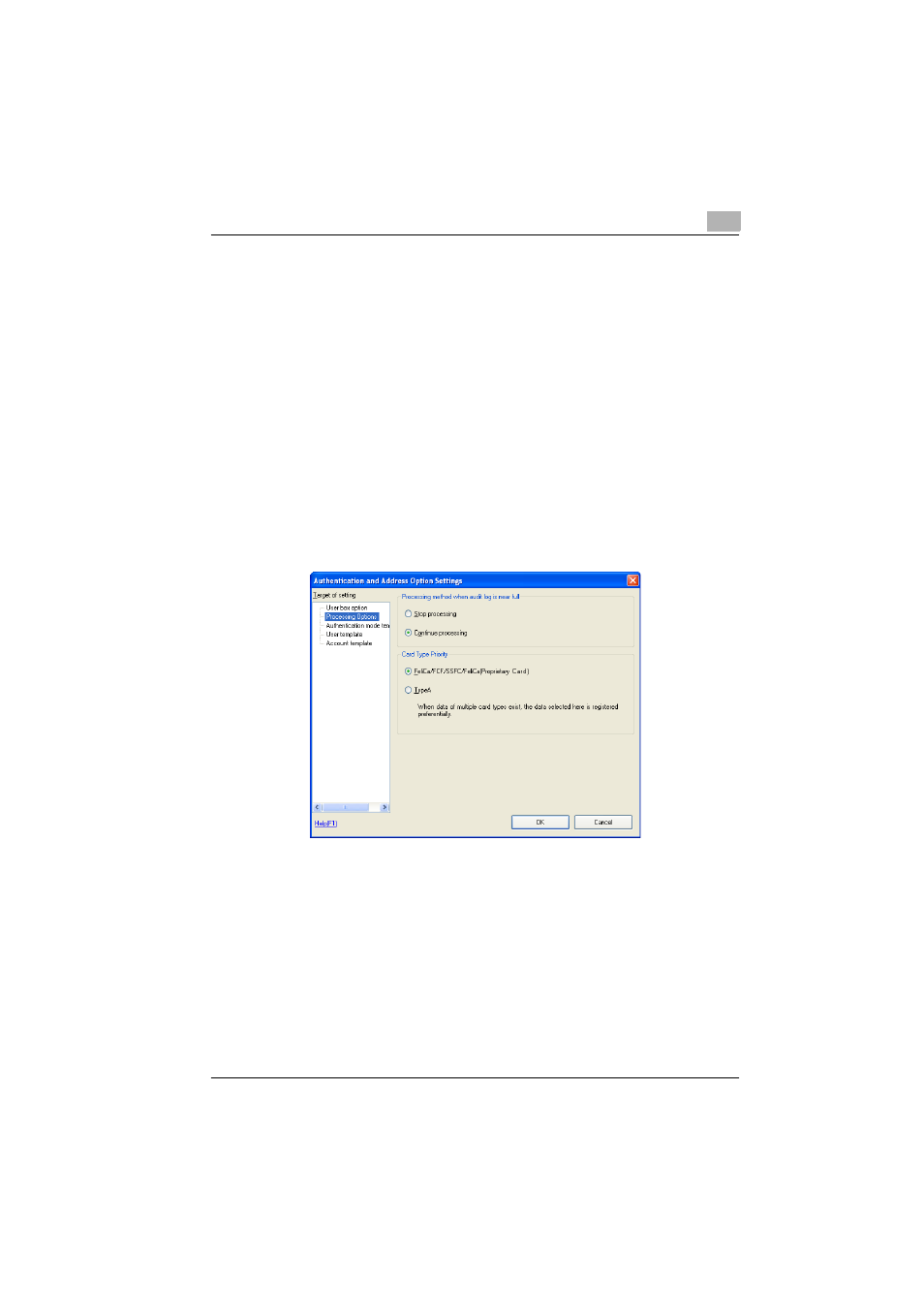
How to Use the PageScope Data Administrator
3
PageScope Data Administrator
3-58
3.13
Processing Options
While in use of the function of the collective handling, the handling method
is specified when the checkup log of the device fills up near to the capacity.
This option also allows you to specify a type of an IC card whose data is to
be registered when registering data to a device that accepts two types of
cards.
Set the Processing Options
1
Start the Data Administrator to display main window.
–
For details of the method for displaying the main window, refer to
page 3-1.
2
Select [Option] - [Authentication/Address setting option] from the [Tool]
menu.
3
Select [Processing Options], and click [OK].
–
Stop processing:
The handling is stopped when the checkup log of the device fills up
near to the capacity.
–
Continue processing:
Even if the checkup log of the device is filled nearly up to capacity,
proceed with the handling.
–
FeliCa/FCF/SSFC/FeliCa (Proprietary Card):
FeliCa/FCF/SSFC/FeliCa (Proprietary Card) data is registered pref-
erentially.
–
TypeA:
TypeA data is registered preferentially.
Processing Options are configured.
