Konica Minolta PageScope Data Administrator User Manual
Page 2
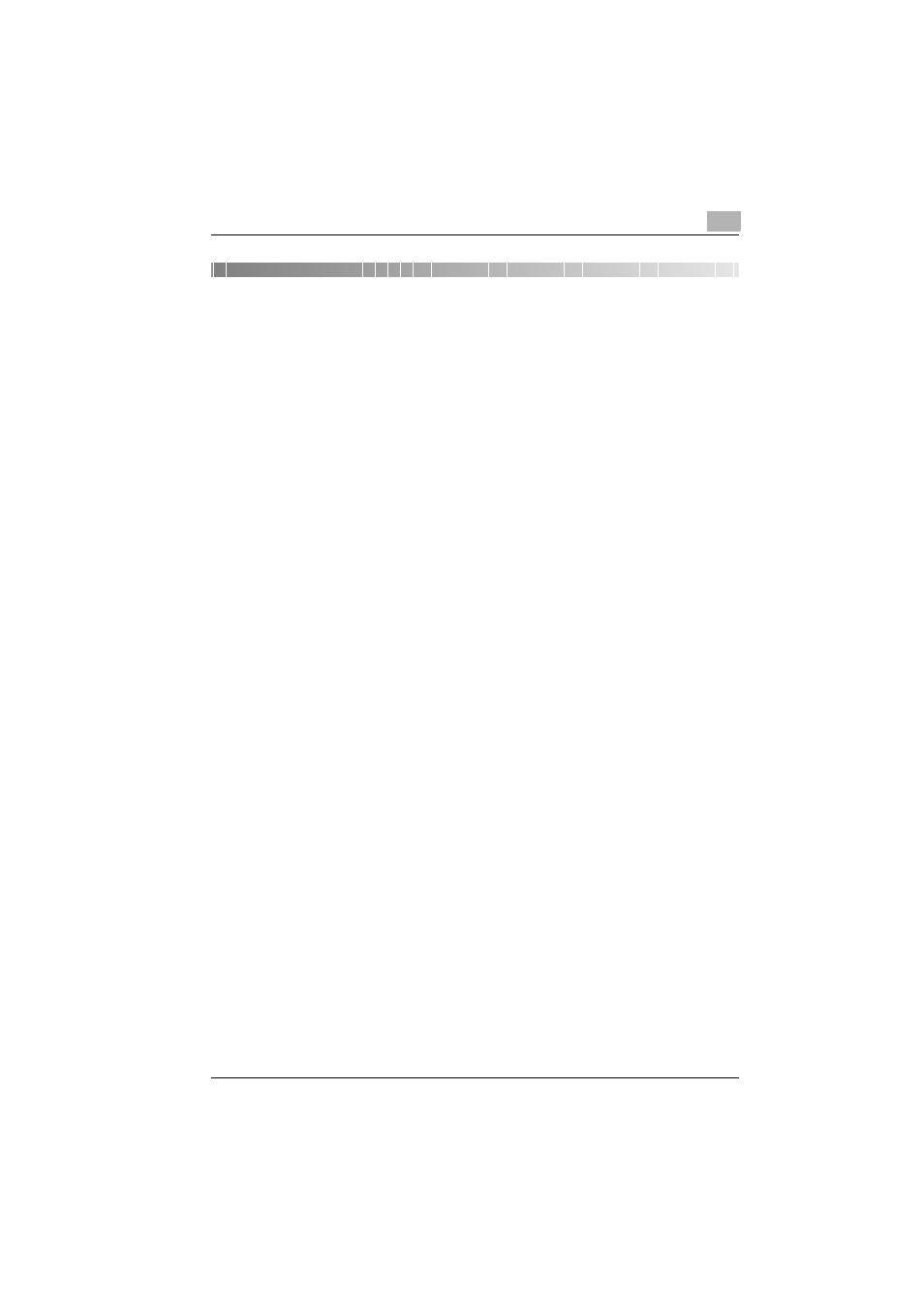
PageScope Data Administrator
i
Contents
System Requirements ...................................................................... 1-1
Overview of Functions ...................................................................... 1-2
PageScope Data Administrator ....................................................... 2-1
Installation ...................................................................................... 2-1
Uninstallation ................................................................................. 2-2
How to Use the PageScope Data Administrator
Device Registration .......................................................................... 3-2
Administrator settings ...................................................................... 3-3
Administrator settings .................................................................... 3-3
Single Device Settings ..................................................................... 3-7
Import Information from Device ..................................................... 3-7
When the SNMP Read Community Name Is Displayed .............. 3-10
Import Abbreviated Address Data from CSV Files ...................... 3-10
Import Abbreviated Address Data from an LDAP server ............. 3-15
Import Abbreviated Address Data from a Previous Device ......... 3-20
Set Search Range ........................................................................ 3-25
Bulk Copy of Settings ..................................................................... 3-26
Copy Settings from One Device to Another Device ..................... 3-26
Address collective maintenance ................................................... 3-30
Address collective maintenance .................................................. 3-30
Collective maintenance of user ..................................................... 3-36
Collective maintenance of user .................................................... 3-36
