J to n, Index 313 – Konica Minolta magicolor 4650 User Manual
Page 331
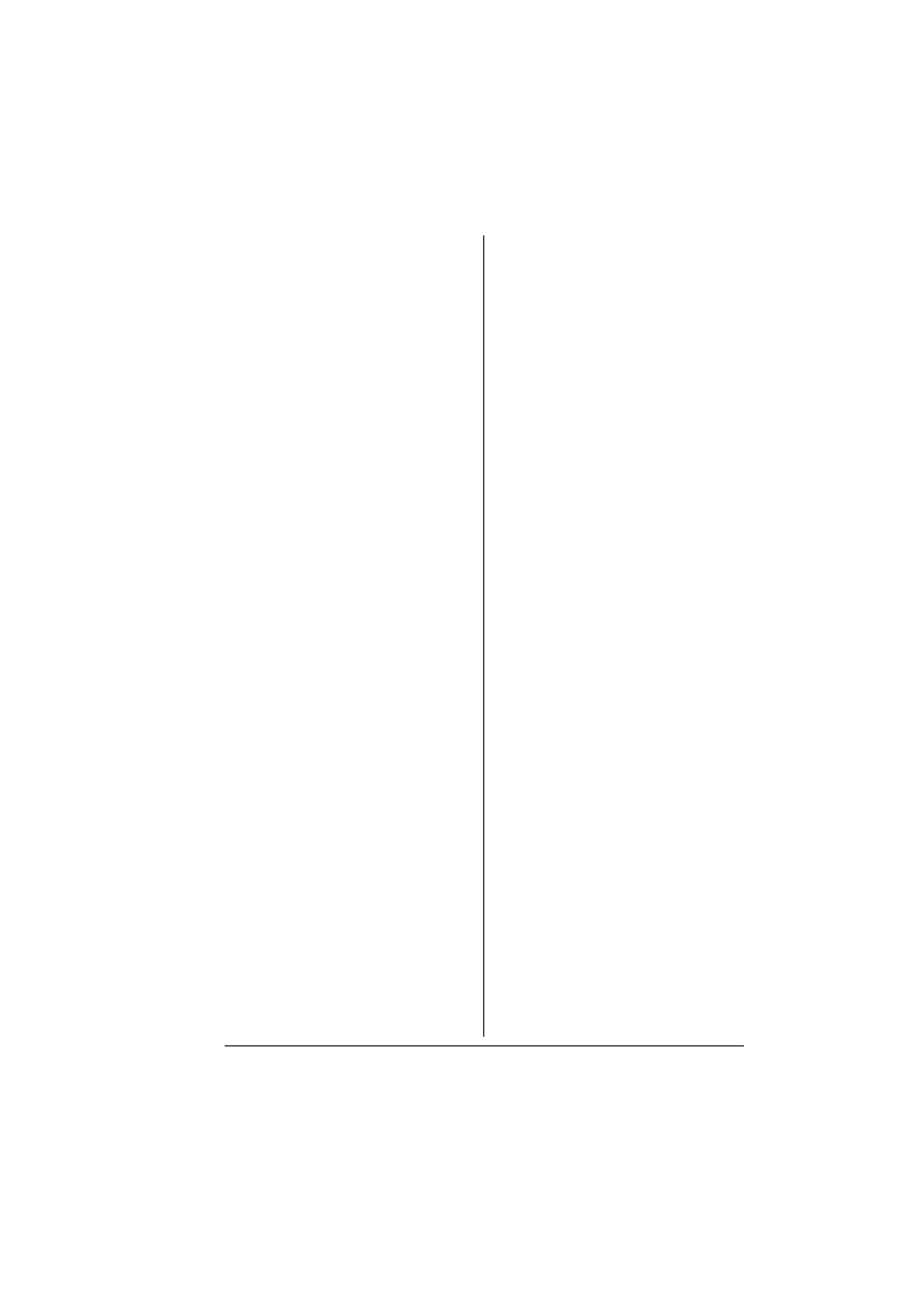
Index
313
IEEE802.1x, PageScope Web
Connection 302
IKE Settings, PageScope Web
Connection 263
Install a certificate, PageScope Web
Installing
Certificate 295, 308
Download manager utility 94
Management information base 94
PageScope Date Administrator 94
Printer driver 3, 48, 65
Printer Management Utilities 94
Status monitor 94
Manual setting 113
IP address filtering, PageScope Web
Connection 257
IPP 119
IPP, PageScope Web Connection 275
IPsec 119
IPsec PageScope Web Connection
IPsec Peer settings, PageScope Web
Connection 266
IPsec SA Settings, PageScope Web
Connection 264
IPv4 settings, PageScope Web
Connection 249
IPv6 119
IPv6 settings, PageScope Web
Connection 251
IPX/SPX 119
J
Job log 189
Job, PageScope Web Connection
Active job list 154
Done job list 155
L
Linux
Adding the printer 66
Checking print jobs 81
PPD file, installing 65
Print settings 76
Printer driver settings 69
System requirements 64
Troubleshooting 82
Local interface, PageScope Web
Connection 217
LPD/LPR 119
M
Mac OS X
Options 19
Page setup settings 21
Print settings 24
Printer driver, installing 3
Printer setup utility 8
Printer setup utility settings 8
System requirements 2
Troubleshooting 44
Management information base 94
Mode using SSL/TLS, PageScope
Web Connection 298
N
NetWare 84
NetWare, PageScope Web
Connection 271
Network connection 110
Address setting 113
Ethernet interface 111
Making connections 111
Theory 110
Using DHCP 111
Network menu
Overview 96
Network printing 117
Network setting 96
Network, PageScope Web
Connection
Configuration 247
DNS settings 255
IP address filtering 257
IPsec 260
IPv4 settings 249
