Contents iv – Konica Minolta magicolor 4650 User Manual
Page 16
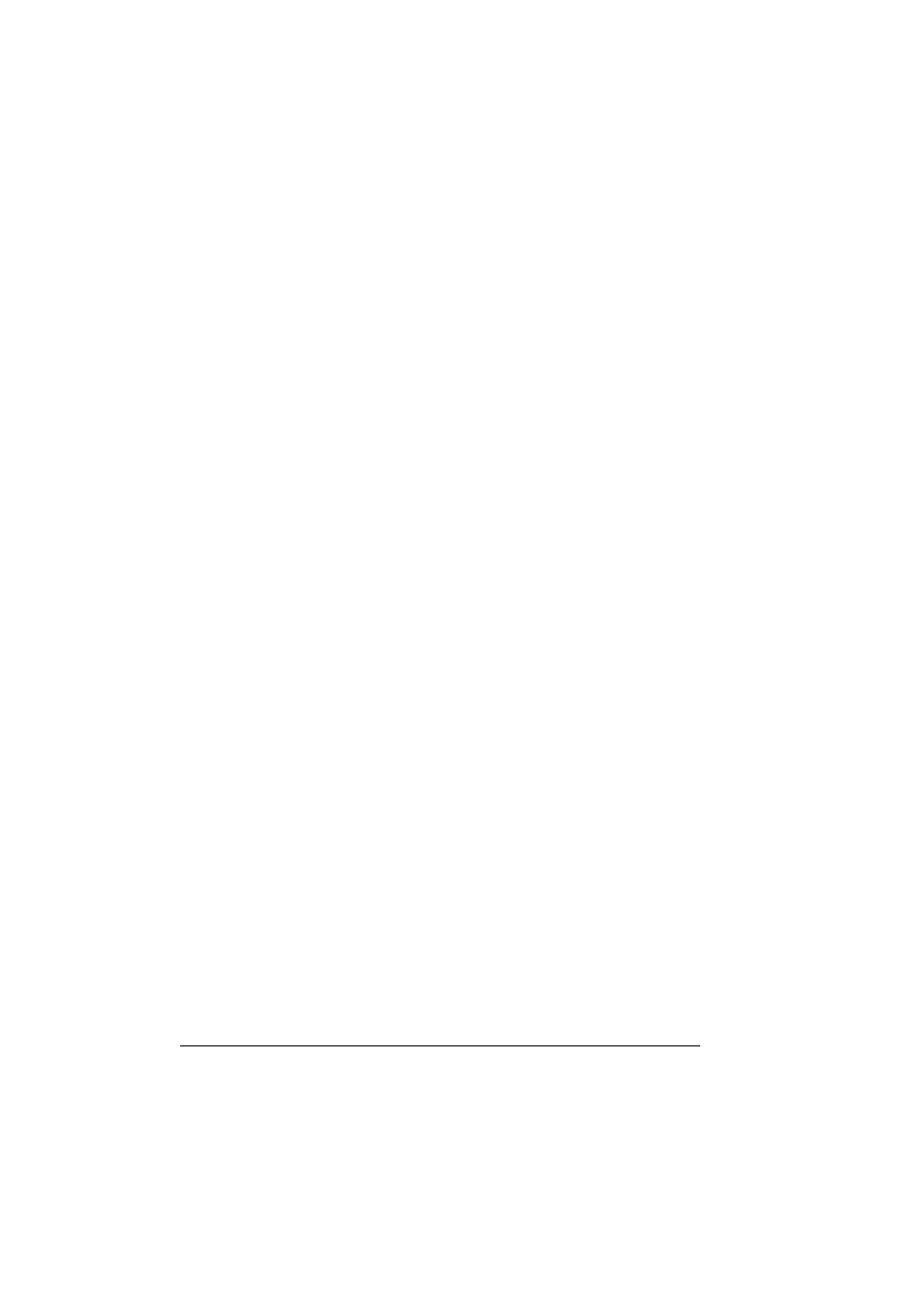
Contents
iv
SNMP 120
Port 9100 121
WSD print 121
Printing via IPP (Internet Printing Protocol) 122
Adding an IPP Port using Add Printer Wizard - Windows Server 2003/XP/
2000 122
Adding an IPP Port using Add Printer Wizard-Windows Vista 123
8 Using PageScope Web Connection .............................................................127
About PageScope Web Connection 128
Display Language 128
Requirements 128
Setting Up the Printer Web Page 130
Determining the Printer Name 130
Setting Up Your Browser Software 130
Internet Explorer (version 6.0 for Windows) 131
Netscape Navigator (version 7.1) 132
Understanding the PageScope Web Connection Window 133
Navigation 133
Current Status 134
Logging on to PageScope Web Connection 135
Login Page 135
Language Setting 136
Public User Mode 136
Registered User Mode 136
User Authentication Mode 136
Account Track Mode 137
Device Information 140
Counter 149
Online Assistance 150
User Authentication 151
Active Job List (shown above) 154
Done Job List 155
Done Job List (Detail) 156
Default Settings 157
Font/Form 170
Report Types 174
Direct Print 175
