Press Page 26
Page 26
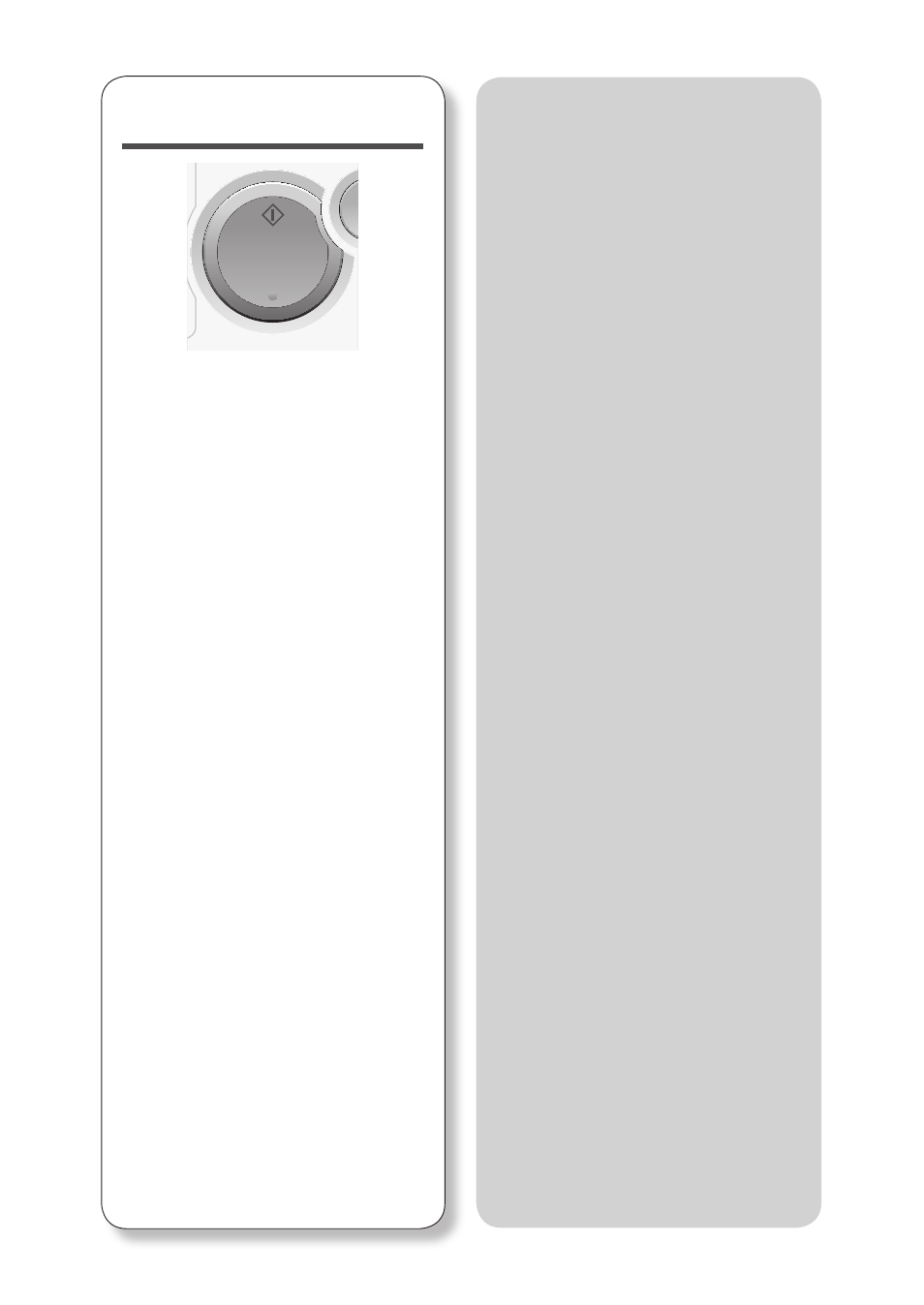
24
4
Press
• This step is not necessary when you
have selected the destination from
the address book.
• If the document was set on the
document glass, “Set next document.”
will be displayed once the scan has
been completed. Press [Tx Start] to
complete the operation, or set the
next document on the document glass
and press [Next Doc].
How to specify multiple
destinations...
When you specify multiple destinations
using the address book, set “Broadcast”
to ON before specifying the
destinations.
When you specify destinations using
the numeric keys, “Broadcast” setting
will be turned ON automatically when
you enter a destination.
How to confirm destinations...
When you have selected multiple
destinations, you can confirm the
destinations using the following
operation:
1 When all destinations have been
selected, press [Location].
2 Confirm the destinations.
3 To start the transmission, press
select the destination and press
[Delete].
How to receive a fax...
As a default setting your machine will
automatically receive faxes.
- PAGEPRO 9100 (178 pages)
- Magicolor 3100 (28 pages)
- Magicolor 3100 (42 pages)
- 1300 Series (4 pages)
- bizhub PRO 920 (76 pages)
- bizhub PRO 920 (8 pages)
- BIZHUB PRO bizhubPRO920 (410 pages)
- bizhub PRO C5500 (12 pages)
- bizhub PRO 920 (178 pages)
- bizhub PRO 1200 (31 pages)
- C203 (45 pages)
- Magicolor 2480 MF (46 pages)
- SU3 (112 pages)
- IP-511 (122 pages)
- C652 (6 pages)
- bizhub 180 (256 pages)
- Image Controller IC-205 (106 pages)
- SU-502 (156 pages)
- FK-505 (190 pages)
- bizhub 162 (256 pages)
- Copier 2223 (123 pages)
- 920 (76 pages)
- 7075 (311 pages)
- MAGICOLOR 2300 (72 pages)
- MAGICOLOR 2300 (172 pages)
- MAGICOLOR 2300 (34 pages)
- MAGICOLOR 2300 (156 pages)
- MAGICOLOR 2300 (182 pages)
- Magicolor 2300DL (50 pages)
- FAX2900/FAX3900 (60 pages)
- magicolor 1690MF (285 pages)
- magicolor 1690MF (12 pages)
- magicolor 1690MF (325 pages)
- magicolor 1690MF (113 pages)
- magicolor 1690MF (2 pages)
- magicolor 1690MF (49 pages)
- magicolor 4690MF (9 pages)
- magicolor 2550DN A00V014 (67 pages)
- PagePro 1250E (2 pages)
- 7450 (9 pages)
- magicolor 2430 DL (4 pages)
- BIZHUB 250/350 (14 pages)
- magicolor 4650 (260 pages)
- PagePro 5650EN (46 pages)
- PagePro 5650EN (394 pages)
