Advanced scan settings – Konica Minolta bizhub 25e User Manual
Page 23
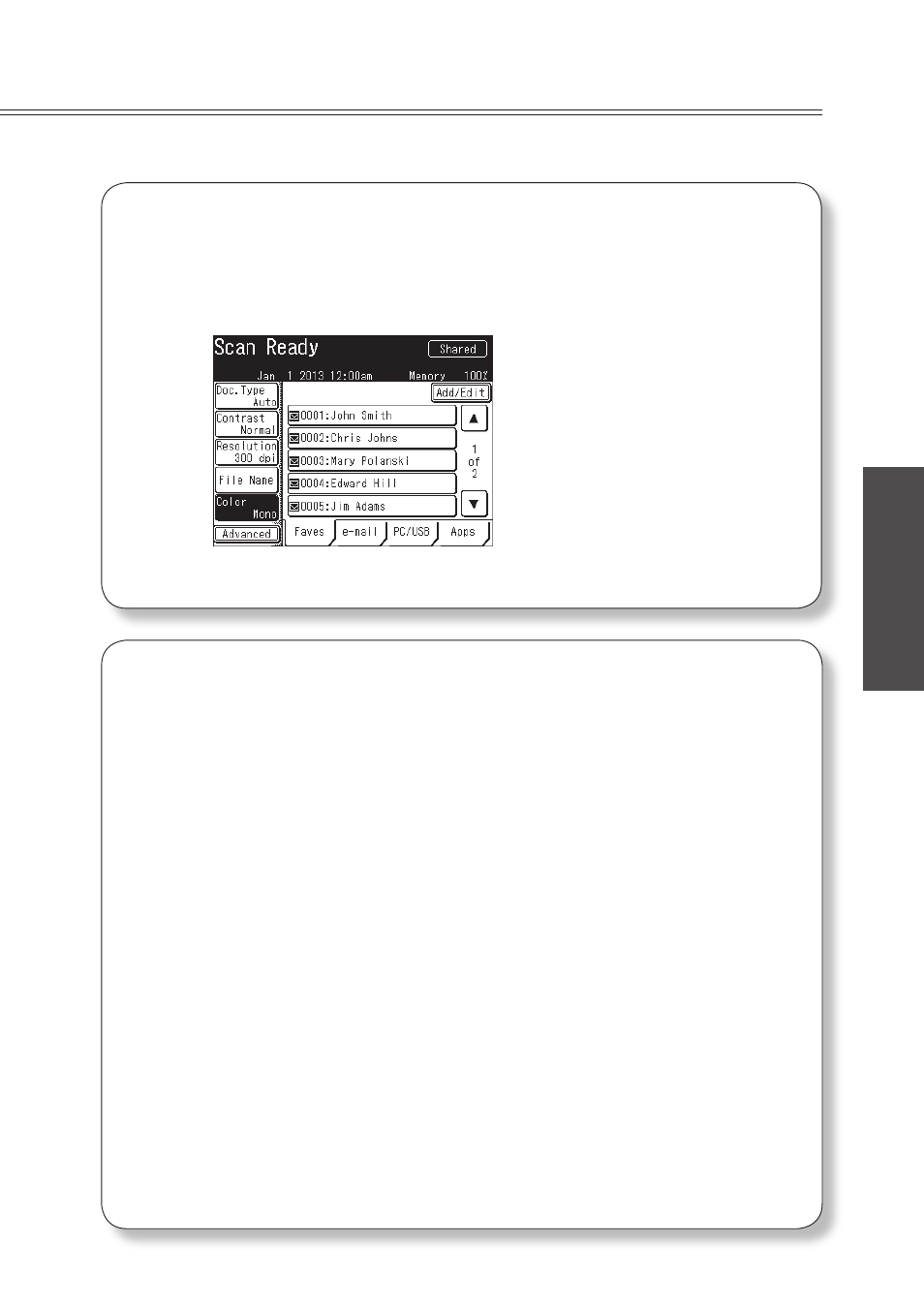
21
Operation
Advanced scan settings
See the Scanner and Fax Guide for more information.
Scanning color documents
1
Switch the machine to scan mode.
2
Press [Color].
The button switches between “Mono” and “Color” each time you press [Color].
Selecting the file format
Scanned images will be converted into PDF format as the factory default. You can
also convert images into TIFF format (monochrome), JPEG (color), or PDF with
password (monochrome and color).
1
Switch the machine to scan mode.
2
Press [Advanced].
3
Press [File Format].
4
Select the file format, and press [Enter].
• When you have selected [PDF w/ Password], press [Setting] and set the
details for encryption.
• When you have selected [PDF w/ Password], you can set password to open
the file and to edit the file after you have pressed
chapter
2, “File format” in “Advanced scan functions” in the Scanner and Fax Guide
- Magicolor 3100 (28 pages)
- Magicolor 3100 (42 pages)
- PAGEPRO 9100 (178 pages)
- 1300 Series (4 pages)
- bizhub PRO C5500 (12 pages)
- bizhub PRO 920 (178 pages)
- bizhub PRO 1200 (31 pages)
- bizhub PRO 920 (76 pages)
- bizhub PRO 920 (8 pages)
- BIZHUB PRO bizhubPRO920 (410 pages)
- C203 (45 pages)
- Magicolor 2480 MF (46 pages)
- SU3 (112 pages)
- IP-511 (122 pages)
- C652 (6 pages)
- SU-502 (156 pages)
- FK-505 (190 pages)
- bizhub 180 (256 pages)
- Image Controller IC-205 (106 pages)
- bizhub 162 (256 pages)
- Copier 2223 (123 pages)
- 920 (76 pages)
- 7075 (311 pages)
- MAGICOLOR 2300 (156 pages)
- MAGICOLOR 2300 (182 pages)
- Magicolor 2300DL (50 pages)
- MAGICOLOR 2300 (72 pages)
- MAGICOLOR 2300 (172 pages)
- MAGICOLOR 2300 (34 pages)
- FAX2900/FAX3900 (60 pages)
- magicolor 1690MF (2 pages)
- magicolor 1690MF (49 pages)
- magicolor 4690MF (9 pages)
- magicolor 1690MF (285 pages)
- magicolor 1690MF (12 pages)
- magicolor 1690MF (325 pages)
- magicolor 1690MF (113 pages)
- magicolor 2550DN A00V014 (67 pages)
- PagePro 1250E (2 pages)
- 7450 (9 pages)
- magicolor 2430 DL (4 pages)
- BIZHUB 250/350 (14 pages)
- magicolor 4650 (260 pages)
- PagePro 5650EN (46 pages)
- PagePro 5650EN (394 pages)
