Contents ii – Konica Minolta magicolor 2590MF User Manual
Page 6
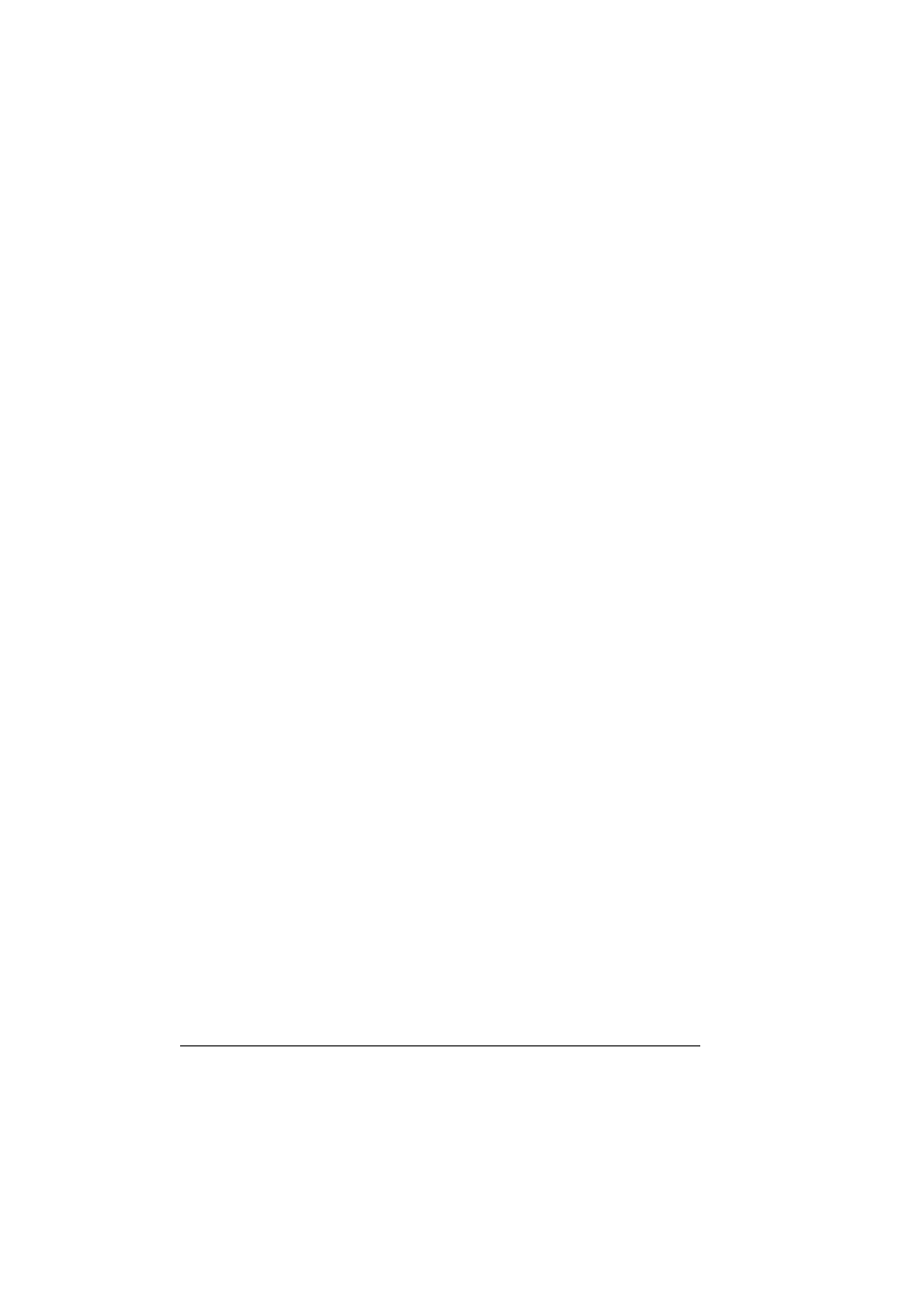
Contents
ii
Paper Handling 30
ColorSync 31
Cover Page 31
Paper Feed 32
Printer Features 33
Basic Features 34
Color Matching Options 35
Image Options 36
Watermark Selection 37
Watermark Orientation 38
Watermark Setting 39
Supply Levels 40
Summary 40
Using Additional Features 41
Booklet Printing 42
Fit to Paper 42
System Requirements for the Scanner Driver 44
Installing the Scanner Driver 45
Installing the magicolor 2590MF Scanner Driver 45
Auto Scanning Mode 49
Manual Scanning Mode 50
About LinkMagic 58
LinkMagic Operating Environment 58
Before Using LinkMagic 59
Installing LinkMagic 59
Starting Up LinkMagic 60
Main LinkMagic Window 61
Using LinkMagic 63
Saving Scanned Images as Files 63
Description of the Scan Image/Scan Document Dialog Boxes 64
Saving Scanned Images to the Clipboard 68
Description of the Scan to Clipboard Dialog Box 70
Attaching Scanned Images to an E-Mail Message 72
Description of the Scan and Mail Dialog Box 74
Printing Scanned Images 78
Description of the Scan and Print Dialog Box 80
Registering Frequently Used Software 83
Registering Software With Launcher Buttons 83
